Configuring session mode load balancing, Configuring traffic mode load balancing, Configuring group-based load balancing – H3C Technologies H3C WX3000E Series Wireless Switches User Manual
Page 127: Prerequisites, Configuring a load balancing group
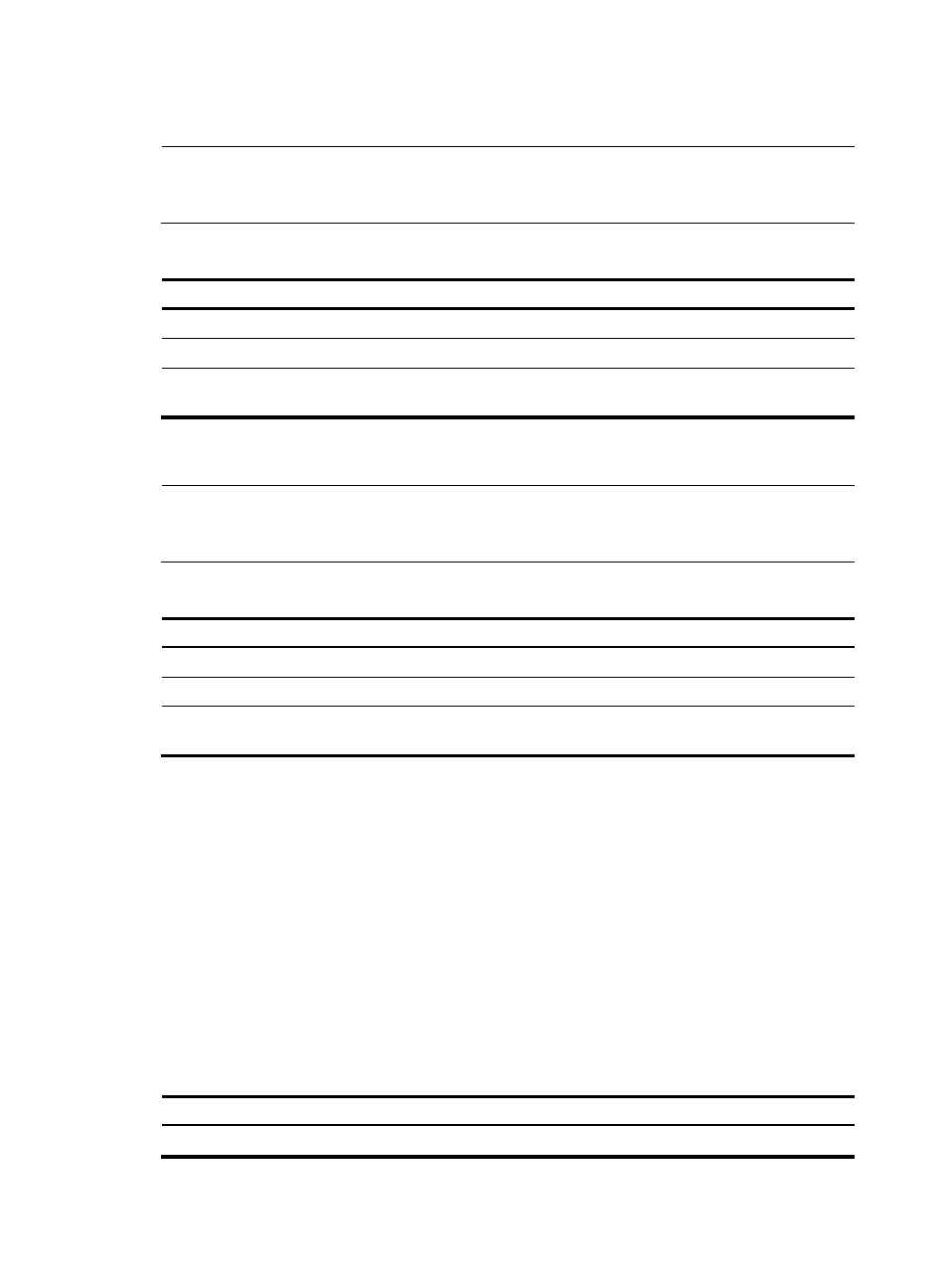
115
Configuring session mode load balancing
NOTE:
If the AC has a load balancing mode configured but has no load balancing group created, it
adopts
by default.
To configure session mode load balancing:
Step Command
Remarks
1.
Enter system view.
system-view
N/A
2.
Enter RRM view.
wlan rrm
N/A
3.
Configure session mode load
balancing.
load-balance session value [ gap
gap-value ]
By default, no session
threshold is set.
Configuring traffic mode load balancing
NOTE:
If the AC has a load balancing mode configured but has no load balancing group created, it
adopts
by default.
To configure traffic mode load balancing:
Step Command
Remarks
1.
Enter system view
system-view
N/A
2.
Enter RRM view
wlan rrm
N/A
3.
Configure traffic mode load
balancing
load-balance traffic value [ gap
gap-value ]
By default, no traffic threshold is
set.
Configuring group-based load balancing
Prerequisites
Before you configure load balancing, make sure of the following:
•
The target APs are associated to the same AC.
•
The clients can find the APs.
•
The fast association function is disabled. By default, the fast association function is disabled. For
more information about fast association, see "Configuring WLAN services."
•
A load balancing mode has been configured. For more information, see "
Configuring a load balancing group
Step Command
Remarks
1.
Enter system view.
system-view
N/A