Verifying the configuration, Band navigation configuration example, Network requirements – H3C Technologies H3C WX3000E Series Wireless Switches User Manual
Page 147: Configuration procedure
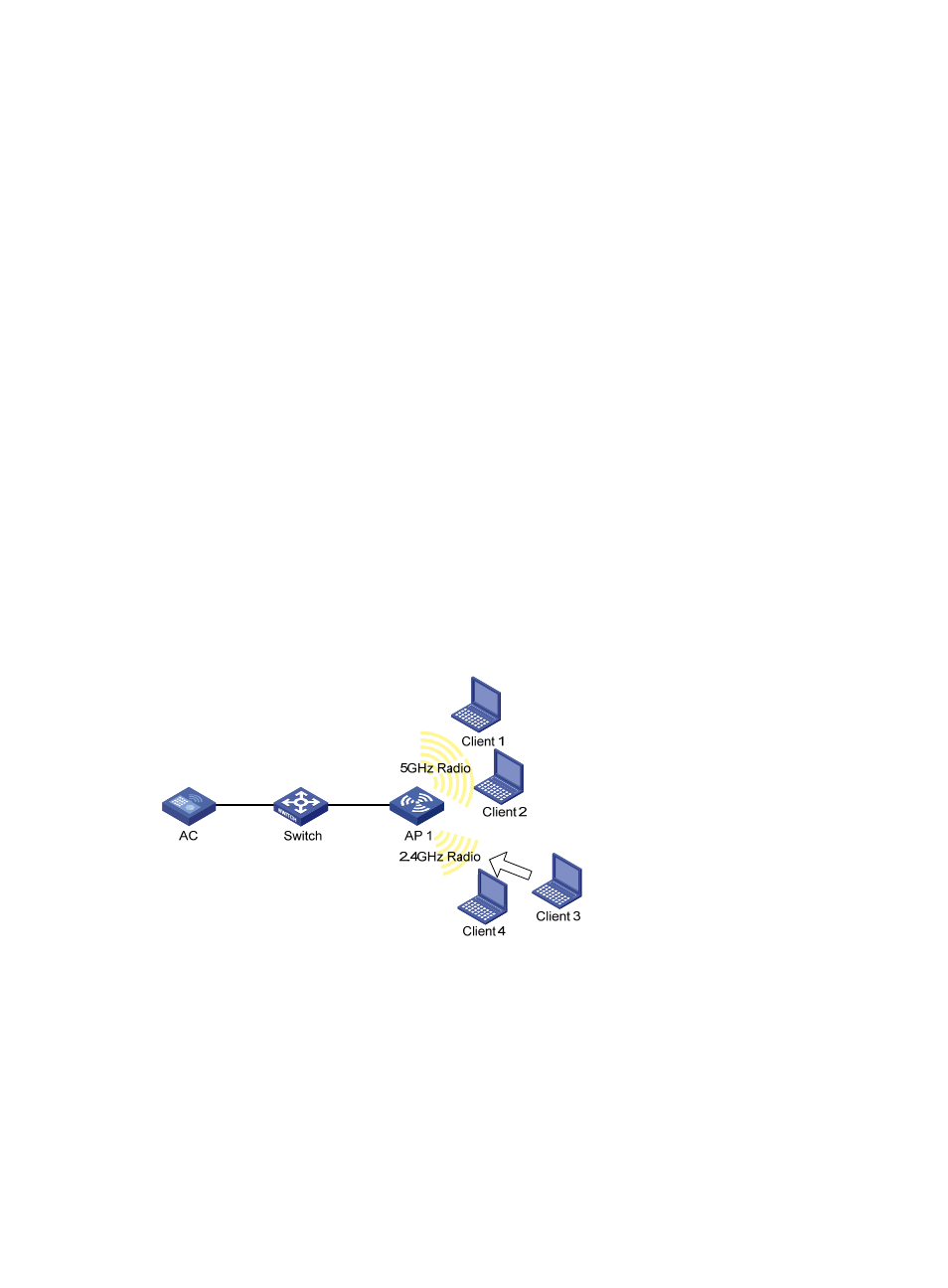
135
[AC-wlan-rrm] load-balance traffic 10 gap 40
[AC-wlan-rrm] quit
3.
Configure group-based traffic-mode load balancing:
# Create load balancing group 1.
[AC] wlan load-balance-group 1
# Add radio 1 of AP 1 and radio 1 of AP 2 to the load balancing group.
[AC-wlan-lb-group-1] ap ap1 radio 1
[AC-wlan-lb-group-1] ap ap2 radio 1
Verifying the configuration
•
Radio 1 of AP 1 and radio 1 of AP 2 are in the same load balancing group, and the radio of AP
3 does not belong to any load balancing group. Load balancing takes effect on only radios in a
load balancing group, so AP 3 does not take part in load balancing.
•
Assume Client 3 wants to associate with AP 1. When the maximum traffic threshold and load gap
are reached on radio 1 of AP 1, Client 3 is associated with AP 2.
Band navigation configuration example
Network requirements
As shown in
, Client 1 through Client 4 try to associate to AP 1, and the two radios of AP 1
operate at 5 GHz and 2.4 GHz respectively. Client 1, Client 2, and Client 3 are dual-band clients, and
Client 4 is a single-band (2.4 GHz) client. Configure band navigation to direct clients to different radios
of the AP.
Figure 71 Network diagram
Configuration procedure
# Enable band navigation on the AC.
<AC> system-view
[AC] wlan rrm
[AC-wlan-rrm] band-navigation enable
[AC-wlan-rrm] quit
# Create a WLAN-ESS interface.
[AC] interface wlan-ess 1