Configuring channel exclusion, Configuring dfs, Configuring auto-dfs – H3C Technologies H3C WX3000E Series Wireless Switches User Manual
Page 116
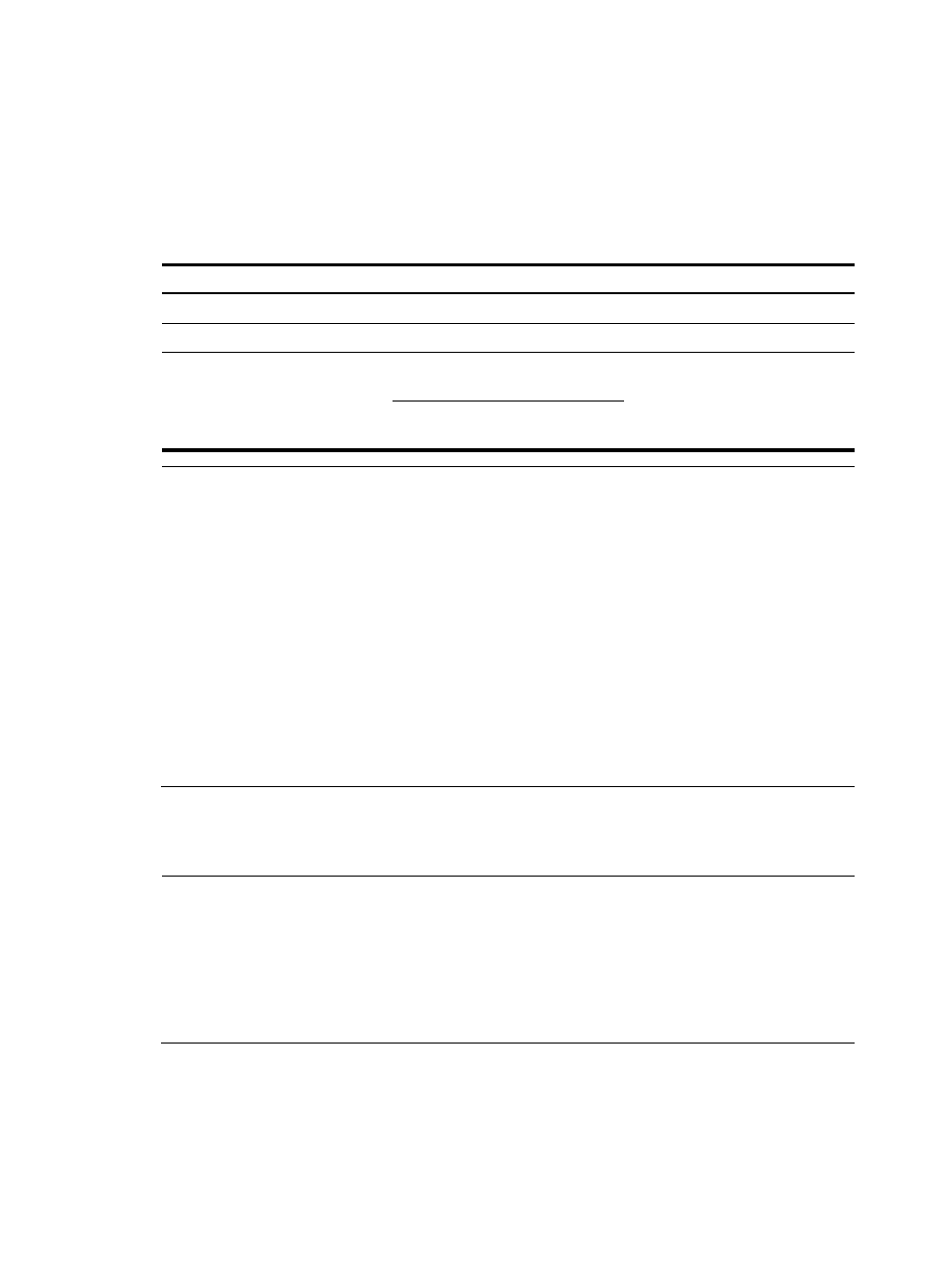
104
Configuring channel exclusion
To avoid selecting improper channels, you can exclude specific channels from automatic channel
selection. The excluded channels will not be available for initial automatic channel selection, DFS, and
mesh DFS. This feature does not affect rogue detection and WIDS.
To configure channel exclusion:
Step Command
Remarks
1.
Enter system view.
system-view
N/A
2.
Enter WLAN RRM view.
wlan rrm
N/A
3.
Configure channel exclusion.
dot11a exclude-channel
channel-list
Optional.
By default, no channel exists in the
channel exclusion list.
dot11bg exclude-channel
channel-list
NOTE:
•
The channel exclusion list is not restricted by the country code. You can add channels not supported by
the country code to the list, and changing the country code does not change the channel list. The device
will select an available channel from the channels supported by the country code and not in the channel
exclusion list. When you configure this feature, do not add all channels supported by the country code
to the channel exclusion list.
•
If you use the dot11a/dot11bg exclude-channel command to add an automatically selected channel
into the channel exclusion list, the AC disables the radio, enables the radio, and then selects an available
channel from the channels supported by the country code and not in the channel exclusion list.
•
For 40 MHz 802.11n radios, if you add an automatically selected primary channel to the channel
exclusion list, the AC will select another available primary channel. If you add a secondary channel into
the channel exclusion list in this case, the AC will select another secondary channel. If the AC cannot find
an available secondary channel, no channels will be available for the wireless, mesh, and WDS
services.
Configuring DFS
NOTE:
•
Before configuring DFS, make sure the AC uses the auto mode (configured by using the channel auto
command); otherwise DFS does not work.
•
Before enabling DFS, make sure the channel is not locked. If you configure the power lock command
first, and then enable DFS, DFS does not work because the channel is locked. If you enable DFS, and
then configure the power lock command, the last selected channel is locked. For more information
about the channel and channel lock commands, see
WLAN Command Reference.
Configuring auto-DFS
With auto DFS enabled, an AC performs DFS when the working channel of an AP meets a trigger
condition and informs the adjusted channel to the AP after a calibration interval. After that, the AC will
make DFS decisions at the calibration interval automatically.