Wlan mesh configuration examples, Normal wlan mesh configuration example, Network requirements – H3C Technologies H3C WX3000E Series Wireless Switches User Manual
Page 194: Configuration procedure
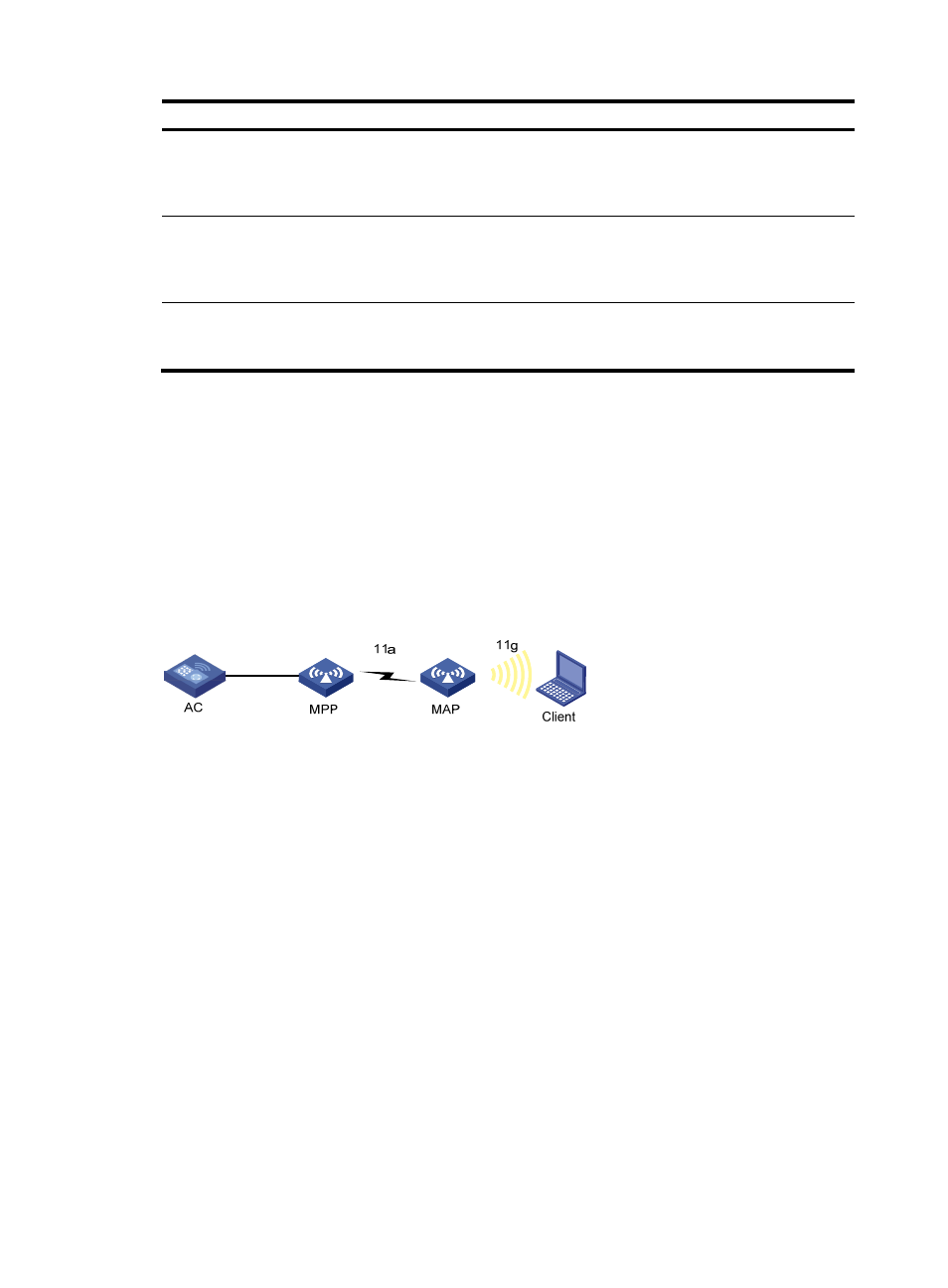
182
Task Command
Remarks
Display mesh profile
information.
display wlan mesh-profile
{ mesh-profile-number | all } [ |
{ begin | exclude | include }
regular-expression ]
Available in any view
Display MP policy information.
display wlan mp-policy
{ mp-policy-name | all } [ | { begin |
exclude | include }
regular-expression ]
Available in any view
Perform a mesh link test on the
specified AP and display the test
results.
wlan mesh-link-test ap-name
Available in user view
WLAN mesh configuration examples
Normal WLAN mesh configuration example
Network requirements
•
As shown in
, establish a mesh link between the MAP and the MPP.
•
Configure 802.11g on the MAP so that the client can access the network.
Figure 94 Network diagram
Configuration procedure
1.
Configure Mesh:
# Enable port security.
<AC> system-view
[AC] port-security enable
# Create WLAN mesh interface 1. Enable 11key negotiation, set a PSK, and set the port security
mode as PSK mode for the interface.
[AC] interface WLAN-MESH 1
[AC-WLAN-MESH1] port-security tx-key-type 11key
[AC-WLAN-MESH1] port-security preshared-key pass-phrase 12345678
[AC-WLAN-MESH1] port-security port-mode psk
[AC-WLAN-MESH1] quit
# Create mesh profile 1, and bind WLAN mesh interface 1 to it.
[AC] wlan mesh-profile 1
[AC-wlan-mshp-1] bind WLAN-MESH 1
[AC-wlan-mshp-1] quit
# Configure an MKD-ID (an MKD-ID exists by default, and you can omit this command).
[AC] wlan mkd-id 0eab-01cd-ef00