Actuation ratio – Flowserve Logix MD+ ValveSight User Manual
Page 101
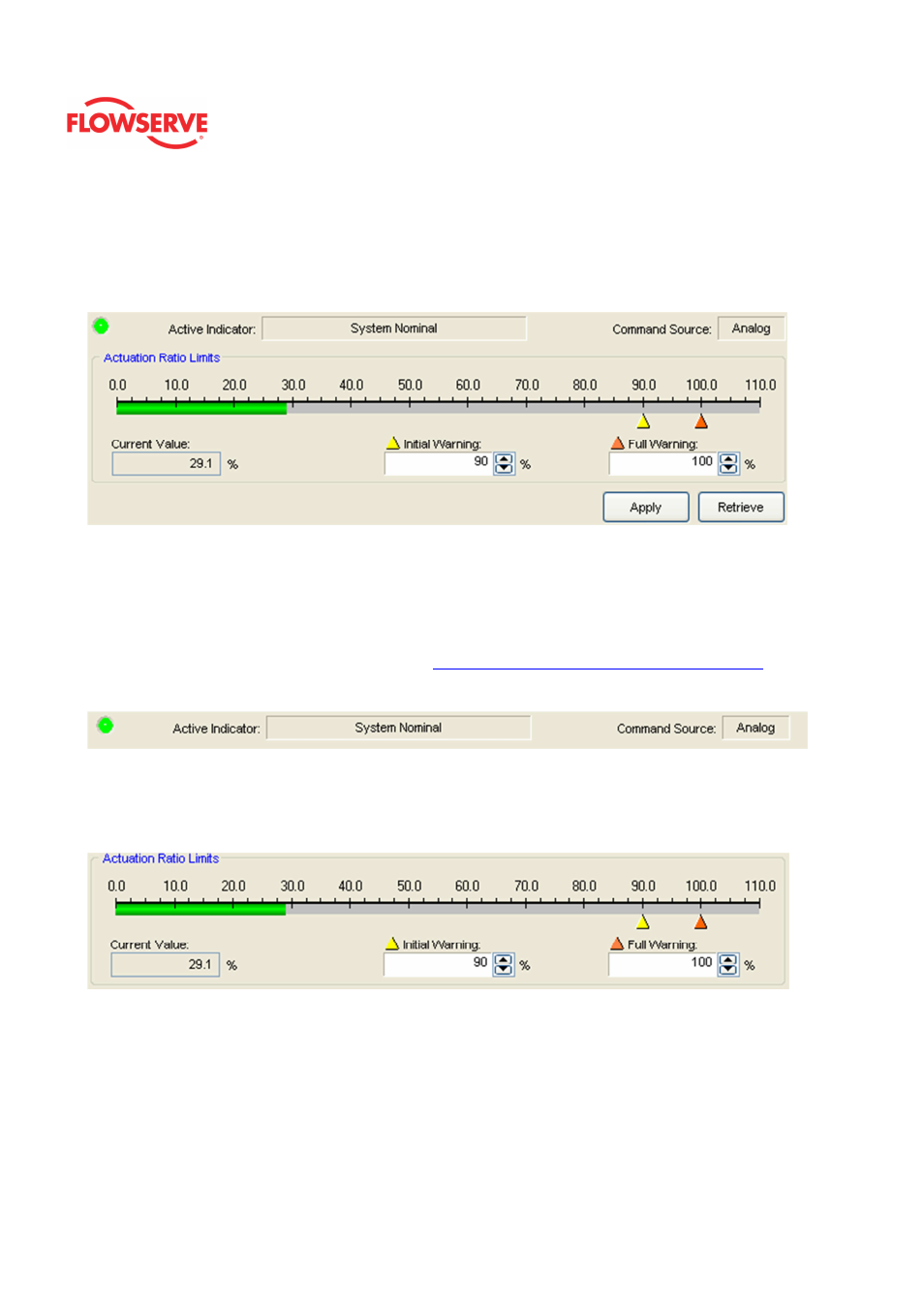
ValveSight™ Diagnostics DTM Manual for Logix MD+ Positioner with HART®
FCD-
LGENSF0014-00
© Flowserve Corporation
101
Actuation Ratio
The Actuation Ratio page allows you to set warning limits related to the number of actuation
ratio determined by the positioner. The Actuation Ratio relates to the overall ability of the
system to actuate through the entire stroke. It is based on the thrust requirements due to
the process load, friction load, and spring and considers the available air supply pressure.
Status Area
The Active Indicator area shows the status of the most relevant active indicator. The color
of the "LED light" corresponds to the Active Indicator and the first color of the blink code
sequence on the positioner. Generally green indicates no immediate issues. Yellow
indicates a developing issue. Red indicates the ability to control may be compromised. A
detailed list of the indicators is given in the
Alarm Congfiguraion - Alarm Annunicator
page.
The Command Source field indicates weather the positioner is being controlled by digital or
an analog (4-20 mA) command source.
Actuation Ratio
These limits affect the health bar indicator on the Dashboard. For example, as the actuation
ratio increases and passes the Initial Warning, the health bar will begin to turn yellow. As it
approaches the Final Warning. the health bar will be completely yellow.
Adjusting Limits
There are two ways to adjust the settings.
1. Move the scale indicators. The limits can be adjusted by "dragging" each limit
indicator with a mouse click.