Flowserve Logix MD+ ValveSight User Manual
Page 115
Advertising
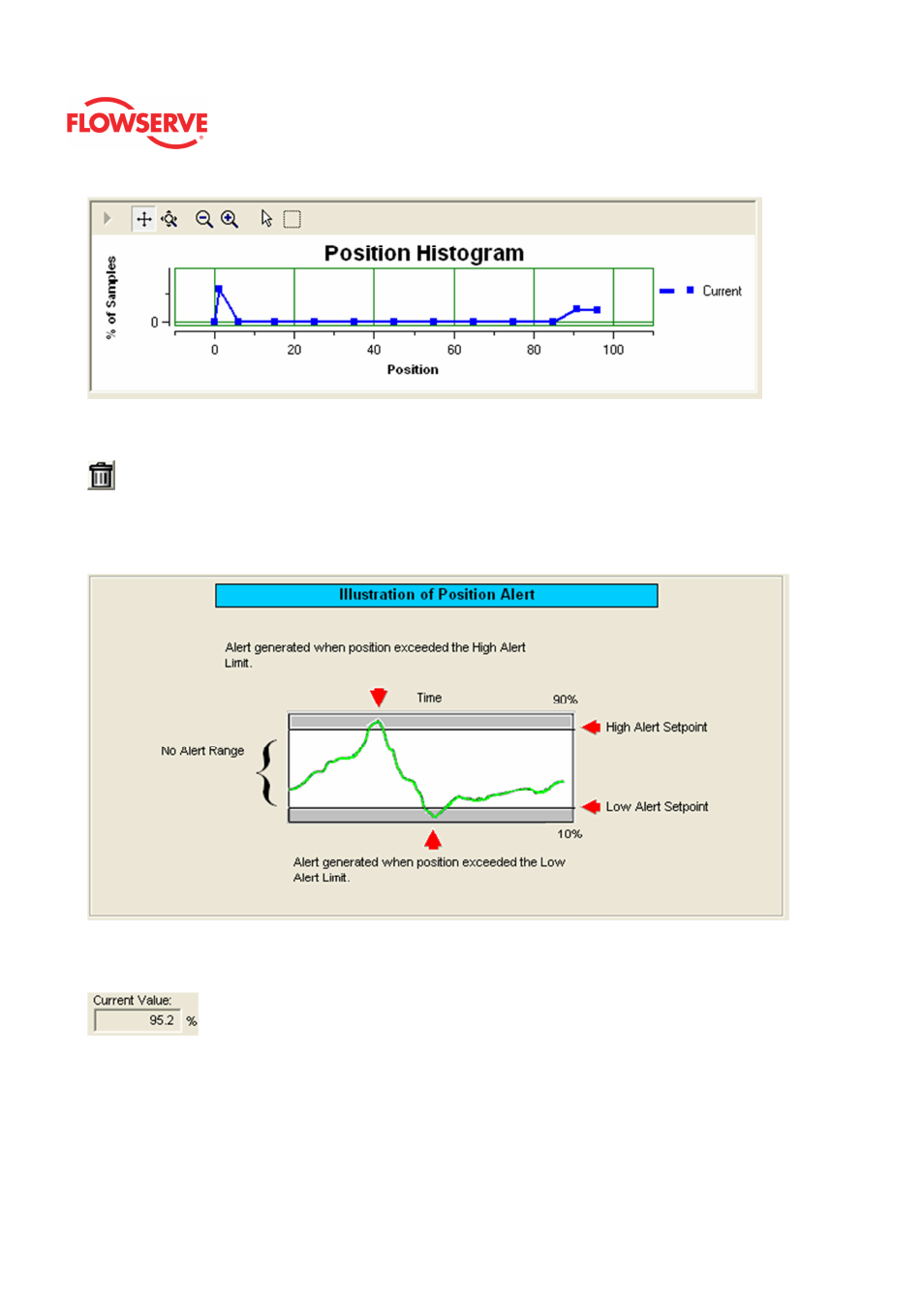
ValveSight™ Diagnostics DTM Manual for Logix MD+ Positioner with HART®
FCD-
LGENSF0014-00
© Flowserve Corporation
115
Reset Current Histogram
The reset button will clear the Current histogram, but leave the Training histogram.
Position Alert
The position alert will be activated immediately when the position passes the set point as
shown in the illustration below. The default limits are 110% and -10%.
Current Value
This is the value calculated by the positioner.
Adjusting Limits
There are two ways to adjust the settings.
1. Move the scale indicators. The limits can be adjusted by "dragging" each limit
indicator with a mouse click.
Advertising
This manual is related to the following products: