Flowserve Logix MD+ ValveSight User Manual
Page 14
Advertising
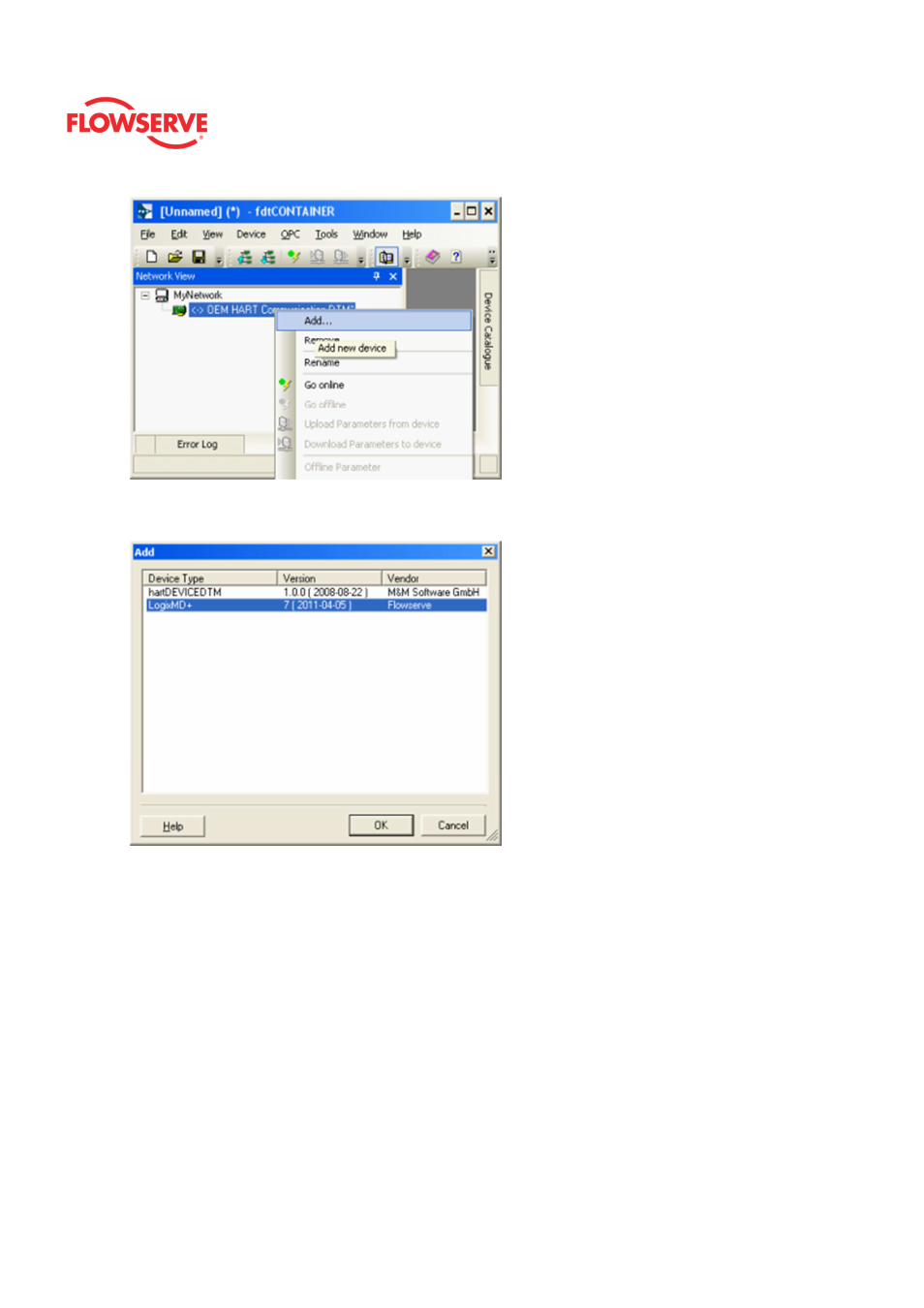
ValveSight™ Diagnostics DTM Manual for Logix MD+ Positioner with HART®
FCD-
LGENSF0014-00
© Flowserve Corporation
14
Select the “LogixMD+”
Optional: Save the project to your desktop or somewhere easy to remember. This will
save you time so you do not have to create a field network in the future.
Starting the ValveSight MD+ DTM
To launch the ValveSight DTM, ensure the modem is connected to a device and the
device is powered on.
Right click on the “HART Channel 0> LogixMD+” and select “Go Online”
Advertising
This manual is related to the following products: