Flowserve Logix MD+ ValveSight User Manual
Page 216
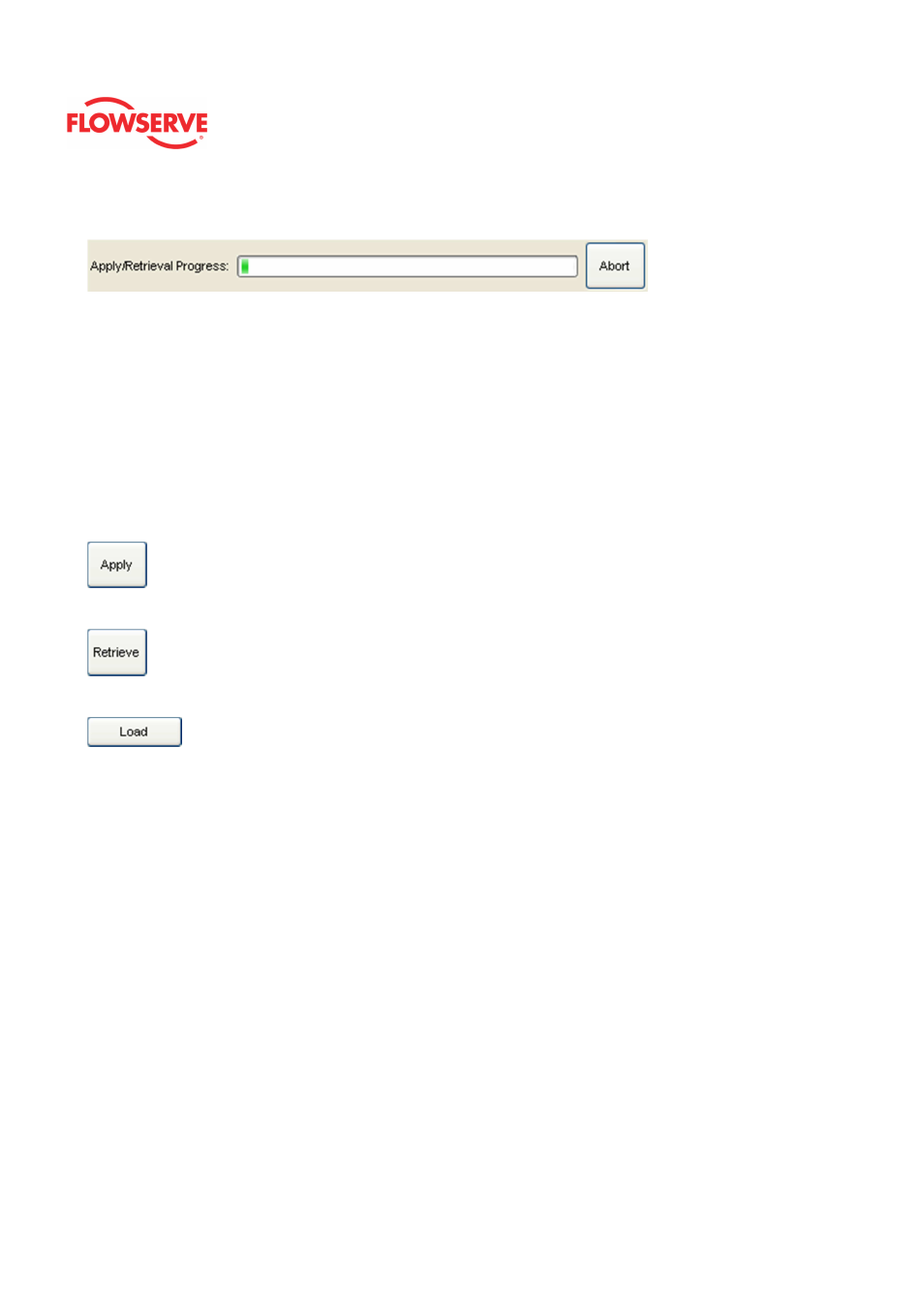
ValveSight™ Diagnostics DTM Manual for Logix MD+ Positioner with HART®
FCD-
LGENSF0014-00
© Flowserve Corporation
216
The Apply/Retrieval Progress bar shows actual progress. The Abort button will abort the
current Apply/Retrieval.
Variable Table
The Variable # is for reference when working with Flowserve technical support. The
variables here can be edited using the Edit Variables page of the DTM. To open the Edit
Variables page, go to the DTM License Management page and type "tech" into the Feature
Code field. The Edit Variables page will appear at the bottom of the menu tree.
CAUTION: Use caution and guidance from Flowserve technical support when using the
Edit Variables page. Changing some variables may cause valve movement.
Action Buttons
Click the Apply button to load the parameters to the positioner.
Click the Retrieve button to load the parameters from the positioner.
The Load button will load a test from file.
If your Frame setting allows private dialogs, the "Load" button will be enabled and it will
display an open dialog to select the desired (*.cfg) Configuration file to load. Select a file
and click open to load a previous stored Configuration for viewing.