Flowserve Logix MD+ ValveSight User Manual
Page 66
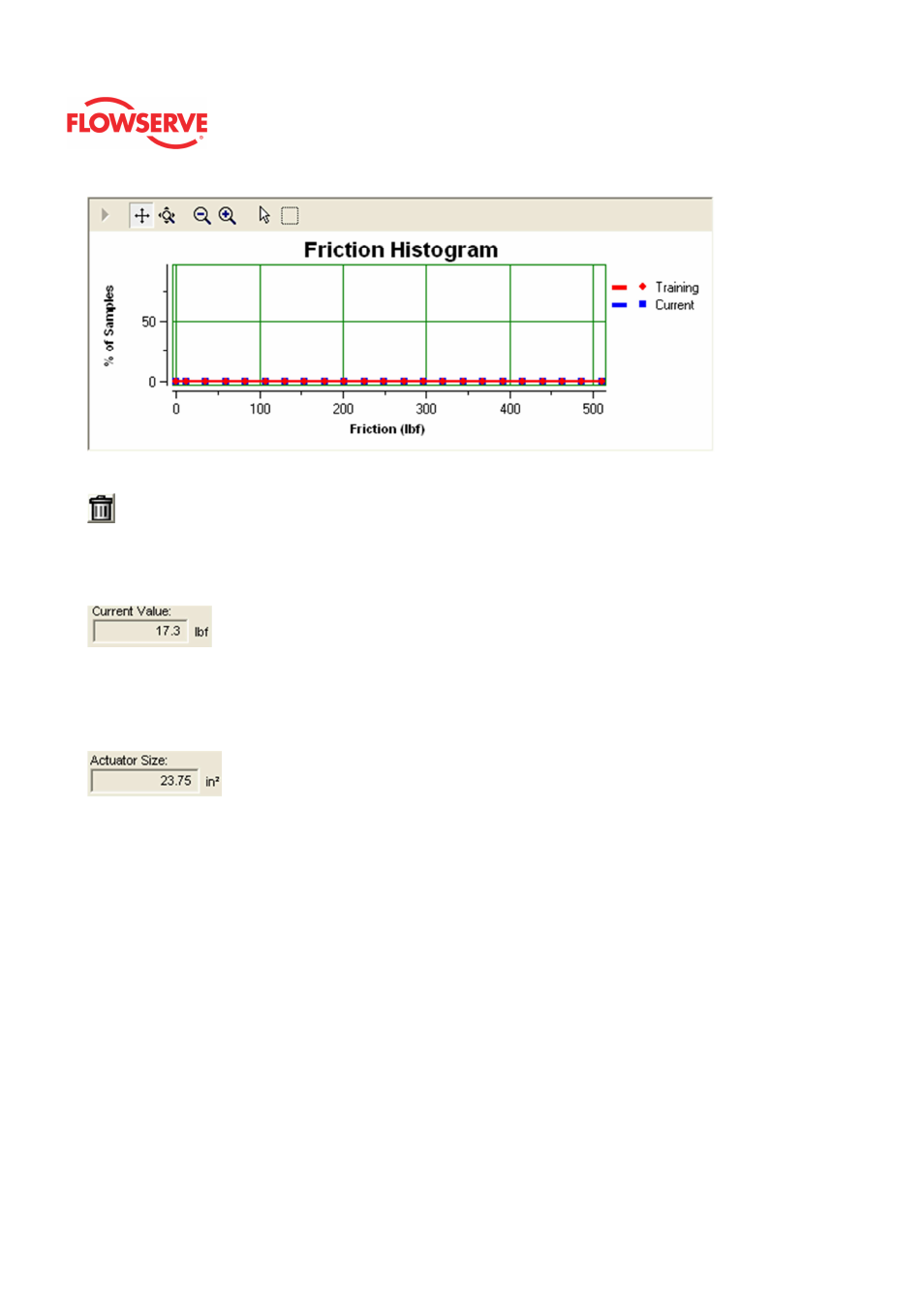
ValveSight™ Diagnostics DTM Manual for Logix MD+ Positioner with HART®
FCD-
LGENSF0014-00
© Flowserve Corporation
66
Reset Current Histogram
The reset button will clear the Current histogram, but leave the Training histogram.
Current Value
This is the value calculated by the positioner. This value is initially set during a Friction
Calibration, then updated during operation.
Actuator Size
Verify that the actuator size is accurate. Changing the actuator size will affect the friction
values. Actuator size can be adjusted on the Configuration - Information - Actuator page of
the DTM.
Friction Warning and Alarm Limits
The friction limits (Low Alarm Limit, Low Warning Limit, High Warning Limit, and High Alarm
Limit) can be easily adjusted on this page. These limits affect the health bar indicator on
the Dashboard. For example, as the friction increases and passes the High Warning, the
health bar will begin to turn yellow. As it approaches the High Alarm, the health bar will be
completely yellow. When it passes the High Alarm, the health bar will turn red.
Setting Friction Limits
Here are three ways to adjust the friction warning and alarm limits.
NOTE: The apply button must be selected for the changes to take affect.
1. Move the scale indicators. A scale indicating the current friction values and the
warning and alarm limits is shown. The limits can be adjusted by "dragging" each
limit indicator with a mouse click.