Flowserve Logix MD+ ValveSight User Manual
Page 102
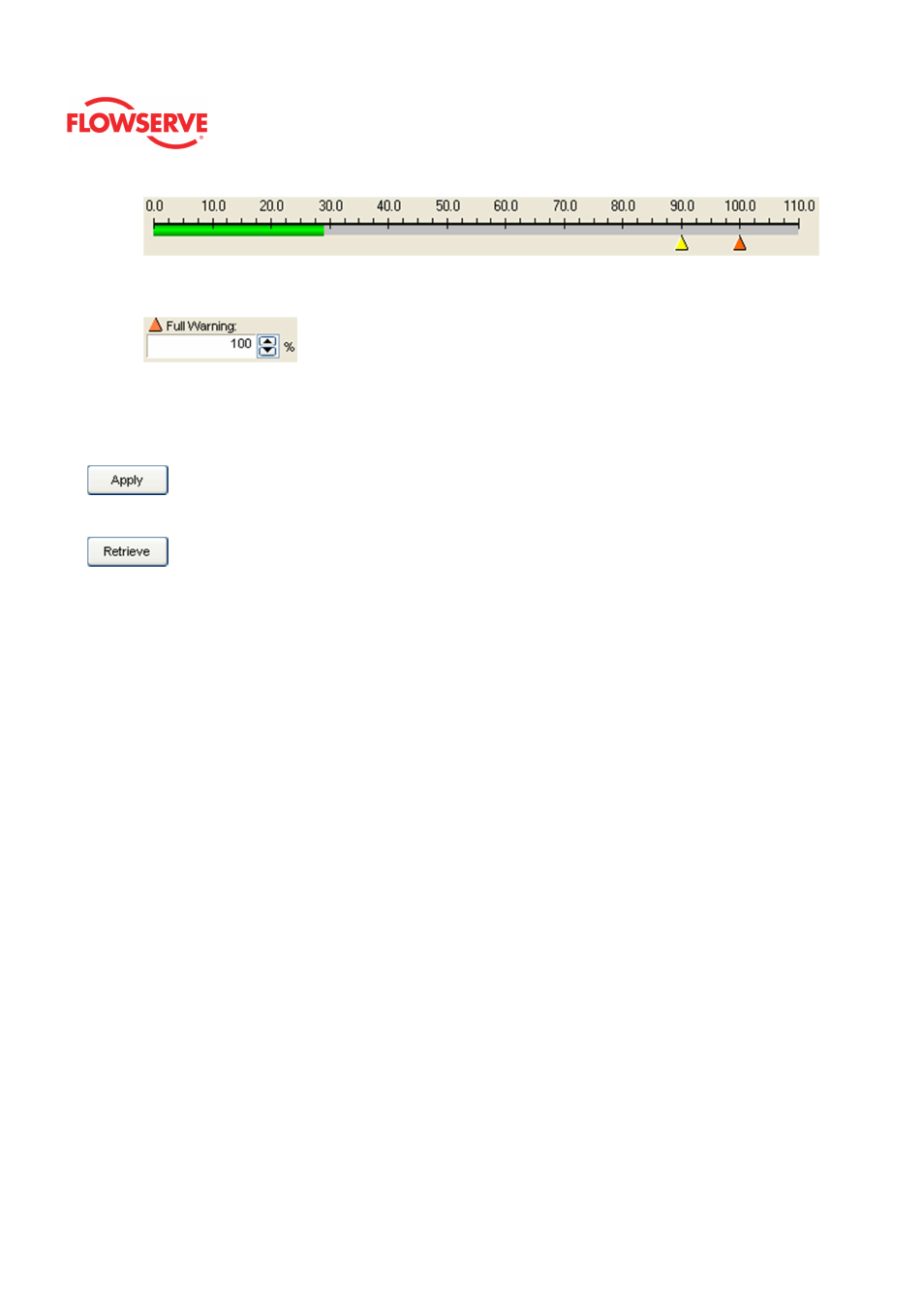
ValveSight™ Diagnostics DTM Manual for Logix MD+ Positioner with HART®
FCD-
LGENSF0014-00
© Flowserve Corporation
102
2. Use the input boxes. Numbers can be directly typed. Clicking on the up and
down arrows will also change the value.
NOTE: The apply button must be selected for the changes to take affect.
Action Buttons
The Apply button will save changes to the connected device.
The Retrieve button will retrieve the latest information from the device.
Warnings and Alarms
Actuation Ratio
•
Definition: The force required to control the system is close to the
maximum available force.
•
Implications: Actuation Ratio is based on the ratio of available force to
the required force to fully actuate. Control may be lost if this ratio
reaches 100%. It is affected by the process load, friction, spring force,
and available supply pressure.
•
Possible Solutions: Increase the supply pressure. Reduce the
friction. Check the actuator spring. Resize the actuator. Adjust user
set limits.