Soft limits – Flowserve Logix MD+ ValveSight User Manual
Page 241
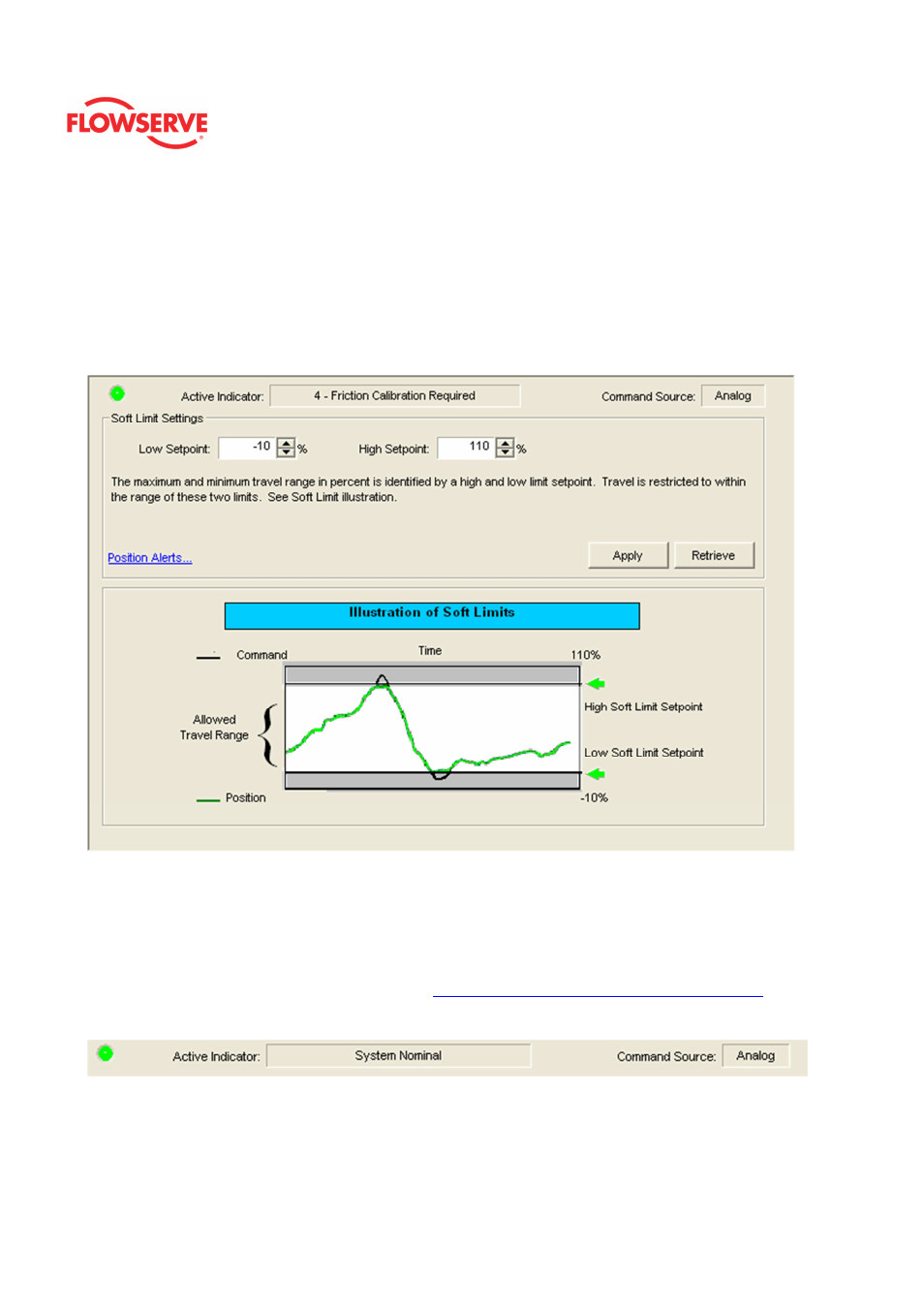
ValveSight™ Diagnostics DTM Manual for Logix MD+ Positioner with HART®
FCD-
LGENSF0014-00
© Flowserve Corporation
241
Soft Limits
The
Soft Limits are software controlled travel stops for the valve assembly. This feature is
used to simulate physical blocks on the valve that restrict movement past a set point. Once
the Soft Limit is set, the positioner will not attempt to move the valve position (final
command) beyond the set point, regardless of the analog or digital command input signal.
Since they are software controlled, soft limits are not held in the memory on loss of signal
or air because the software is not able to control the valve in these situations. If soft limits
are active, they show as grey areas at either end of travel on the main dashboard view.
Status Area
The Active Indicator area shows the status of the most relevant active indicator. The color
of the "LED light" corresponds to the Active Indicator and the first color of the blink code
sequence on the positioner. Generally green indicates no immediate issues. Yellow
indicates a developing issue. Red indicates the ability to control may be compromised. A
detailed list of the indicators is given in the
Alarm Congfiguraion - Alarm Annunicator
page.
The Command Source field indicates weather the positioner is being controlled by digital or
an analog (4-20 mA) command source.
Soft Limit Settings
The Low Setpoint field is the value of the input command signal below which the positioner
will drive the valve to a fully closed position using the available supply pressure. The default