Flowserve Logix MD+ ValveSight User Manual
Page 113
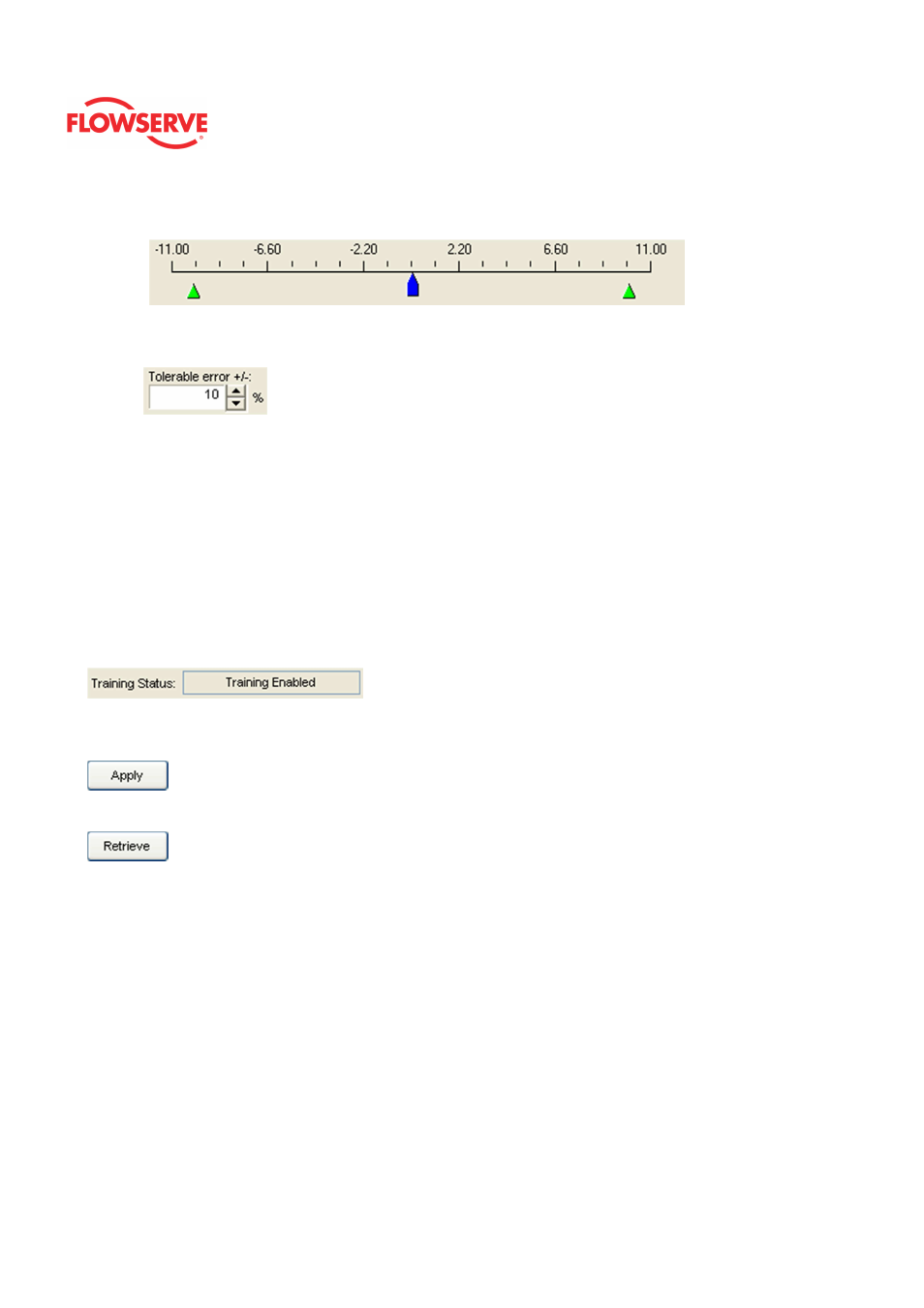
ValveSight™ Diagnostics DTM Manual for Logix MD+ Positioner with HART®
FCD-
LGENSF0014-00
© Flowserve Corporation
113
1. Move the scale indicators. The limits can be adjusted by "dragging" each limit
indicator with a mouse click.
2. Use the input boxes. Numbers can be directly typed. Clicking on the up and
down arrows will also change the value.
NOTE: The apply button must be selected for the changes to take affect.
Training Status
Training Status is present on this page because one or more fields or graphs shows data
that was gathered during the training process. The field shows one of the following states:
•
Training Enabled - which indicates system data is being recorded. Training should
run during normal system behavior.
•
Training Disabled - which indicates NO system data is being recorded.
•
Training Complete which indicates that the time period for training has expired and
the data is stored in the positioner.
NOTE: The Training function requires the Pro positioner upgrade level (522MD+).
Action Buttons
The Apply button will save changes to the connected device.
The Retrieve button will retrieve the latest information from the device.
Warnings and Alarms
•
Definition: The device is not controlling at the set point
•
Implications: The difference between the command and the actual position
has been greater than the user-set limit for longer than a user-set time.
•
Possible Solutions: Review active alarms and warnings to find root causes of
this alarm. The deviation settings can be changed in the "Tolerable error +/-"
and "Deviation time frame" fields.