Flowserve Logix MD+ ValveSight User Manual
Page 24
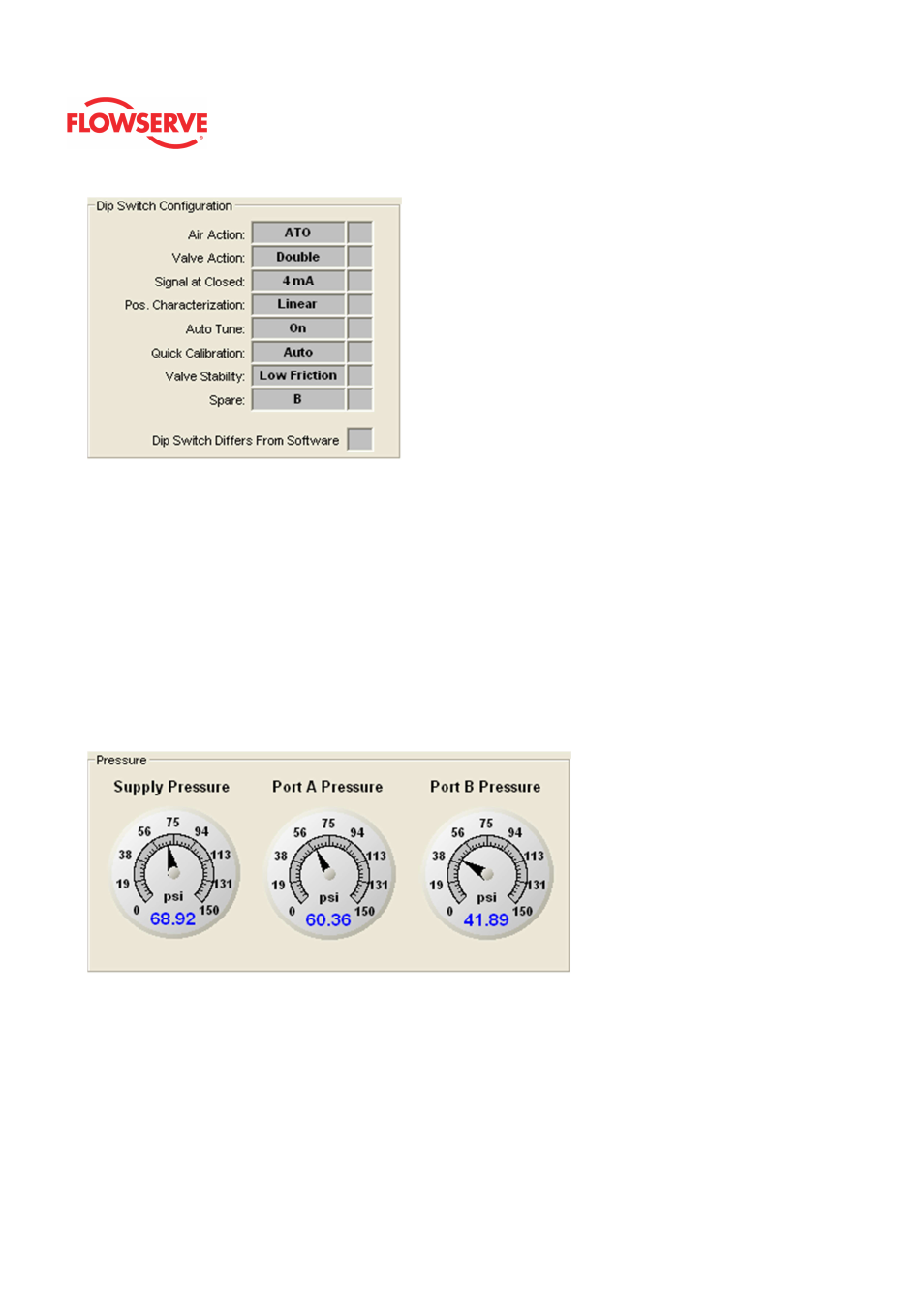
ValveSight™ Diagnostics DTM Manual for Logix MD+ Positioner with HART®
FCD-
LGENSF0014-00
© Flowserve Corporation
24
Pressure
Pressure values are shown here. The units for pressure can be changed in the Positioner
Configuration - Units page. The pressure gages for Port 1 and Port 2 read directly from the
pressure sensors in the positioner. For single acting configurations, the Port 2 gage is not
be active. Should the DTM view a device with no pressure sensors, all 3 gauges will be
inactive. Pressure sensors are calibrated in the factory. A pressure calibration is not
required unless there has been sever pressure or thermal stress on the positioner. See the
Calibration - Sensor Calibration page.
NOTE: Pressure gauges are only available while viewing positioners with Advanced or Pro
diagnostics. See the Positioner Upgrade page under Positioner Configuration in the DTM
for more information.
Temperature
This gage shows the temperature on the circuit board in the positioner. The units for
temperature can be changed in the Positioner Configuration - Units page.