Flowserve Logix MD+ ValveSight User Manual
Page 228
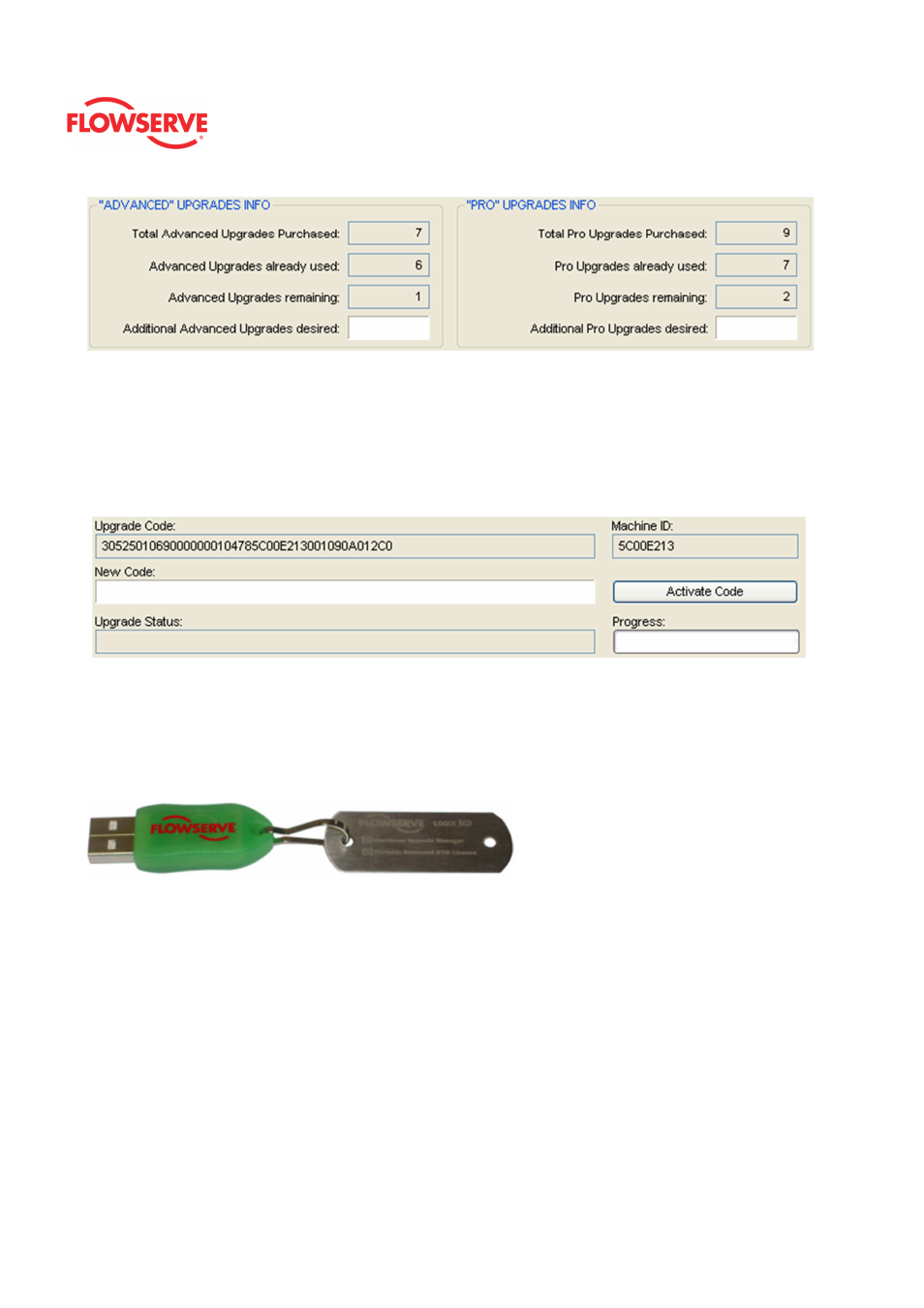
ValveSight™ Diagnostics DTM Manual for Logix MD+ Positioner with HART®
FCD-
LGENSF0014-00
© Flowserve Corporation
228
Activate Code
The Upgrade Code is the code that manages Upgrades currently applied to you positioner.
The Machine ID identifies the host computer.
Use the New Code to type or paste the code supplied by Flowserve.
Click Activate Code to apply the New Code.
Upgrade Status shows the status of the activation.
Progress shows the completion of the activation.
TRANSFER UPGRADES TO DONGLE
The Transfer Upgrades to Dongle allows the transfer of purchased Advanced or Pro
upgrades to a dongle. The upgrades in the dongle can be used in different computers to
upgrade devices using the Logix MD+ ValveSight™ DTM. To transfer upgrades, type the
desired number of upgrades to transfer in the Upgrades To Transfer field, and click
transfer.
Upgrade Available shows the number of Upgrades available on the computer to transfer to
the dongle.
Dongle Upgrades shows the number of Upgrades that are currently on the dongle.
Upgrades to Transfer is the number of Upgrades that will be transferred to the dongle.
Transfer Status is the progress towards completion.
Click the Transfer button to complete the transaction.