Flowserve Logix MD+ ValveSight User Manual
Page 198
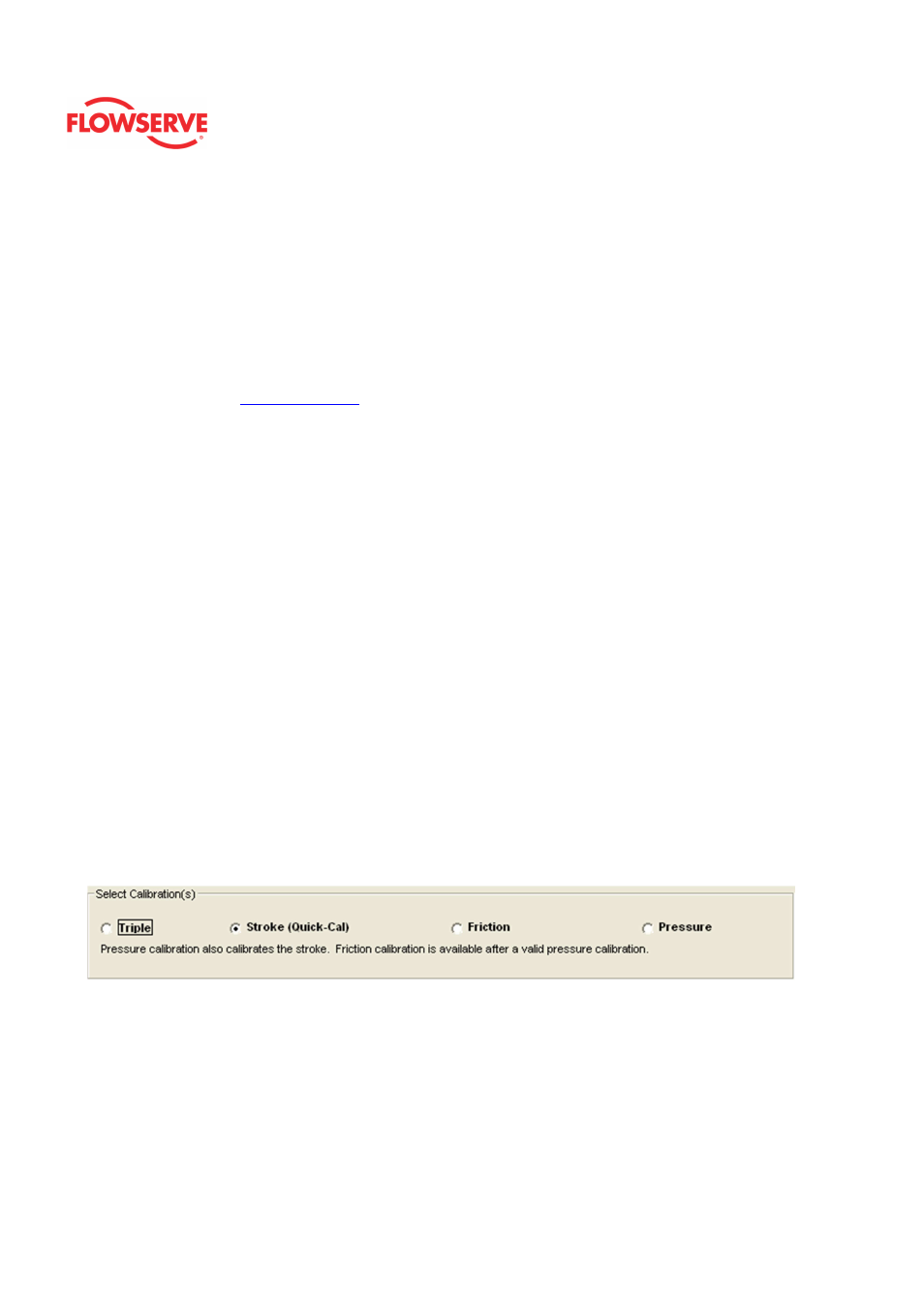
ValveSight™ Diagnostics DTM Manual for Logix MD+ Positioner with HART®
FCD-
LGENSF0014-00
© Flowserve Corporation
198
Select Calibration
Select the Triple to perform a combined calibration that calibrates the internal pressure
sensors of the positioner, the travel of the valve position (zero and span), followed by a few
short sequence of movements that allows the positioner to calculate the friction value for
the valve assembly. Select the , Friction, or Pressure to calibrate the respective selection
individually. Typically pressure sensors do not require calibration.
Select the Stroke (QuickCal) button to quickly calibrate the position feedback sensor. The
actual DIP switch settings on the positioner will be applied, even if they were changed using
the DTM. See the
Local Interface
page of the DTM to view the configuration of the DIP
switches.
Select the Friction button to run a calibration routine that determines the valve friction and
actuator spring characteristics. The actuator size is used to determine the forces. Ensure
the correct actuator information is entered below. Friction calibration is valid after a valid
pressure calibration.
NOTE: Friction forces may change quickly when a valve is first placed into service. This is
typically due to breaking in the packing.
Select the Pressure button to calibrate the pressure sensors. Pressure sensors are
calibrated at the factory and typically do not need to be re-calibrated. However, if a new
pressure sensor board has been installed it will need calibration. Enter the supply pressure
below before starting the calibration. The positioner uses the supply pressure value during
the calibration. The positioner will fully pressurize each side of the actuator in order to
complete this calibration. The pressure calibration also calibrates stroke.
NOTE: Pressure calibrations can be stored in permanent memory so they won't be erased
when performing a factory reset. To do this, calibrate the pressure sensors, then using Edit
Variables page, write a value of 1 to variable 104. To open the Edit Variables page, go to
the DTM License Management page and type "tech" into the Feature Code field. The Edit
Variables page will appear at the bottom of the menu tree.
Calibration History
The “Calibration History” group box shows information about the latest calibrations. These
items are retrieved from the positioner and cannot be edited. When performing a new
calibration, the positioner will automatic store new calibration history data, which includes
the positioner date and time and the name or initials of the person performing the
calibration.
Date Last Calibrated shows the dates and times when each of the calibrations were last