Flowserve Logix MD+ ValveSight User Manual
Page 273
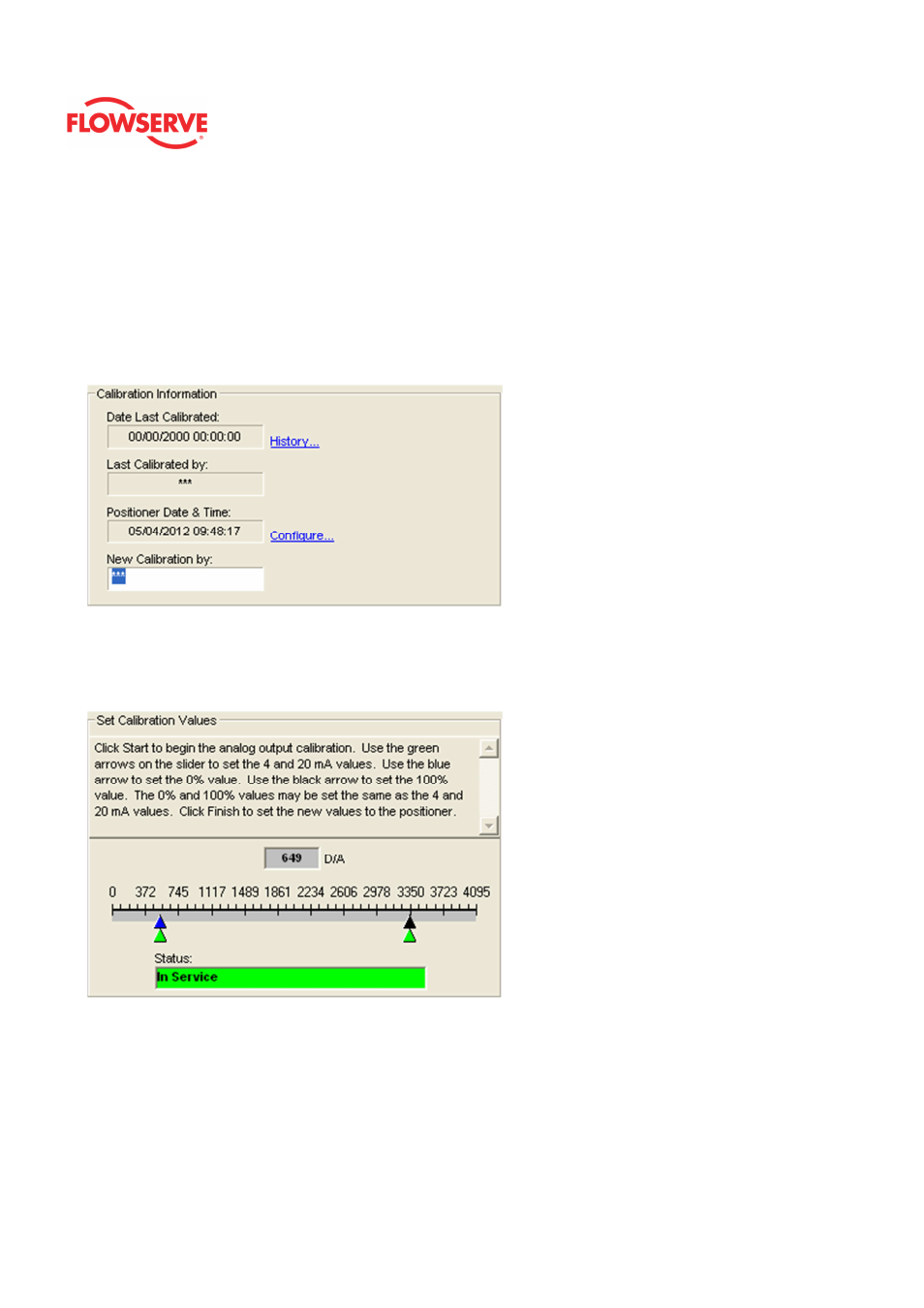
ValveSight™ Diagnostics DTM Manual for Logix MD+ Positioner with HART®
FCD-
LGENSF0014-00
© Flowserve Corporation
273
Date Last Calibrated shows the time and date of the last analog output calibration.
Select the History link to view the Event History page where up to 40 of the most recent
calibrations can be viewed.
Last Calibrated By displays the 3-digit name or initials of the person who performed the last
calibration.
Positioner Date & Time allows you to verify the accuracy of the time and date stamp that is
stored with each calibration event.
New Calibration By displays the 3-digit name or initials of the person who is performing the
next calibration.
Set Calibration Values
This area provides instruction on how to calibrate the Analog Output card and provides the
arrows on the slider to set the 4 and 20 mA values. Use the sliders to set the output values
as directed.
Implications and Possible Solutions
In the case an error occurs during the calibration, the right side of the page the page
provides instant feedback of the implications of the errors and the possible solution to fix
the error. If no errors occur during the calibration the implications and possible solution
fields will remain blank.
Action Buttons