Flowserve Logix MD+ ValveSight User Manual
Page 144
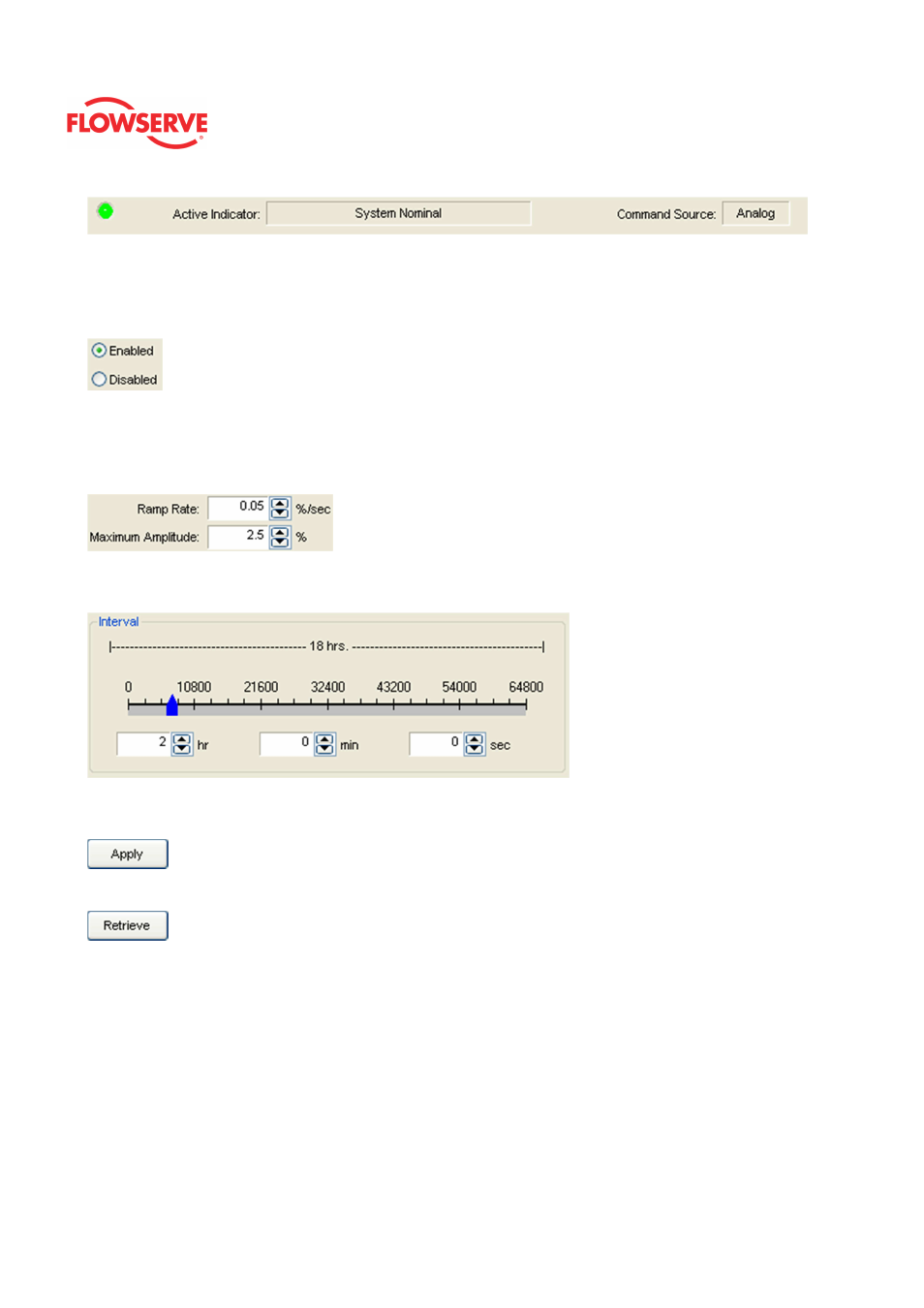
ValveSight™ Diagnostics DTM Manual for Logix MD+ Positioner with HART®
FCD-
LGENSF0014-00
© Flowserve Corporation
144
Settings
The Enable button will begin the CST after the apply button is selected.
The Disable button will end the CST after the apply button is selected.
The Ramp Rate value controls the rate of change of the additional command.
the Maximum Amplitude value controls the maximum amount of additional command. This
does not mean the valve will actually move this much. If valve movement is detected in any
amount, the additional command will immediately change direction.
The Interval values control how often the CST is performed. Use the blue slider or type the
hour, minute and second values in the fields.
Action Buttons
The Apply button will save changes to the connected device.
The Retrieve button will retrieve the latest information from the device.