Flowserve Logix MD+ ValveSight User Manual
Page 70
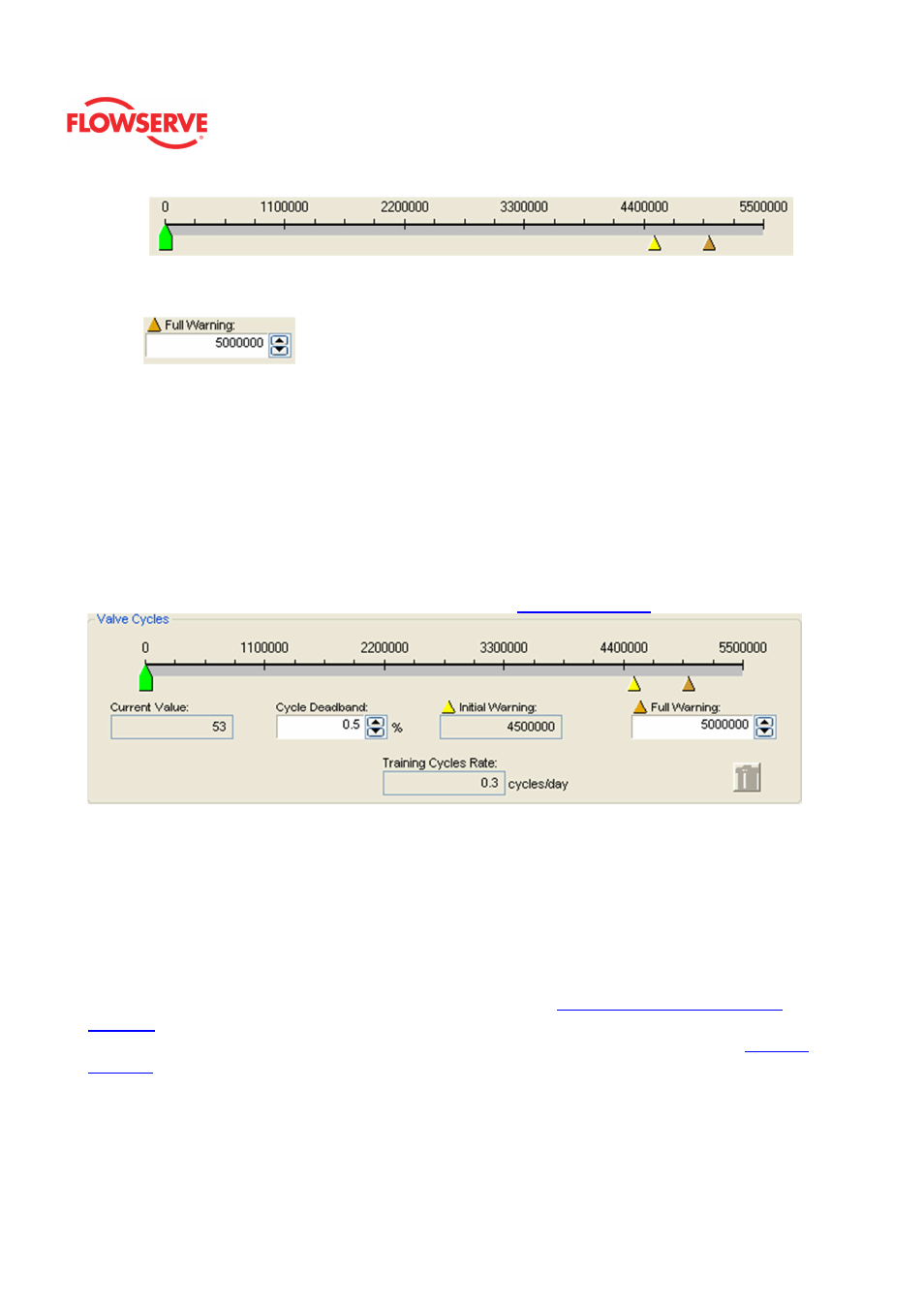
ValveSight™ Diagnostics DTM Manual for Logix MD+ Positioner with HART®
FCD-
LGENSF0014-00
© Flowserve Corporation
70
2. Use the input boxes. Numbers can be directly typed. Clicking on the up and
down arrows will also change the value.
NOTE: The apply button must be selected for the changes to take affect.
Set Valve Cycles Limits
The Current Value is the number of Valve Cycles counted by the positioner. The Cycle
Deadband is the minimum amount of travel required in each direction before the cycle is
counted. The Initial Warning is the point at which the Valve Cycle Warning will begin. The
Full Warning is where the health bar on the Dashboard will show fully yellow. The Full
Warning value is the only limit that can be modified. The Initial Warning is always 90% of
the Full Warning value. The reset button will set the Current Value to zero. The Training
Cycle Rate field displays average number of cycles per day of the valve during the training
period. For more information about Training, see the
Health - Training
page.
Set Valve Travel Limits
The Current Value is the total valve travel recorded by the positioner. The Travel Deadband
is the minimum amount of travel required before the travel is counted. The Initial Warning
is the point at which the Valve Travel Warning will begin. The Full Warning is where the
health bar on the Dashboard will show fully yellow. The Full Warning value is the only limit
that can be modified. The Initial Warning is always 90% of the Full Warning value. The
reset button will set the Current Value to zero. The Accumulated Travel is the same as the
Current Value, but converted to the stroke length units of measure selected by you. To
change the units of measure for the stroke length, see the
Configuration - Information -
Actuator
page. The Training Travel Rate field displays average amount of travel per day of
the valve during the training period. For more information about Training, see the
Health -
Training
page.