Flowserve Logix MD+ ValveSight User Manual
Page 199
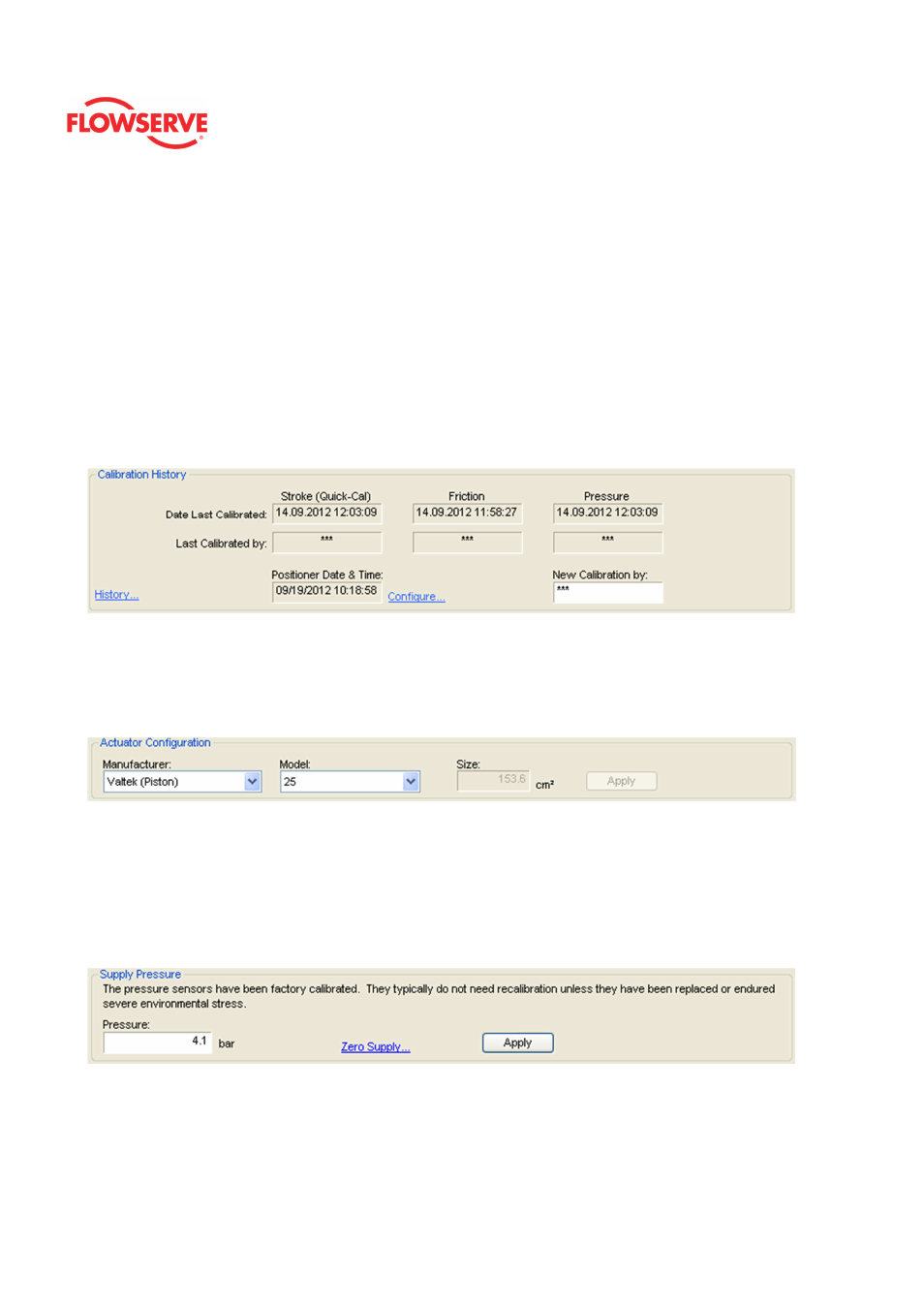
ValveSight™ Diagnostics DTM Manual for Logix MD+ Positioner with HART®
FCD-
LGENSF0014-00
© Flowserve Corporation
199
performed.
Last Calibrated By shows the initials of the person who performed each of the last
calibrations.
The History link navigates to the Event History page where results from the last 40
calibration events can be viewed.
Positioner Date and Time shows the current values from the positioner. To adjust the
positioner date and time, click on the “Configure” link.
Use the New Calibration By field to enter the name or initials of the person performing a
new calibration. This field is limited to 3 characters.
Actuator Configuration
The Actuator Configuration box allows you to enter the actuator size. This is used for
friction and other force calculations. To automatically find the actuator size, select the
Manufacturer and Model. Or select other and type the area in the Size field. Select apply
to write these values to the positioner before starting a calibration.
Supply Pressure
Enter the supply pressure in the Pressure field and click Apply to write the value to the
positioner. The positioner must have the current supply pressure entered for an accurate
calibration. This box is unavailable if only a stroke calibration is selected above. The
default for this field is the pressure used for the last calibration.
The Supply Pressure calibration does not calibrate the zero value of the sensor that is
measuring the supply pressure. In order to do this, select the Zero Supply link.
Zero Supply
Follow the instruction on the page to capture the zero value for the supply pressure sensor.
The A/D Counts show the output of the analog to digital converter for the supply pressure
sensor.