Flowserve Logix MD+ ValveSight User Manual
Page 200
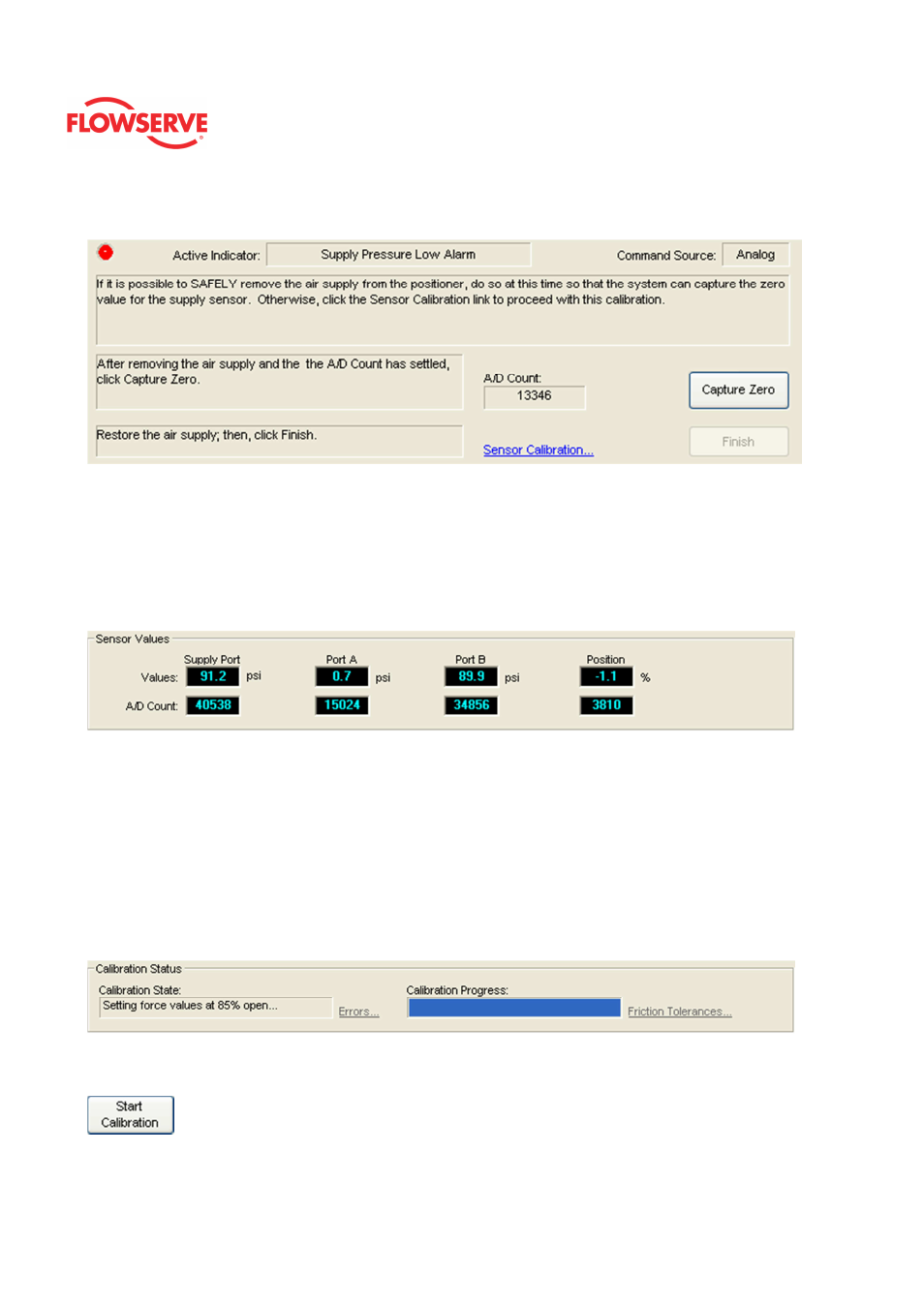
ValveSight™ Diagnostics DTM Manual for Logix MD+ Positioner with HART®
FCD-
LGENSF0014-00
© Flowserve Corporation
200
Capture Zero will record the A/D count to the positioner with supply pressure of zero.
Finish applies the new value and redirects back to the Sensor Calibration page.
Sensor Values
The Sensor Values group box displays the values based on the last calibration, and A/D
count for the supply port sensor, Port A sensor, Port B sensor, and the Position sensor in
the device. The A/D counts are shown strictly as a diagnostic to indicate that there is a
signal coming from the sensors and also to estimate the stability of the pressures and
position. If the A/D counts read zero, then the sensor has most likely failed and should be
replaced.
Calibration Status
The Calibration Status group box updates any progress of the current calibration.
The Calibration State field shows detailed information about the current calibration.
Depending on the latency of the communication connection to the positioner, not all steps
may be shown during a calibration. This is due to the fact that the positioner may complete
several steps before the display can be updated.
Click on the Errors link to see any errors that may have occurred during the calibration.
Calibration Progress indicates the overall progress.
The Friction Tolerances link redirects to the Friction page where friction alarms and
warnings may be set.
Action Buttons
Click the Start Calibration button to perform the selected calibration.
Clicking the Abort button to end the calibration in process and resume normal operation.