Partial stroke compare – Flowserve Logix MD+ ValveSight User Manual
Page 190
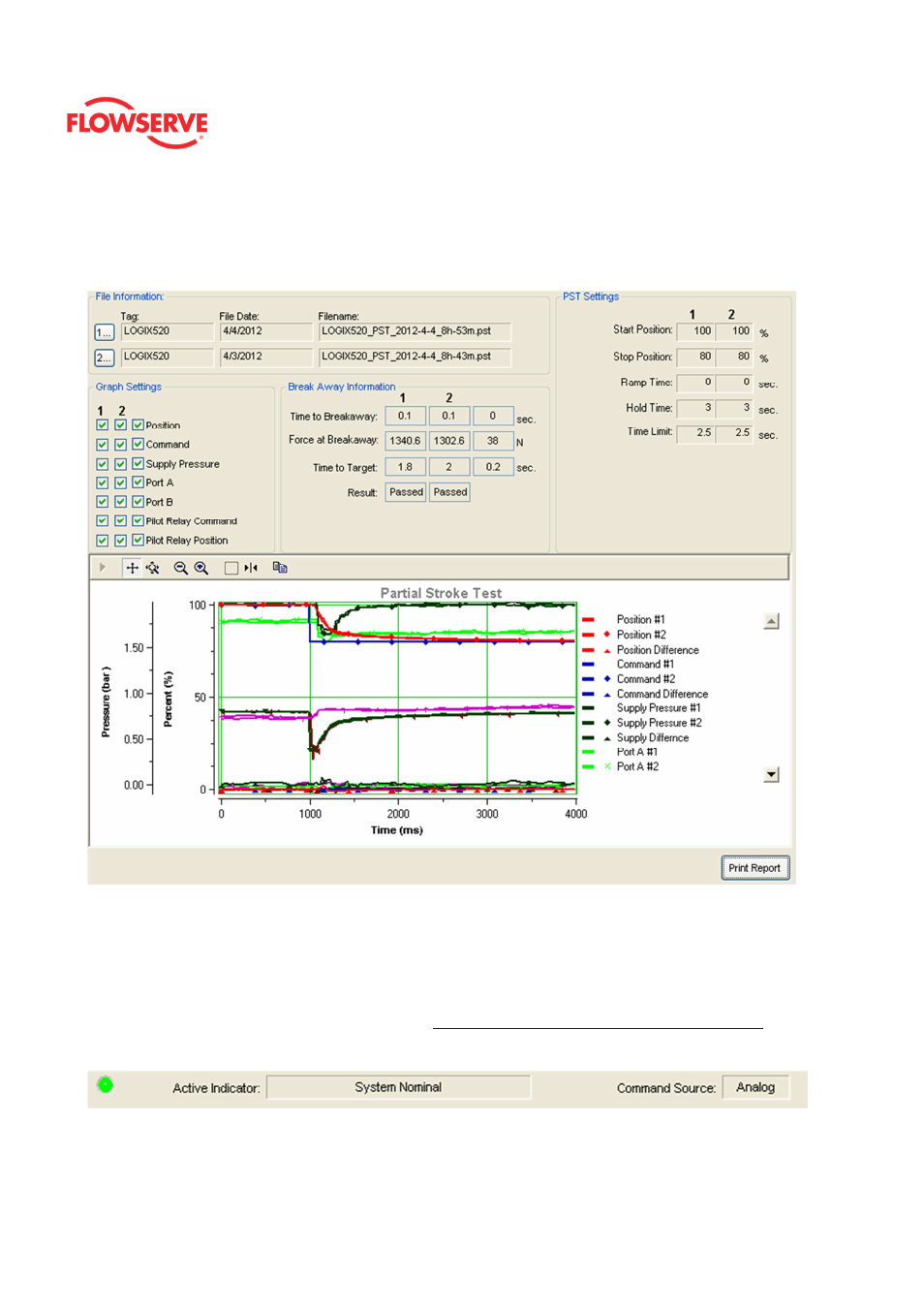
ValveSight™ Diagnostics DTM Manual for Logix MD+ Positioner with HART®
FCD-
LGENSF0014-00
© Flowserve Corporation
190
Partial Stroke Compare
The Partial Stroke Compare page displays two previously saved PST files for a side-by-
side comparison. The comparison includes file information, PST settings, break away
information, and graphed data.
Status Area
The Active Indicator area shows the status of the most relevant active indicator. The color
of the "LED light" corresponds to the Active Indicator and the first color of the blink code
sequence on the positioner. Generally green indicates no immediate issues. Yellow
indicates a developing issue. Red indicates the ability to control may be compromised. A
detailed list of the indicators is given in the
Alarm Congfiguraion - Alarm Annunicator
page.
The Command Source field indicates weather the positioner is being controlled by digital or
an analog (4-20 mA) command source.
File Information
The files are loaded by selecting the "1…" and "2…" buttons. This area then shows the tag