Flowserve Logix MD+ ValveSight User Manual
Page 22
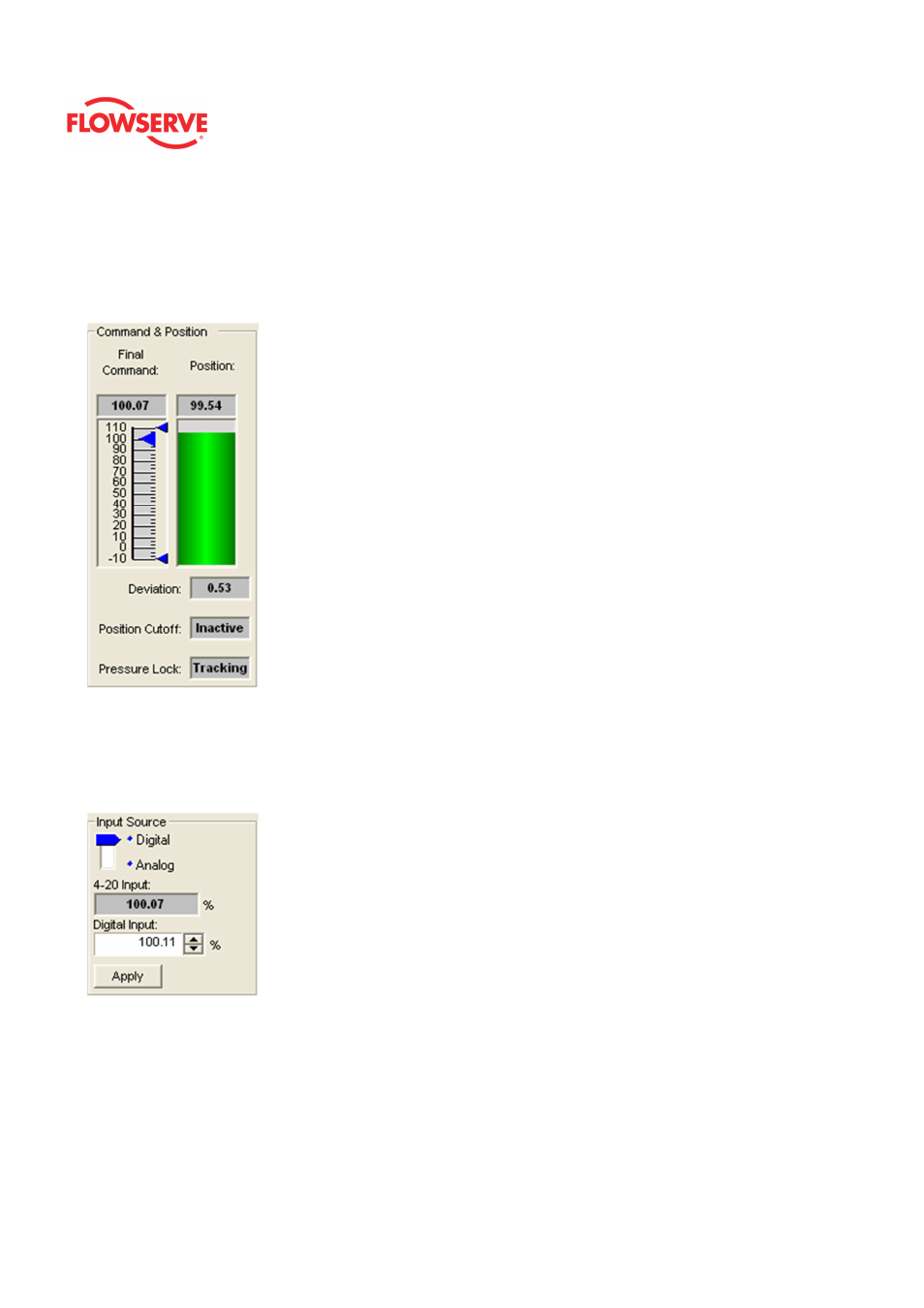
ValveSight™ Diagnostics DTM Manual for Logix MD+ Positioner with HART®
FCD-
LGENSF0014-00
© Flowserve Corporation
22
zones at the top or bottom of the graphs indicate the settings of Soft Limits. The command
chart also displays the settings for travel limits and position Tight Shut Off (Minimum
Position Cut Off (MPC)) limits. If the positioner has been configured for Tight Shut Off this
will show up in the field below the position bar. The Pressure Lock field indicates if the
positioner is locked on a steady command by controlling the pressures, or tracking a
moving command signal.
Input Source
The command source can be changed to analog or digital mode. In analog mode, the
positioner will position the valve according to the 4-20 mA supplied current. In digital mode,
the positioner will position the valve according to the value entered in the Digital Input field.
HART Status
The status of HART communication with the DTM is displayed here. The Transmit field
displays a data packet transmitted to the positioner. The Receive field shows data packets
received from the positioner. These are constantly updating. If they appear static, there
may be a problem with communications.