Event history – Flowserve Logix MD+ ValveSight User Manual
Page 56
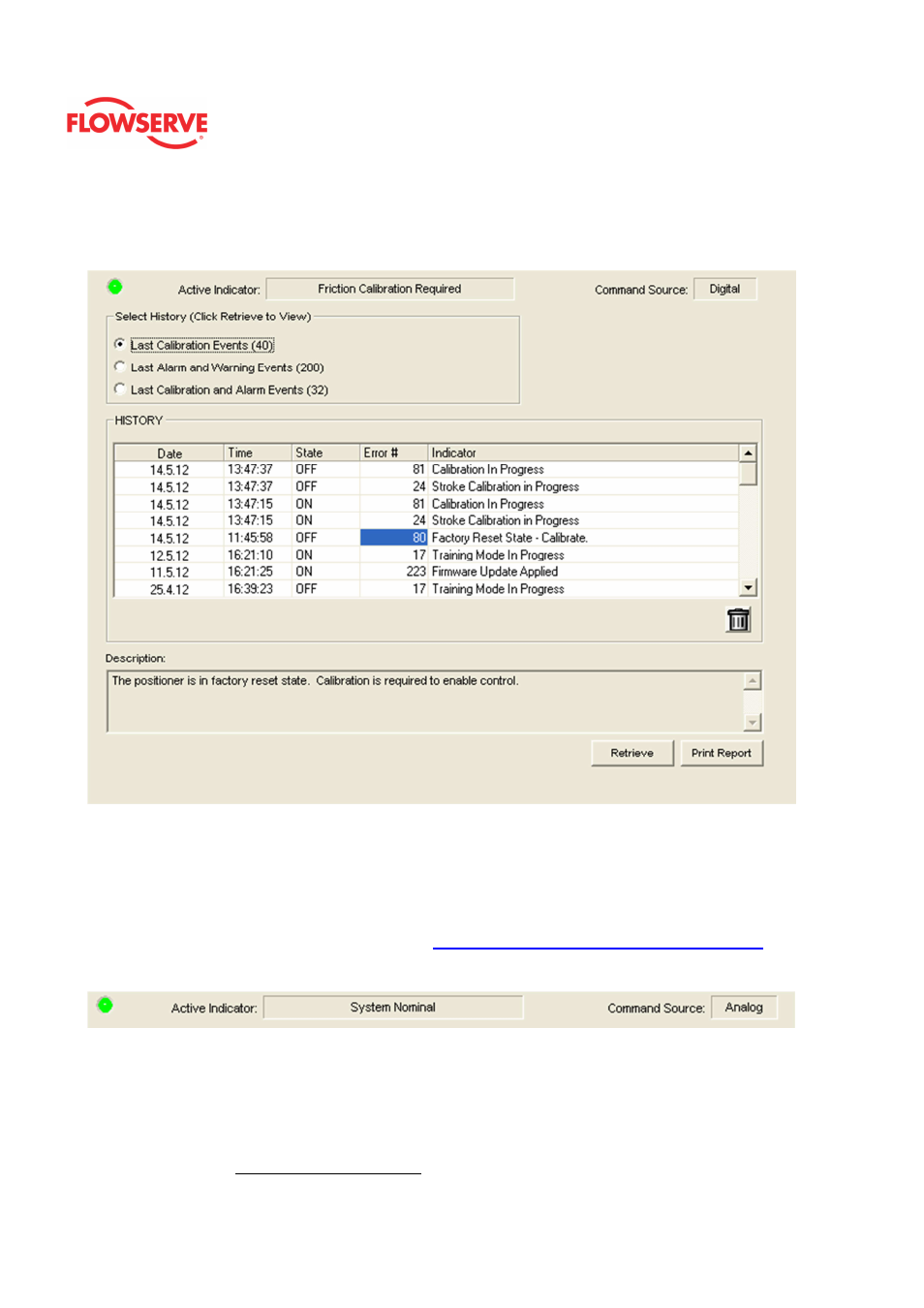
ValveSight™ Diagnostics DTM Manual for Logix MD+ Positioner with HART®
FCD-
LGENSF0014-00
© Flowserve Corporation
56
Event History
The Event History page lists alarms, warnings, alerts, modes and calibration events that
have become active or changed states. A time is given for each event.
Status Area
The Active Indicator area shows the status of the most relevant active indicator. The color
of the "LED light" corresponds to the Active Indicator and the first color of the blink code
sequence on the positioner. Generally green indicates no immediate issues. Yellow
indicates a developing issue. Red indicates the ability to control may be compromised. A
detailed list of the indicators is given in the
Alarm Congfiguraion - Alarm Annunicator
page.
The Command Source field indicates weather the positioner is being controlled by digital or
an analog (4-20 mA) command source.
Select History
This box radio buttons to allow for selection of the set of events to view. The Event History
displays the date and time when the event occurred, indicates the state of the event (On or
Off), and the event indicator description. All information is read from the positioner (while
connected to Device).
•
The Last Calibration Events radio button displays the last 40 calibrations with