Flowserve Logix MD+ ValveSight User Manual
Page 218
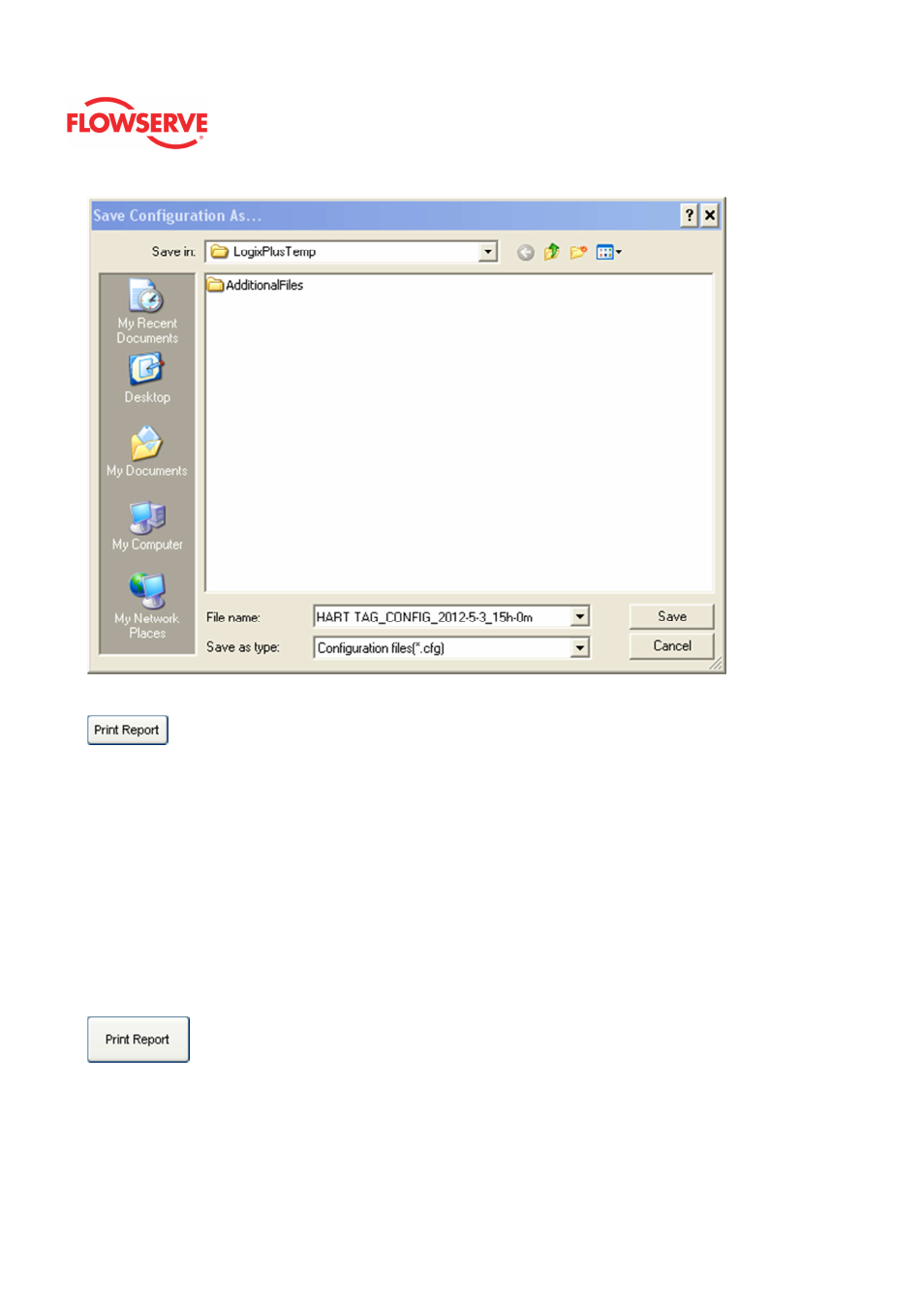
ValveSight™ Diagnostics DTM Manual for Logix MD+ Positioner with HART®
FCD-
LGENSF0014-00
© Flowserve Corporation
218
The Print Report button sends the report to the default printer.
NOTE: It is possible to print the report to save to a PDF file. Instructions:
1. Download and install the free version of PDFCreator.
2. Install the PDFCreator
3. Set PDFCreator as the default Printer
4. Click Print Report and save the report to a pdf file in your computer.
The description is
At the bottom of the screen, are buttons to move "Back" up the menu, "Apply" the entire
positioner configuration to the device, "Retrieve" the positioner configuration from the
device, "Load" a previously stored configuration for viewing, "Save" a copy of the current
configuration, and "Print Report" a positioner configuration.
The Print Report button will print the configuration report to the default printer.
NOTE: It is possible to print the report to save to a PDF file. Instructions:
1. Download and install the free version of PDFCreator.
2. Install the PDFCreator
3. Set PDFCreator as the default Printer