Pressure control – Flowserve Logix MD+ ValveSight User Manual
Page 246
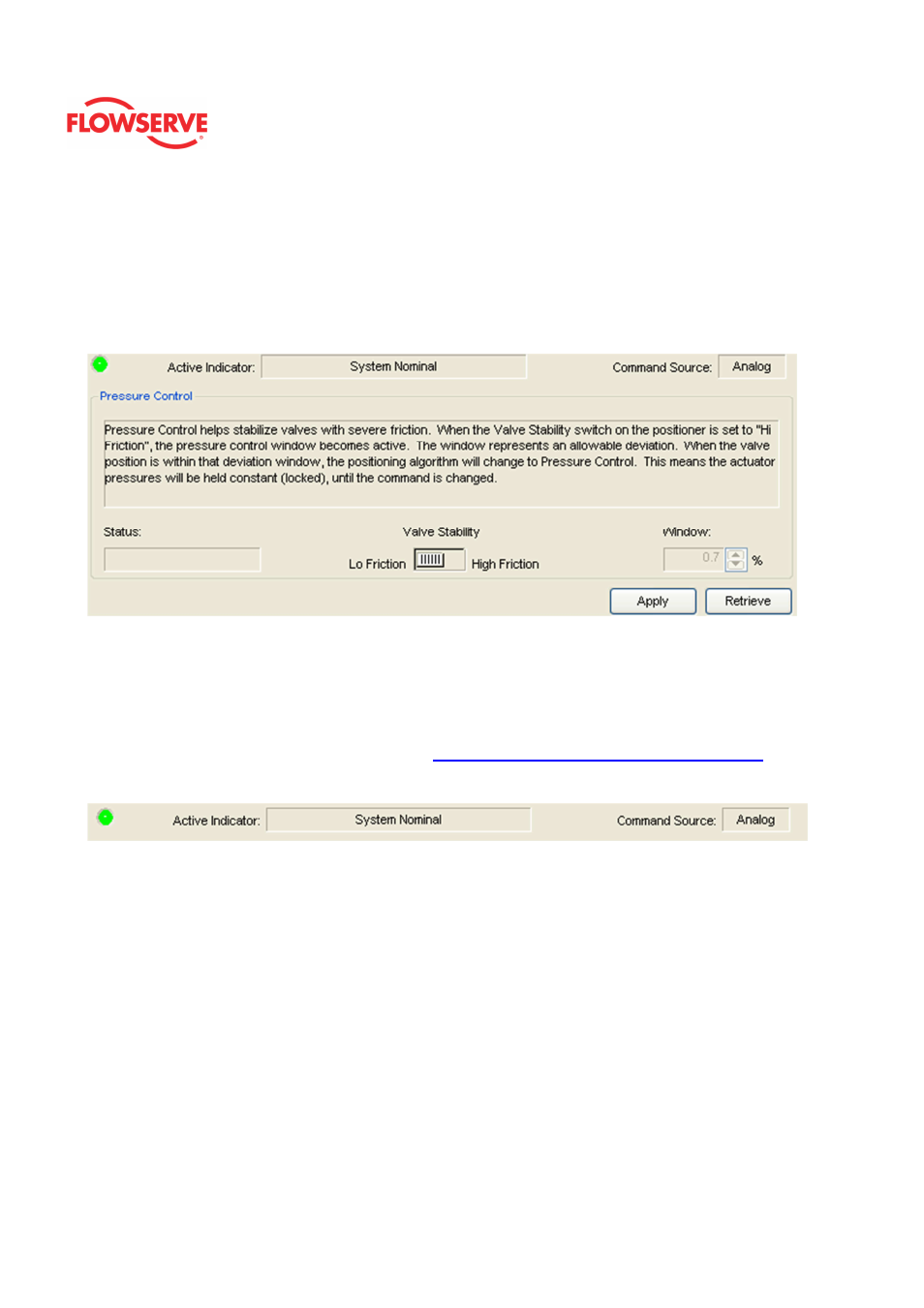
ValveSight™ Diagnostics DTM Manual for Logix MD+ Positioner with HART®
FCD-
LGENSF0014-00
© Flowserve Corporation
246
Pressure Control
The Pressure Control feature helps stabilize valves with severe friction. When the Valve
Stability switch on the positioner is set to “Hi Friction”, the pressure control page becomes
active. The window represents an allowable deviation. When the valve position is within
that deviation window, the positioning algorithm will change to Pressure control. This
means the actuator pressures will be held constant (locked), until the command is changed.
Status Area
The Active Indicator area shows the status of the most relevant active indicator. The color
of the "LED light" corresponds to the Active Indicator and the first color of the blink code
sequence on the positioner. Generally green indicates no immediate issues. Yellow
indicates a developing issue. Red indicates the ability to control may be compromised. A
detailed list of the indicators is given in the
Alarm Congfiguraion - Alarm Annunicator
page.
The Command Source field indicates weather the positioner is being controlled by digital or
an analog (4-20 mA) command source.
Pressure Control
The Status field displays the current status of the pressure control function. Pressure
Control Locked indicates the pressures are being held constant. Pressure Control Inactive
indicates the positioner is attempting to move the valve closer to the setpoint.
The Valve Stability field will displays the which control method is being used. High Friction
will attempt to move the valve until the deviation is less than the value listed in the Window
field. Once there, the positioner will hold the valve steady by controlling the pressures in
the actuator. Friction Low will behave the same, but does not use the Window value.
Instead, it minimizes the window size based on how well the positioner is performing.
Select High Friction only if the valve cannot be controlled by adjusting gains, reducing
friction or any other means of stabilizing the valve.
NOTE: Valve Stability is also selected with one of the DIP switches located on the
positioner. When performing a Quick-Cal, the Valve Stability function will be reset to match