Flowserve Logix MD+ ValveSight User Manual
Page 225
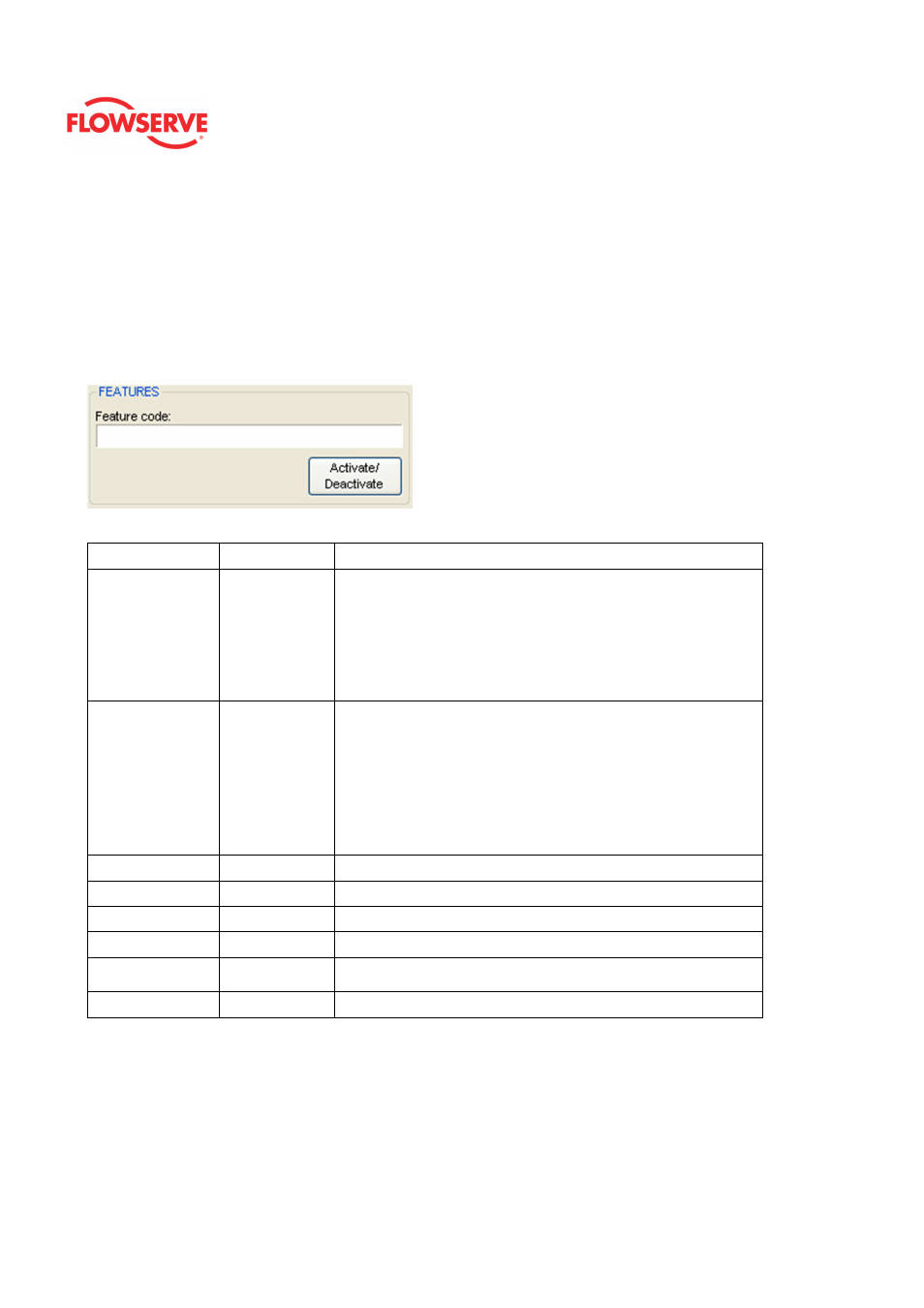
ValveSight™ Diagnostics DTM Manual for Logix MD+ Positioner with HART®
FCD-
LGENSF0014-00
© Flowserve Corporation
225
Dongle can be purchased with a ValveSight™ DTM license and it will automatic license any
computer where the dongle is directly attached to the USB port.
Features
The Feature Code allows you to activate or deactivate special DTM functionality. Enter the
desired code and click the Activate/Deactivate button. If the feature is not activated, the
code allows you to activate it. To deactivate the feature enter the same code and click the
Activate/Deactivate button. For languages, deactivate is not used. Simply select the
desired language.
Feature
Feature Code
Description
Technical
DTM
Pages
tech
Shows additional DTM pages. These are typically not used
except by trained technical support personnel.
Tech Annunciator - A page displaying low level alarms.
Tech Sensors - A page displaying complete sensor data.
Edit Variables - A page allowing editing of many of the variables
from the Configuration Management page.
Private
Dialogs
166A
This code allows you to override a frame setting that disallows
the DTM to display certain types of dialogs. These dialogs,
termed Private Dialogs, are what you interface generates to
allow you to save/load files, print graphs, and other functions
that would need a dialog to allow you to enter filenames and
pick printers, etc. The ABB® frame, for instance, does not allow
the use of Private Dialogs without you manually setting the DTM
to allow their use.
German
1031
Change the DTM language to German.
English
1033
Change the DTM language to English.
French
1036
Change the DTM language to French.
Italian
1040
Change the DTM language to Italian.
Portugues
e
1046
Change the DTM language to Portuguese.
Spanish
3082
Change the DTM language to Spanish.