Flowserve Logix MD+ ValveSight User Manual
Page 187
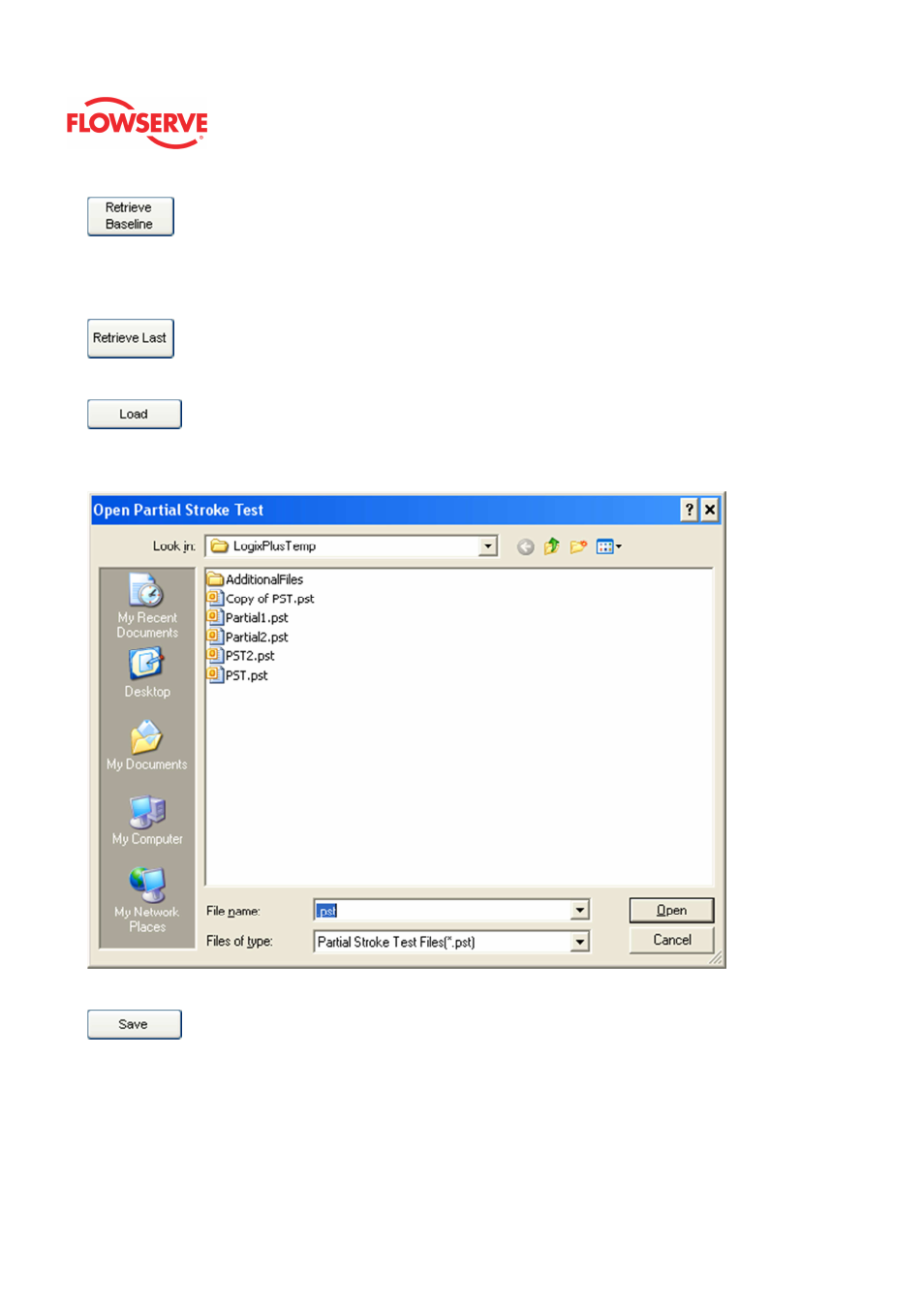
ValveSight™ Diagnostics DTM Manual for Logix MD+ Positioner with HART®
FCD-
LGENSF0014-00
© Flowserve Corporation
187
The Retrieve Last button clears the existing data and starts a new data acquisition from the
memory of the device. Retrieve Last must be selected in order to see the graphed data.
The DTM menu selection is unavailable during data acquisition.
The Load button will load a test from file.
If your Frame setting allows private dialogs, the "Load" button will be enabled and it will
display an open dialog to select the desired (*.pst) Partial Stroke signature file to load.
Select a file and click open to load a previous stored Partial Stroke signature for viewing.
The Save button saves the existing test to a file.
If your Frame setting allows private dialogs, the "Save" button will be enabled and it will
display a Save dialog to save the current Partial Stroke signature test to a file. The "Save"
dialog will display a default name including the following:
•
Device Tag ID_
•
PST_
•
Year