Flowserve Logix MD+ ValveSight User Manual
Page 259
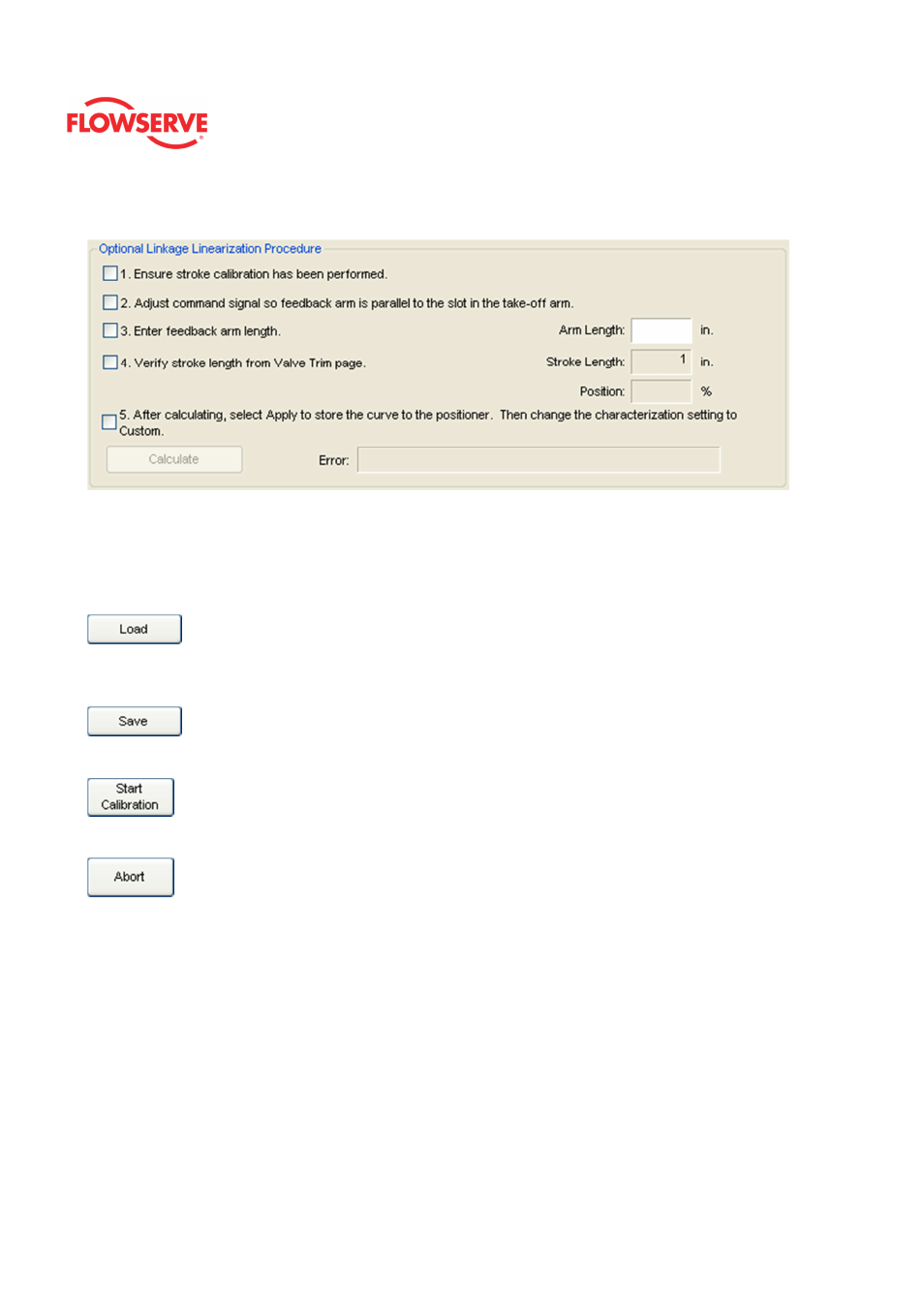
ValveSight™ Diagnostics DTM Manual for Logix MD+ Positioner with HART®
FCD-
LGENSF0014-00
© Flowserve Corporation
259
These are two separate steps. (The positioner can have the new custom curve stored, but
not have it selected.)
Follow any instructions in the Error field.
Action Buttons
If your Frame setting allows private dialogs, the Load button will be enabled. Selecting it
will display an open dialog to load the desired file.
If your Frame setting allows private dialogs, the Save button will be enabled. Selecting it
will display an open dialog to save the desired file.
Click the Start Calibration button to perform the selected calibration.
Clicking the Abort button to end the calibration in process and resume normal operation.