Flowserve Logix MD+ ValveSight User Manual
Page 212
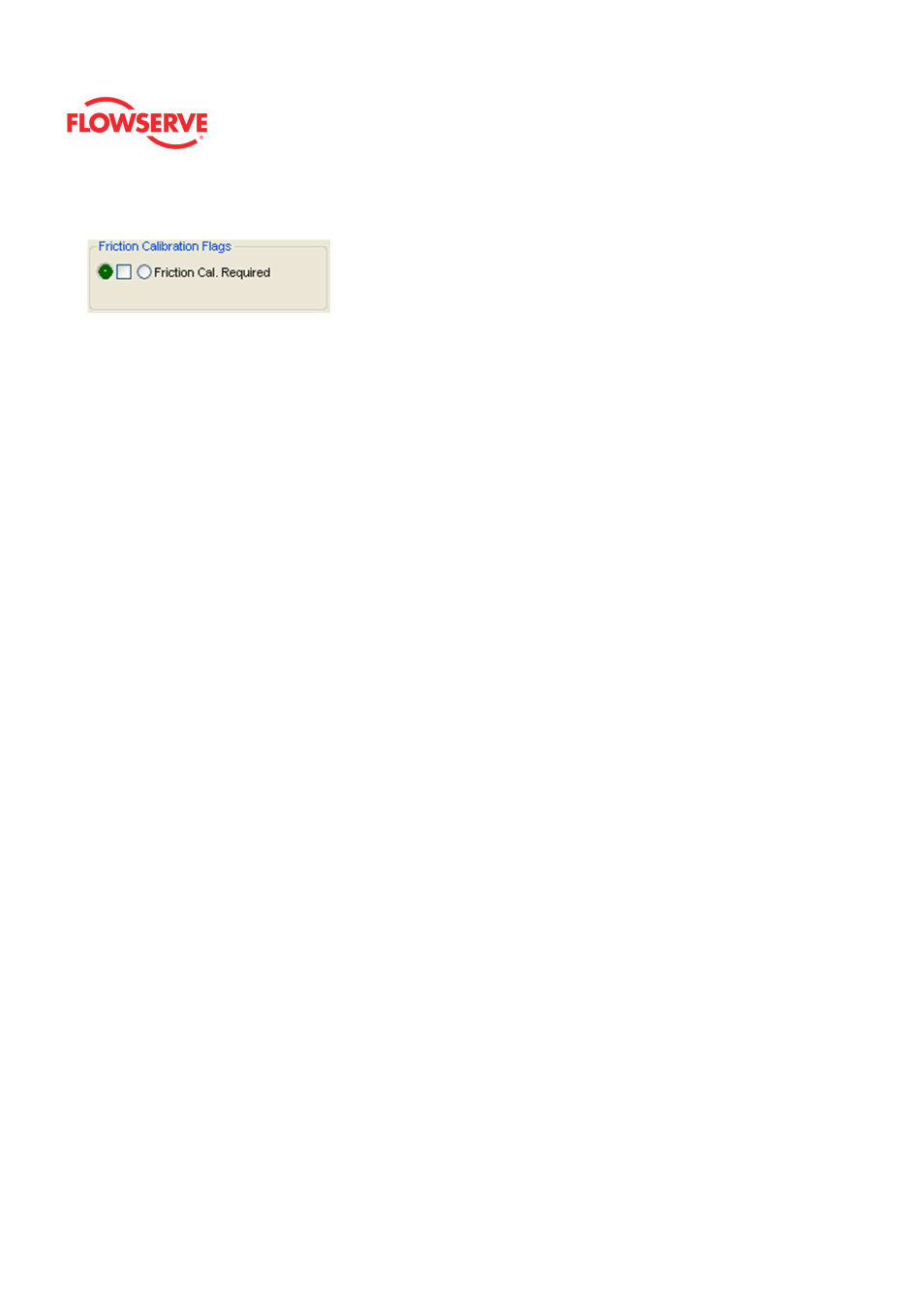
ValveSight™ Diagnostics DTM Manual for Logix MD+ Positioner with HART®
FCD-
LGENSF0014-00
© Flowserve Corporation
212
replace the pressure sensor board.
Friction Calibration Flags
Friction Calibration Required
•
Definition: No friction calibration has been performed since the last
factory reset. The friction calibration determines a preliminary friction
value, spring forces and direction and other information used for proper
diagnostics. If no friction calibration is performed, the positioner will
soon determine the operating friction, but other diagnostic information
will be missing.
•
Possible Solutions: Perform a Friction Calibration using the display
menu, handheld, or Sensor Calibration page of the DTM. See the
Calibration section of the IOM for warnings.
Calibration in Progress Flags
Stroke Calibration in Progress
•
Definition: A stroke calibration sequence is in progress.
•
Possible Solutions: The calibration can be canceled from the Sensor
Calibration page of the DTM, from the handheld, or by briefly pressing
the Abort button.
Setting ILO
•
Definition: This is an automatic step in the calibration process that is
done with the valve at 50% position. This must be completed for proper
calibration.
•
Possible Solutions: The calibration can be canceled from the Sensor
Calibration page of the DTM, from the handheld, or by briefly pressing
the Abort button.
Friction Calibration in Progress
•
Definition: A friction and diagnostic calibration sequence is in
progress.
•
Possible Solutions: The calibration can be canceled from the Sensor
Calibration page of the DTM, from the handheld, or by briefly pressing
the Abort button.
Pressure Calibration in Progress
•
Definition: A pressure calibration sequence is in progress.
•
Possible Solutions: The calibration can be canceled from the Sensor
Calibration page of the DTM, from the handheld, or by briefly pressing
the Abort button.
Command In Calibration in Progress
•
Definition: The command input calibration sequence is in progress.
•
Possible Solutions: The calibration can be canceled from the Sensor
Calibration page of the DTM, from the handheld, or by briefly pressing