Flowserve Logix MD+ ValveSight User Manual
Page 271
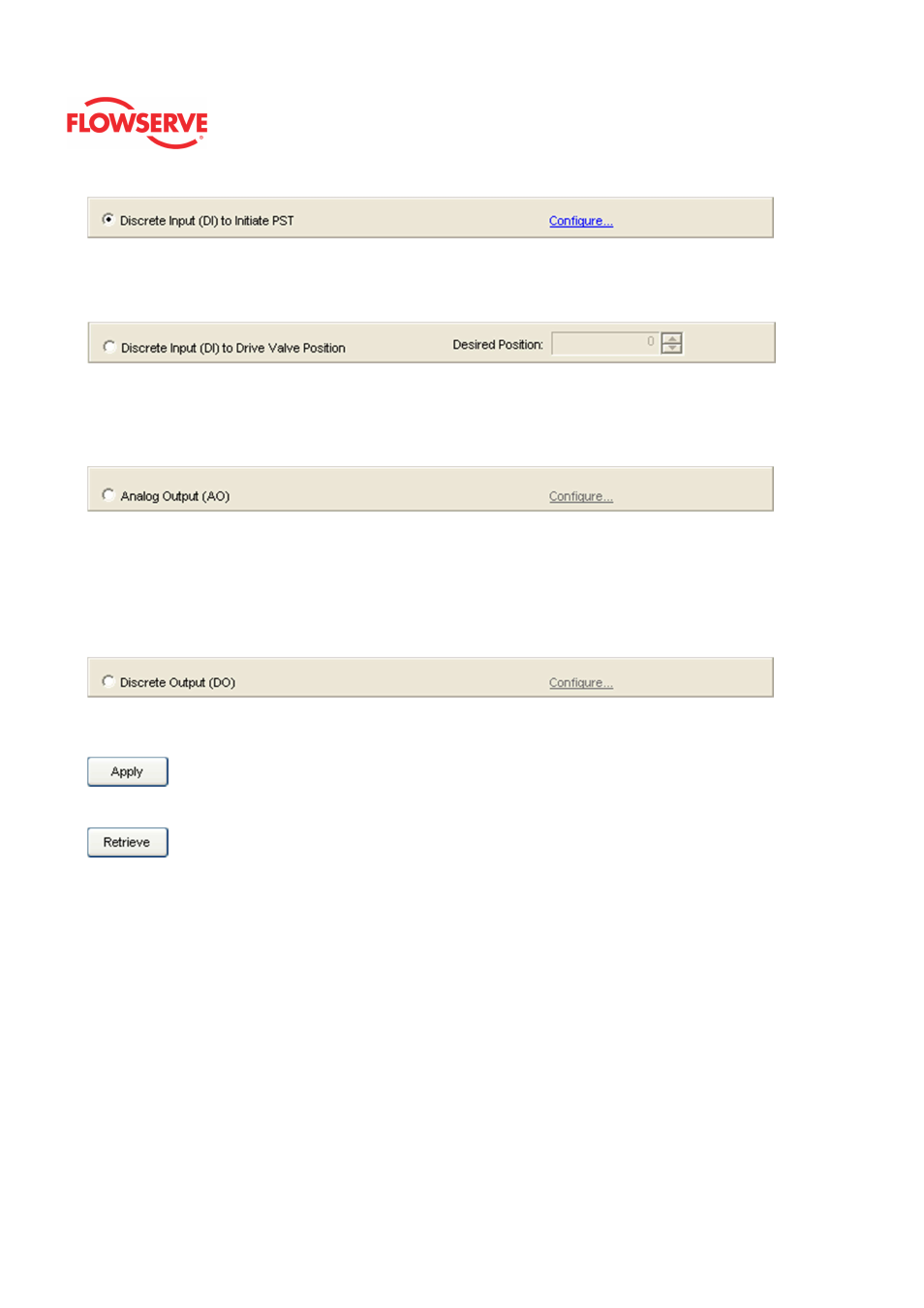
ValveSight™ Diagnostics DTM Manual for Logix MD+ Positioner with HART®
FCD-
LGENSF0014-00
© Flowserve Corporation
271
Discrete Input (DI) to Drive Valve Position
Select Discrete Input (DI) to Drive Valve Position to configure the MFC Card to drive the
valve to the Desired Position when over 10 volts are applied to the card.
Analog Output (AO)
Select Analog Output (AO) to enable the card to produce a 4-20 mA signal corresponding
to the position of the valve. If a range other than 4-20 mA is desired, select the Configure
link to calibrate the output.
Discrete Output (DO)
Select Discrete Output (AO) to enable the card to produce a low current when an selectable
alarm is active. The DO will generate a high current (> 2.2 mA, typically 6 mA) when the
alarm is not active and a low current (between 100 uA and 1 mA) when the alarm is active.
Select the Configure link to select the alarm that will change the output of the card. More
than one alarm may be selected at a time.
Action Buttons
The Apply button will save changes to the connected device.
The Retrieve button will retrieve the latest information from the device.