Flowserve Logix MD+ ValveSight User Manual
Page 93
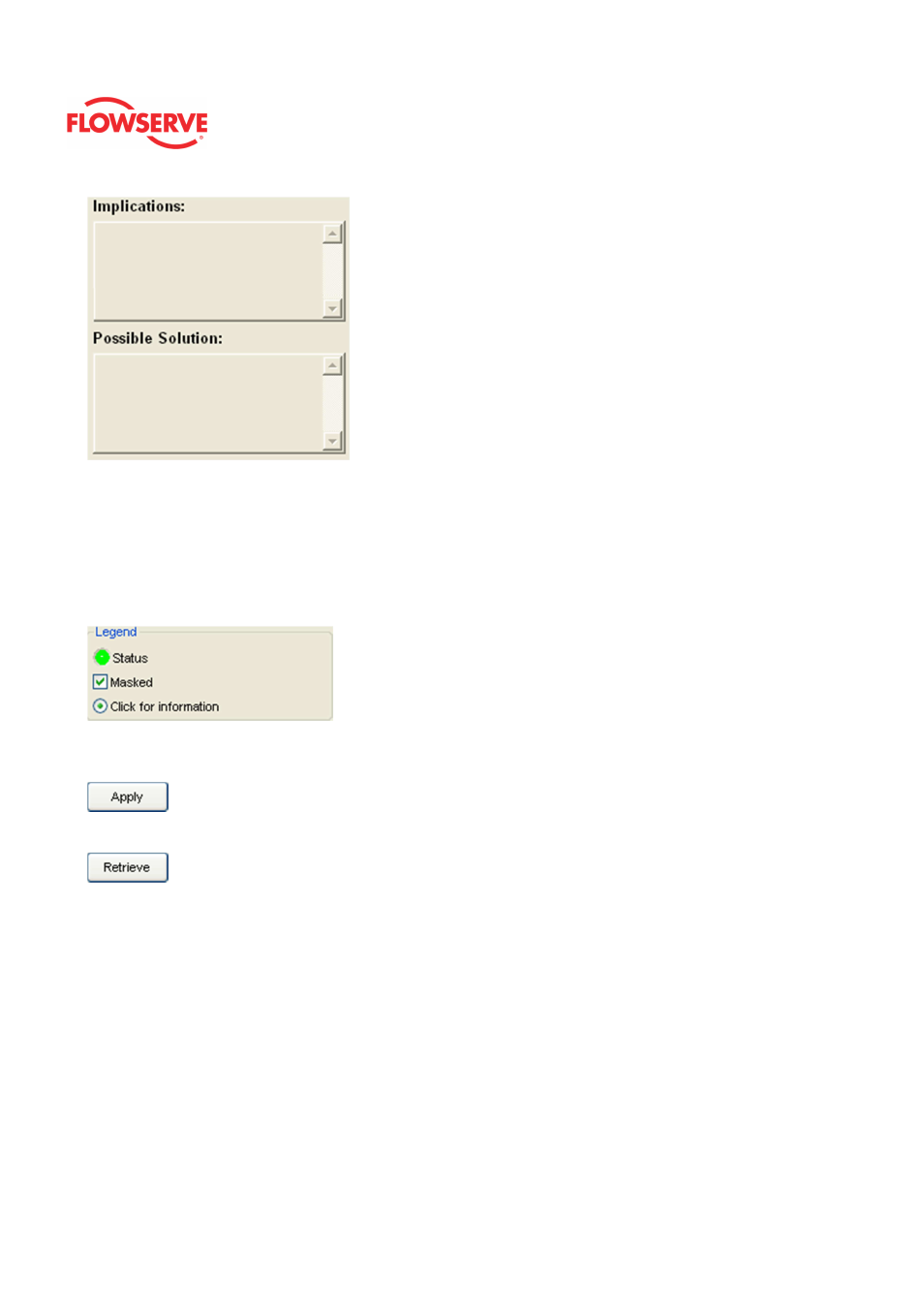
ValveSight™ Diagnostics DTM Manual for Logix MD+ Positioner with HART®
FCD-
LGENSF0014-00
© Flowserve Corporation
93
NOTE: Flowserve does not recommend any action, only lists possible actions that could
restore the system to normal operation. Qualified maintenance personnel should evaluate
the possible solutions, all safety procedures and all other applicable factors on a case by
case basis when determining the best action to take.
Legend
The legend shows the purpose of the icons.
Action Buttons
The Apply button will save changes to the connected device.
The Retrieve button will retrieve the latest information from the device.
Warnings and Alarms
Supply Pressure High
•
Definition: The supply pressure is above the user set warning limit.
•
Implications: Supply pressure that exceeds the maximum rating on the
actuator can become a potential hazard.
•
Possible Solutions: Regulate the supply pressure at the positioner
below the maximum limit recommended for your actuator. Recalibrate
pressure sensors. Check the pressure sensor board
connections. Replace pressure sensor board if necessary.
Supply Pressure Low
•
Definition: The supply pressure is below the user set warning or alarm