Flowserve Logix MD+ ValveSight User Manual
Page 57
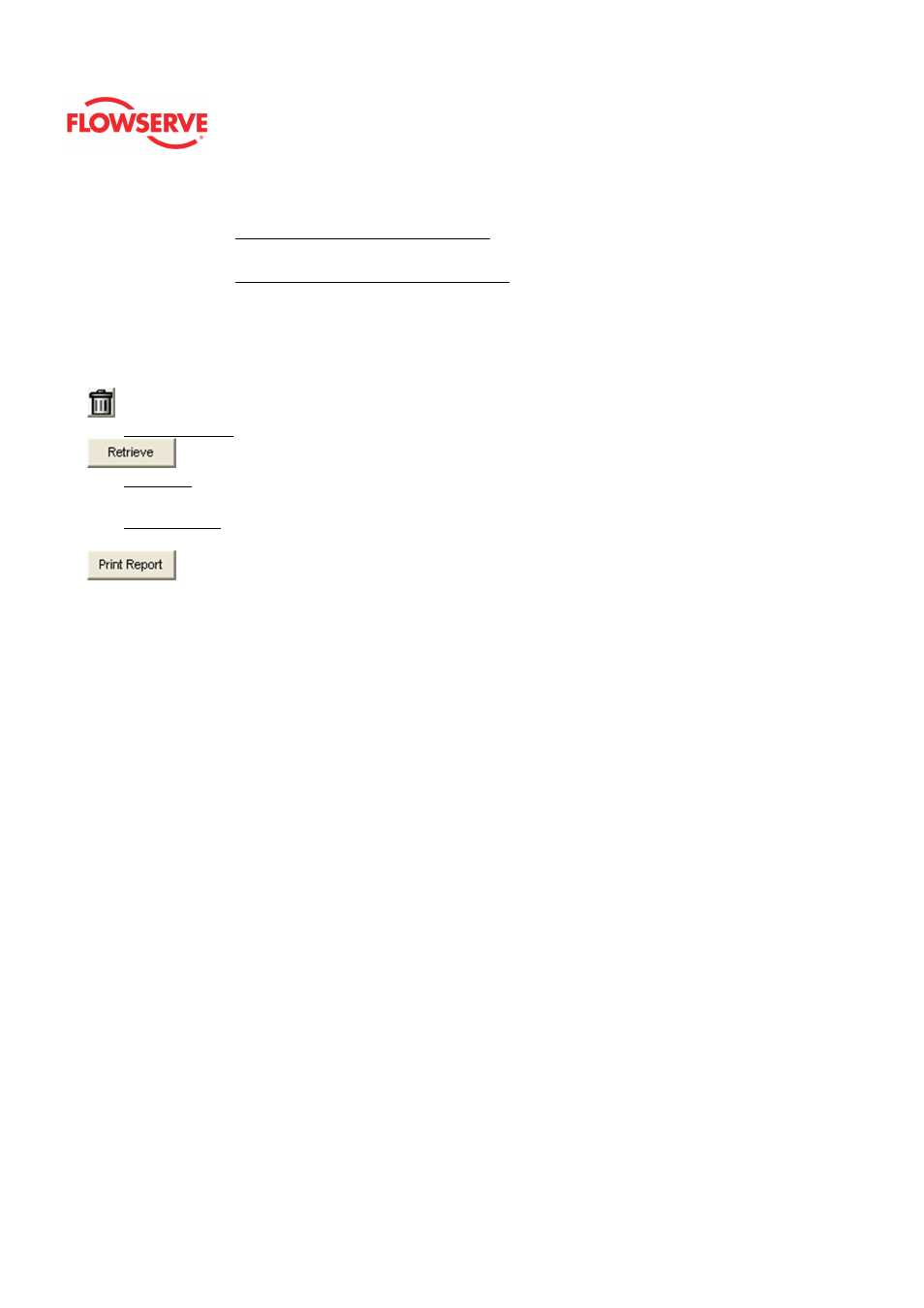
ValveSight™ Diagnostics DTM Manual for Logix MD+ Positioner with HART®
FCD-
LGENSF0014-00
© Flowserve Corporation
57
time information.
•
The Last Alarm and Warning Events radio button displays the last 200
alarms, warnings and alerts with time information.
•
The Last Calibration and Alarm Events radio button displays the 32 events
with time information.
To see a detailed description of a specific event, click on the grid to select a row. The
description will be shown in the box below.
The Clear History button will delete the existing event history from the device.
The Retrieve button will retrieve the event history of the selected history from the device.
The Print Report button will print to the default printer the following: (See an example report
below.)
Information about the connected device
•
The selected event history (calibration, alarms and warnings, or both)
•
Each event detail retrieved from device:
•
Date
•
Time
•
State
•
Error #
•
Indicator
NOTE: It is possible to print the report to save to a PDF file. Instructions:
1. Download and install the free version of PDFCreator.
2. Install the PDFCreator
3. Set PDFCreator as the default Printer
4. Click Print Report and save the report to a pdf file in your computer.