Flowserve Logix MD+ ValveSight User Manual
Page 67
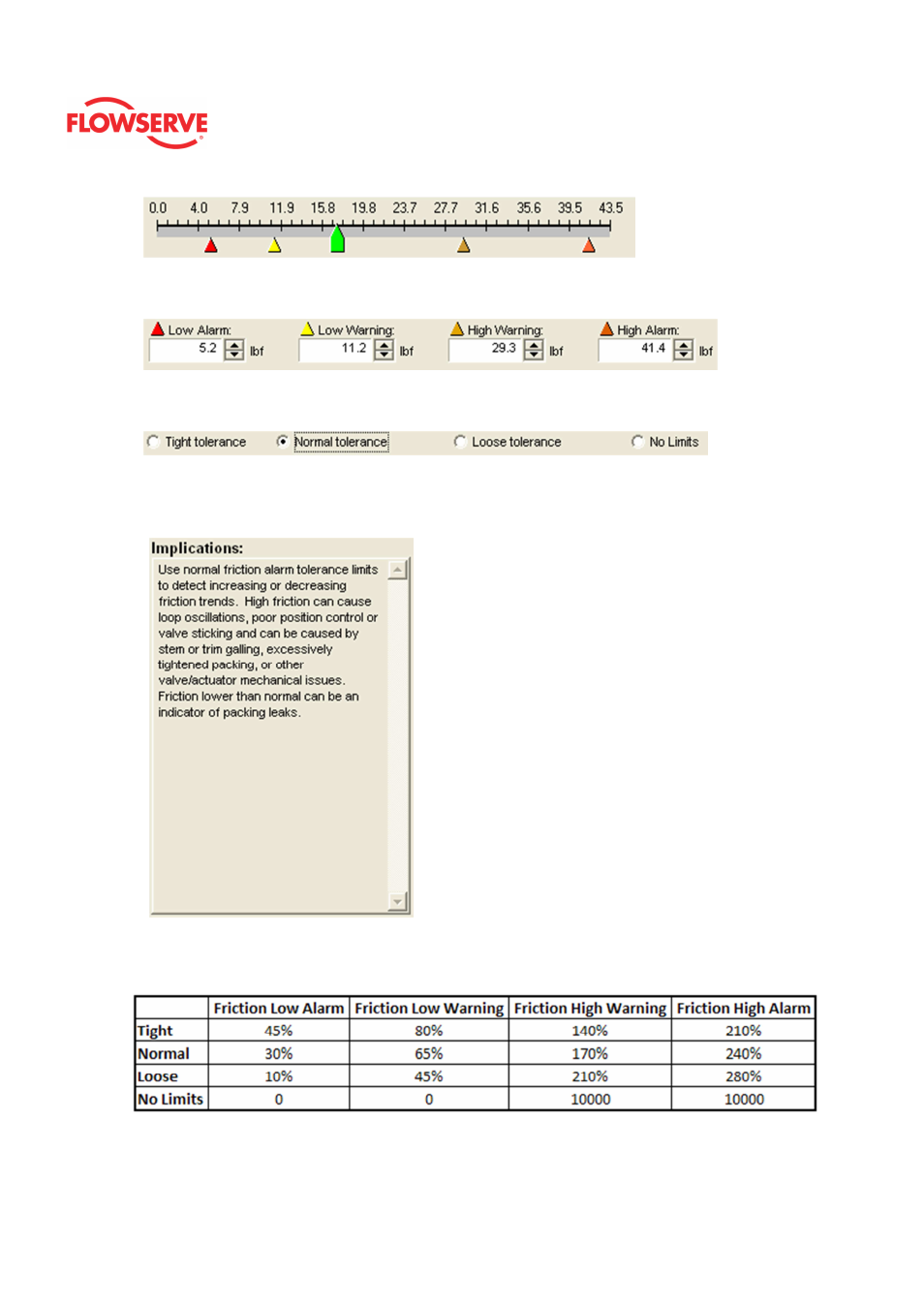
ValveSight™ Diagnostics DTM Manual for Logix MD+ Positioner with HART®
FCD-
LGENSF0014-00
© Flowserve Corporation
67
2. Use the input boxes. Numbers can be directly typed. Clicking on the up and
down arrows will also change the value.
3. Select a radio button. To automatically set friction tolerance limits, select one of
the 4 radio buttons.
Upon selecting one of the tolerance buttons, a description of each setting (Tight
tolerance, Normal Tolerance, Loose tolerance, and No Limits) is shown in the
Implications box.
Upon selecting one of the tolerance buttons, the limits will automatically adjust
according to the following table.
NOTE: Before setting automatic friction values, ensure the Current Value is
reasonable, or that the valve has been in service for a period of time.