Flowserve Logix MD+ ValveSight User Manual
Page 112
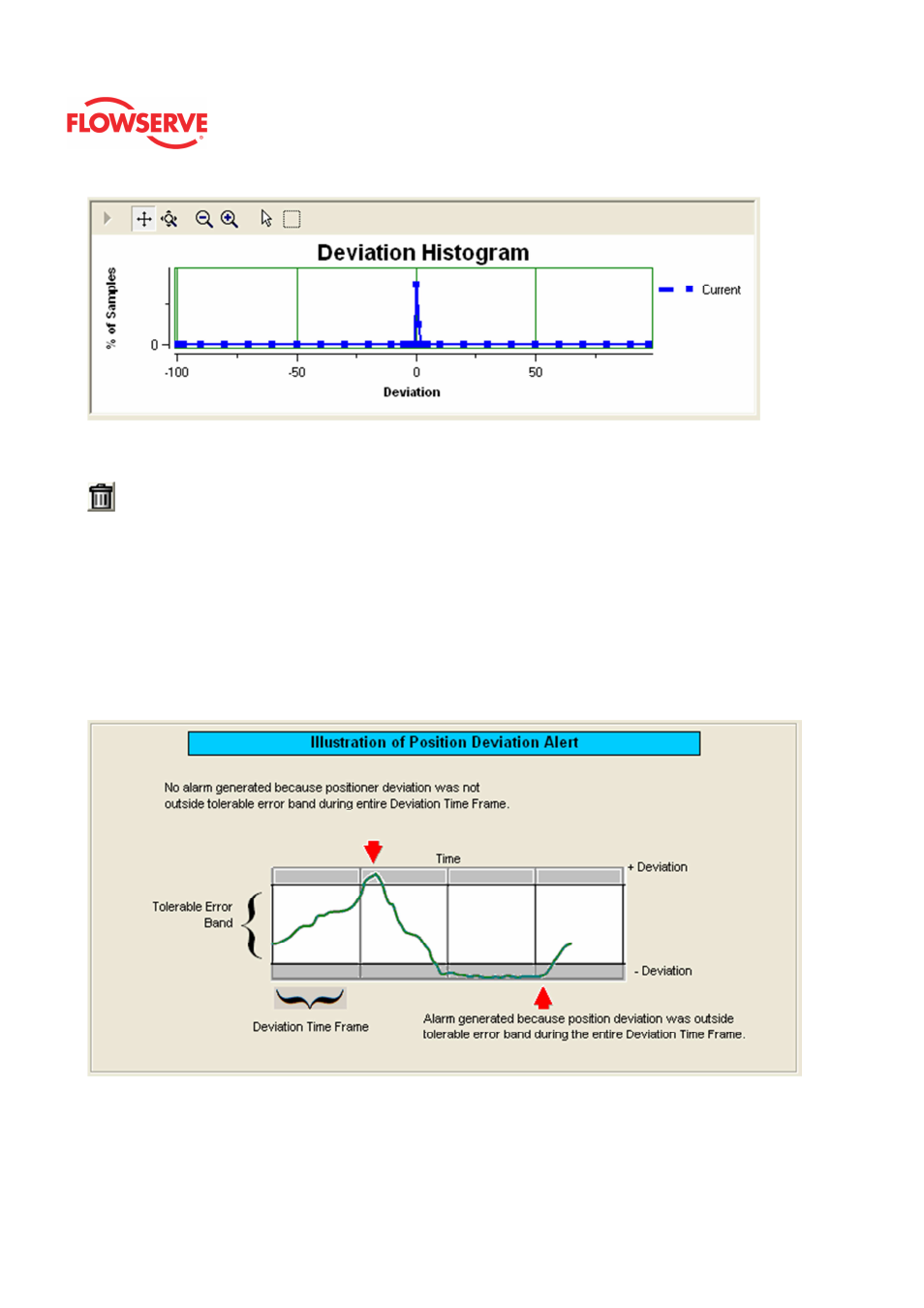
ValveSight™ Diagnostics DTM Manual for Logix MD+ Positioner with HART®
FCD-
LGENSF0014-00
© Flowserve Corporation
112
Reset Current Histogram
The reset button will clear the Current histogram, but leave the Training histogram.
Position Deviation
Deviation is detected by the positioner. The Current Value field shows the latest deviation
value. The deviation limits (Tolerable Error +/-, and Deviaion Time Frame) can be easily
adjusted on this page. These limits affect the health bar indicator on the Dashboard. When
the deviation limit has been greater than the Tolerable Error for longer than the Deviation
Time Frame, the Position Deviation alarm will be activated and the health bar on the
dashboard will turn red. The illustration at the bottom of the page is a graphical
representation showing how these factors work and when an alert is generated.
Adjusting Limits
There are two ways to adjust the settings.