Flowserve Logix MD+ ValveSight User Manual
Page 235
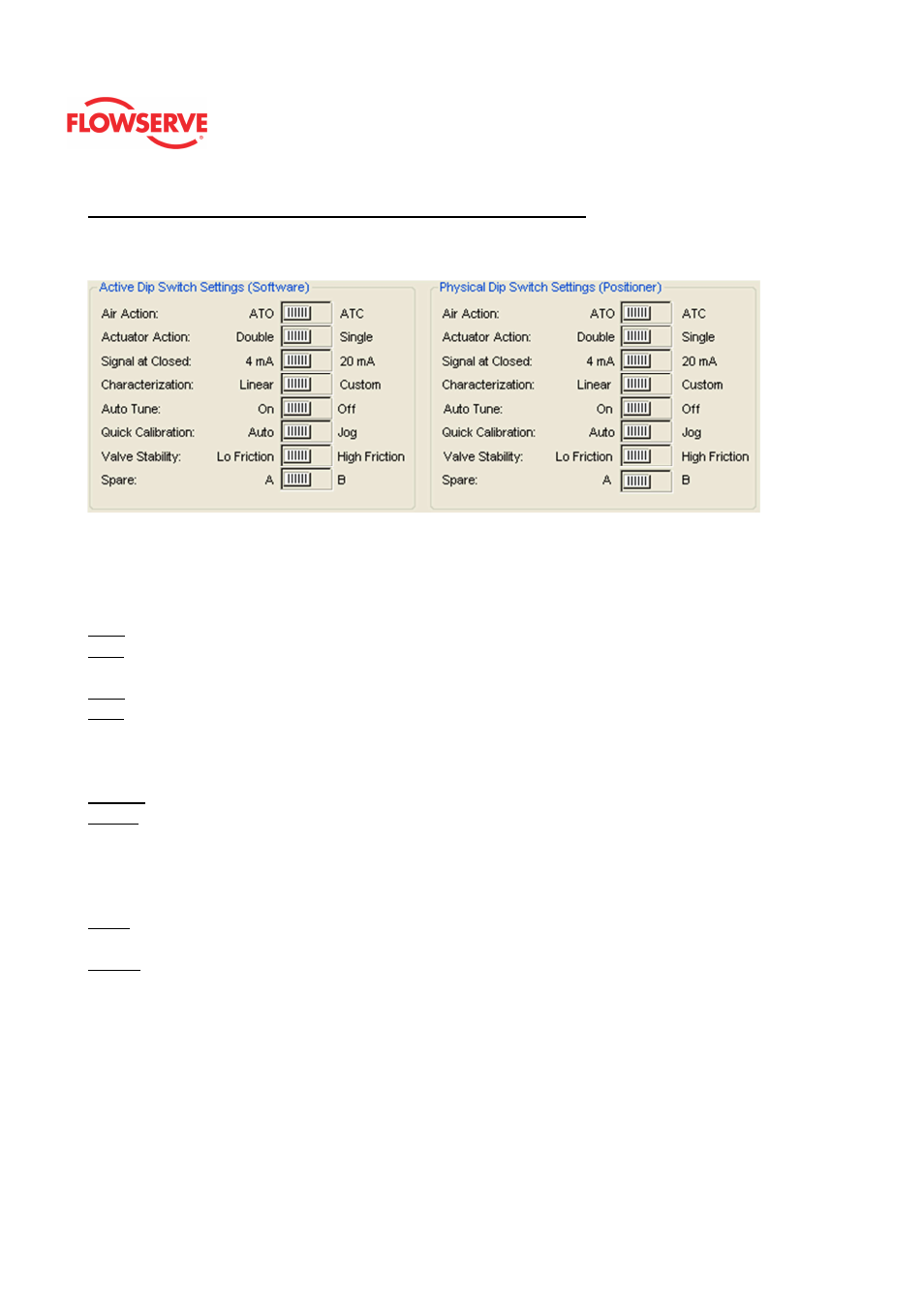
ValveSight™ Diagnostics DTM Manual for Logix MD+ Positioner with HART®
FCD-
LGENSF0014-00
© Flowserve Corporation
235
software settings are reset to match the physical DIP switches. Therefore use caution
when changing these settings from the DTM and change the physical DIP switches to
match the desired configuration to avoid confusion. The settings are not reset to match the
physical DIP switches when running calibrations from the DTM or a handheld device.
Air Action Switch
This must be set to match the configuration of the valve/actuator mechanical tubing
connection since the tubing determines the air action of the system.
If Single Acting (Poppet) Relay
ATO - Increasing pressure from Port B (labeled “Y1”) causes the valve to open.
ATC - Increasing pressure from Port B (labeled “Y1”) causes the valve to close.
If Double Acting (Spool) Relay
ATO - Increasing pressure from Port A (labeled “Y1”) causes the valve to open.
ATC - Increasing pressure from Port A (labeled “Y1”) causes the valve to close.
Actuator Action Switch
This must be set to match the configuration of the actuator and is used in some diagnostics.
Double - Select Double when both sides of the actuator are pressurized.
Single - Select Single when only one side of the actuator is pressurized.
Signal at Closed Switch
Normally this will be set to 4 mA for an Air-To-Open actuator configuration, and 20 mA for
Air-To-Close.
4 mA - Selecting 4 mA will make the valve close when the signal is low (4 mA) and open
when the signal is high (20 mA).
20 mA - Selecting 20 mA will make the valve close when the signal is high (20 mA) and
open when the signal is low (4 mA).
NOTE: When using an Analog Output (AO) function of the Multi-Function Card, the AO
signal corresponds with the Signal At Closed selection. If the valve closes with a 4 mA
signal, the AO will show a 4 mA signal at closed. If the valve closes with a 20 mA signal,
the AO will show a 20 mA signal at closed.
Characterization Switch
This allows a better match between the input command and the actual fluid flow through the
valve. This feature is typically used with valves that have non-linear flow characteristics.