Flowserve Logix MD+ ValveSight User Manual
Page 262
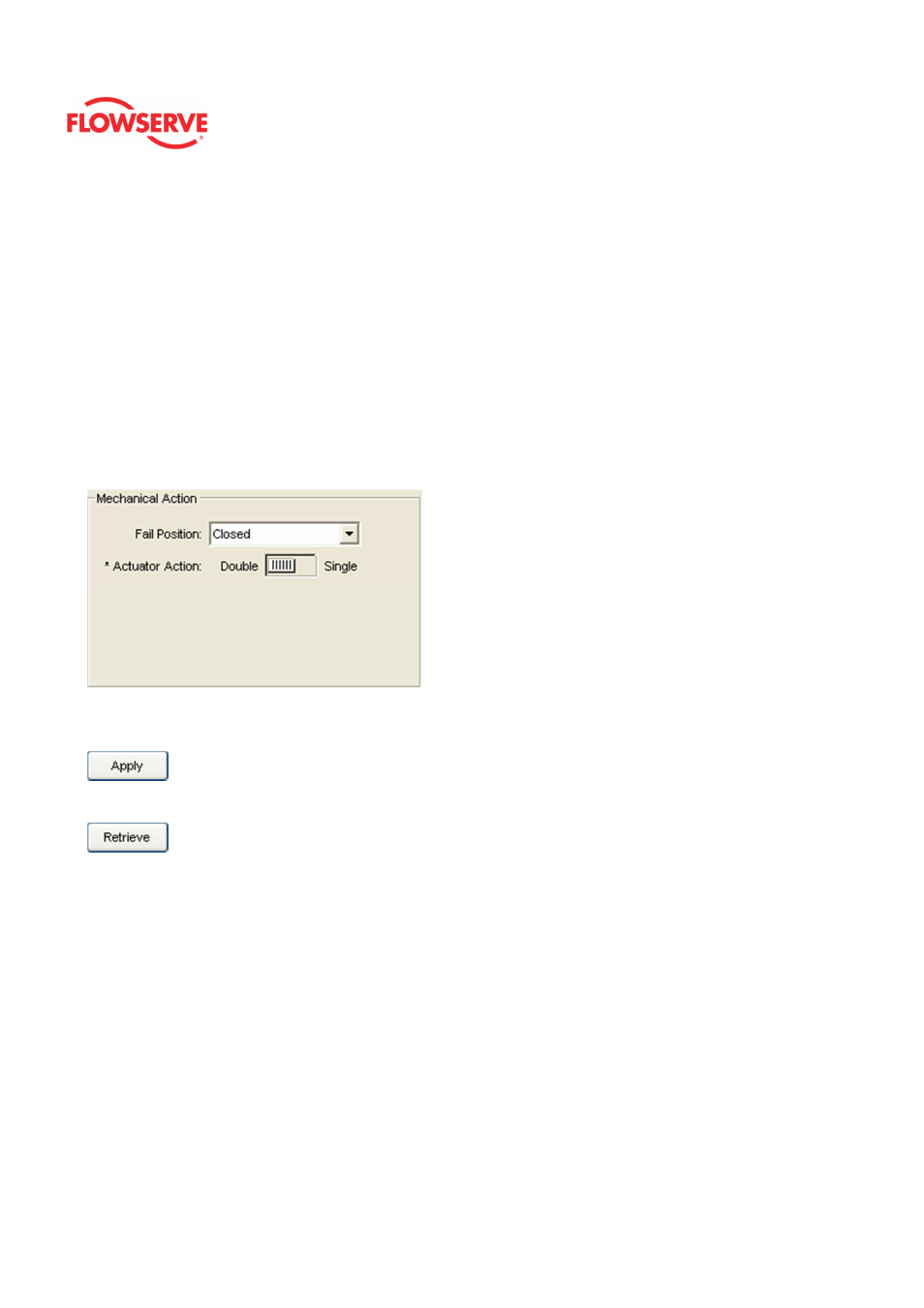
ValveSight™ Diagnostics DTM Manual for Logix MD+ Positioner with HART®
FCD-
LGENSF0014-00
© Flowserve Corporation
262
Mechanical Action
The
Mechanical Action
area is for the selection of the positioner mechanical Fail Position
and the Actuation Type.
The Fail Position should be selected to match the tubing and actuator spring position.
CAUTION: The Fail Position is only a record and will not change the fail position of the
valve.
The actuator Action should be selected to match the tubing of the actuator. Select Double
only if a double acting relay is used on a double acting actuator.
NOTE: The correct selection of Actuator Action is critical to the diagnostic functions or
erroneous alarms may occur.
Action Buttons
The Apply button will save changes to the connected device.
The Retrieve button will retrieve the latest information from the device.