Flowserve Logix MD+ ValveSight User Manual
Page 211
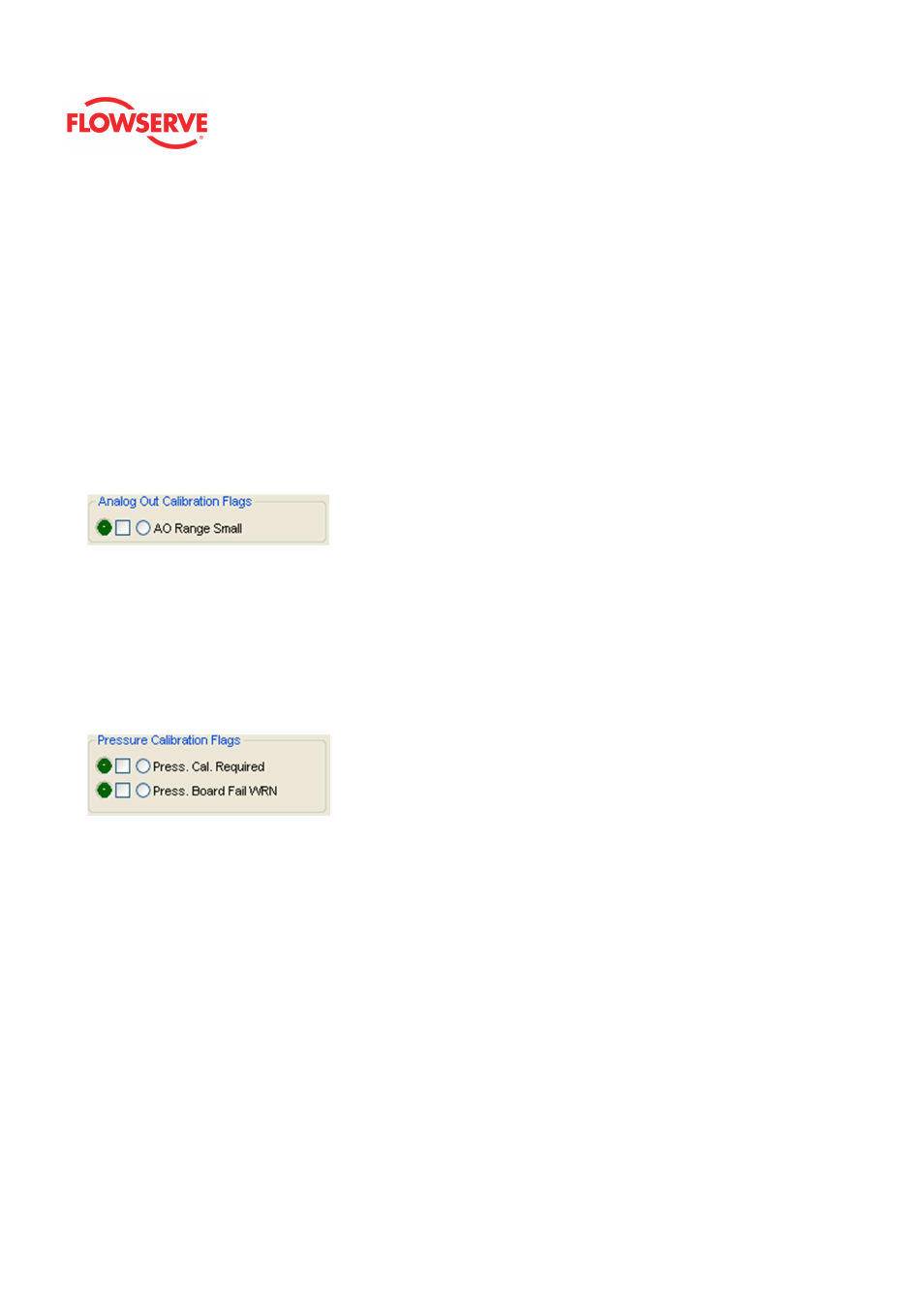
ValveSight™ Diagnostics DTM Manual for Logix MD+ Positioner with HART®
FCD-
LGENSF0014-00
© Flowserve Corporation
211
Command < ADC Range
•
Definition: During Command Loop Calibration, the 0% signal was out
of the Analog to Digital Converter (ADC) range.
•
Possible Solutions: The system is designed to accept a signal that is
above 10 ADC counts. Recalibrate making sure the ADC counts are
above that limit.
Command > ADC Range
•
Definition: During Command Loop Calibration, the 100% signal was
out of the Analog to Digital Converter (ADC) range.
•
Possible Solutions: The system is designed to accept a signal that is
below 4085 ADC counts. Recalibrate making sure the ADC counts are
below that limit.
Analog Output Calibration Flags
AO Range Small
•
Definition: During an Analog Output Calibration the difference between
the milliamp signal at 0% and the milliamp signal at 100% was too
small.
•
Possible Solutions: Recalibrate making sure to use a larger difference
between signal limits. This notification can be cleared by briefly
pressing the QUICK-CAL/ACCEPT button.
Pressure Calibration Flags
Pressure Calibration Required
•
Definition: A Factory Pressure Calibration has not been performed.
Unlike a regular pressure sensor calibration, a Factory Pressure
Calibration saves the calibration values to memory, making them
available should a factory reset be performed. Proper pressure sensor
calibration is required for proper pressure sensing and diagnostics.
Calibration values from a regular pressure sensor calibration will be lost
when a factory reset is performed. Typically no pressure calibration is
required with a new positioner.
•
Possible Solutions: After replacing a main board or a pressure sensor
board, perform a Factory Pressure Calibration. To do this, see the
Pressure Sensor Board Removal and Installation section of the IOM.
Pressure Board Fail Warning
•
Definition: One or more pressure sensors may have failed.
•
Possible Solutions: Check the supply pressure to ensure it is between
1.3 and 10.3 bar (19 and 150 PSI). Check the pressure sensor board
connections. Recalibrate the pressure sensors. If the problem persists,