Flowserve Logix MD+ ValveSight User Manual
Page 130
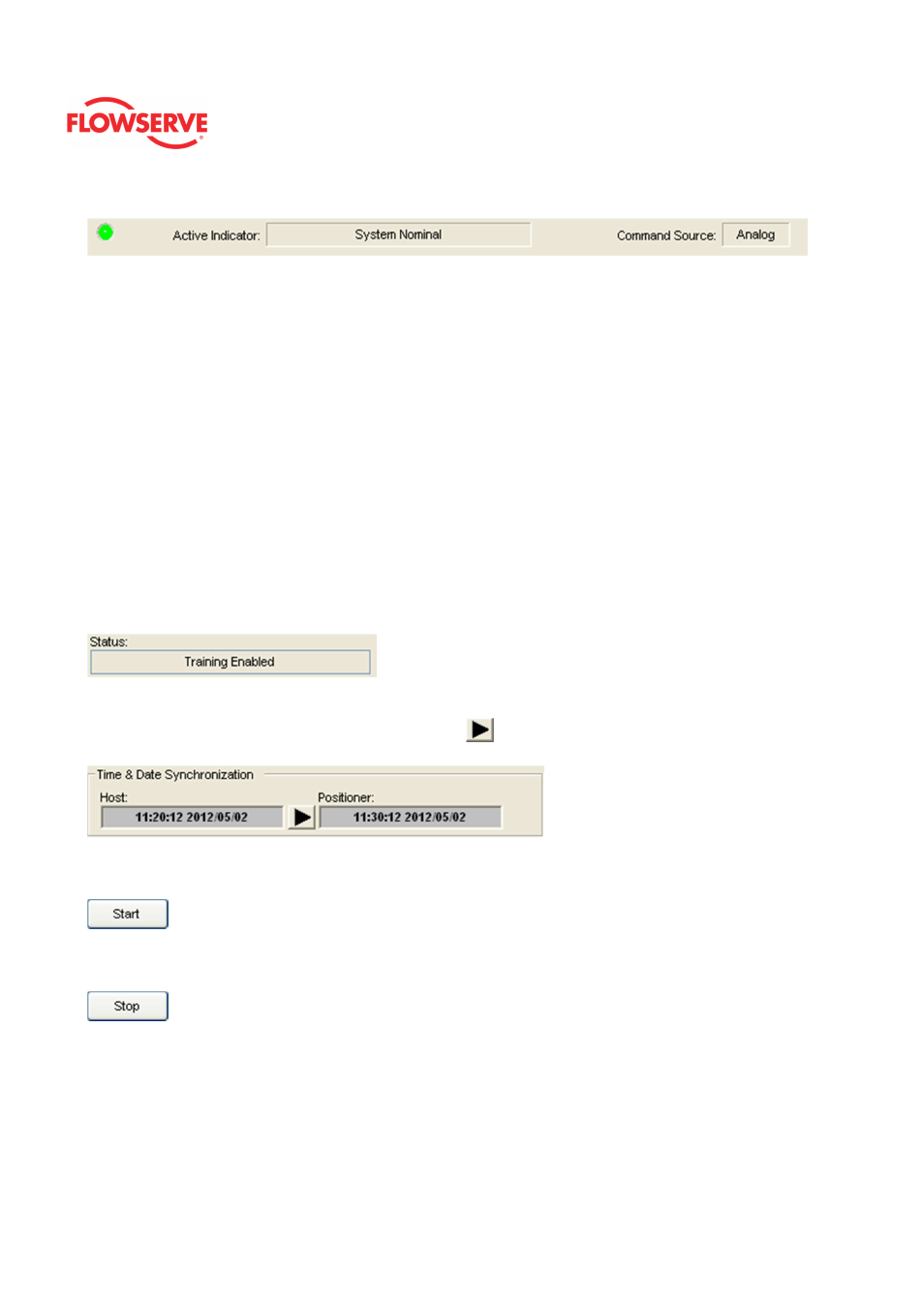
ValveSight™ Diagnostics DTM Manual for Logix MD+ Positioner with HART®
FCD-
LGENSF0014-00
© Flowserve Corporation
130
an analog (4-20 mA) command source.
Training Area
The Start Date shows the date that the training began.
The Days Remaining show the number of days before the training will be complete.
The Completion Date shows the completion date of the last training period.
The Duration shows the number of hours the training mode will run.
Checking the Notify Training Complete box will generate an alert when the training is
complete. At that time, you may review alarms related to training to ensure they are within
reasonable boundaries.
Training Status
The field shows one of the following states:
•
Training Enabled - which indicates system data is being recorded. Training should
run during normal system behavior.
•
Training Disabled - which indicates NO system data is being recorded.
•
Training Complete which indicates that the time period for training has expired and
the data is stored in the positioner.
NOTE: The Training function requires the Pro positioner upgrade level (522MD+).
Time & Date Synchronization
When the positioner is not in training the arrow
will be enable to synchronize the
positioner date and time with the host computer date and time.
Action Buttons
The Start button begin training.
The Stop button end the training mode. No histograms will be available if the Training
mode is stopped.