NewTek TriCaster Studio User Manual
Page 112
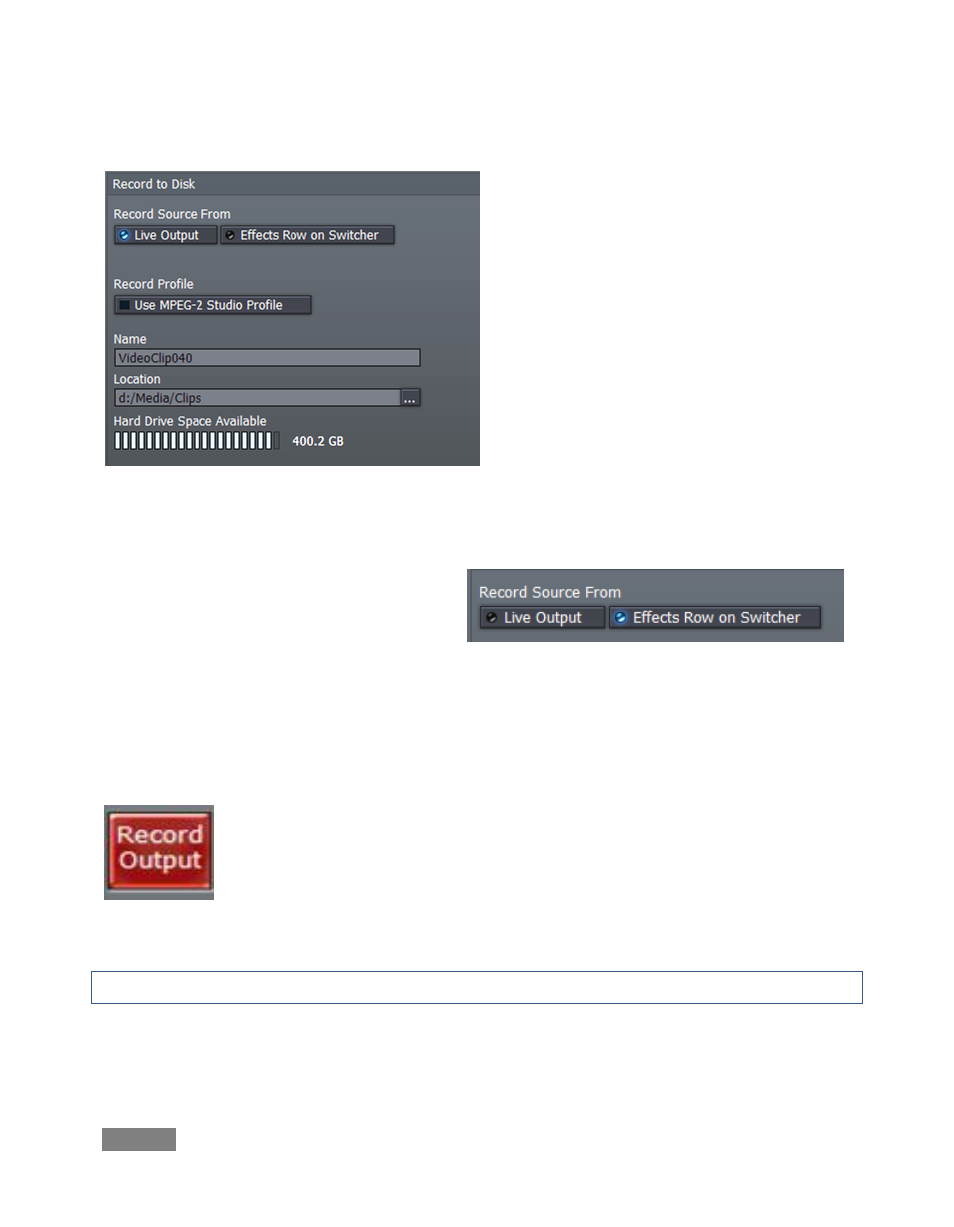
Page | 92
Click the Browse *…+ button beside Location
to open a folder selector, and choose a
convenient target volume for recorded files,
whether on TriCaster’s D: drive, or a suitable
external hard drive (see an important note in
Section 7.4.1 regarding storage media file
systems).
The Record Source From buttons permits
you to record either the main Live Output or
Effects Row output stream.
Choosing Live Output captures your main
program, including cameras, clips played back from DDRs, LiveSet effects, External sources, and
Overlays. Selecting Effects causes that row’s output only to be recorded.
Click the Record Output button (at far left, Figure 99) to capture the selected
video stream to your hard drive.
Hint: When active, the Record button light is red for Live Output, and blue for Effects.
A hard drive capacity monitor shows your remaining storage space, and a counter below the
Record Output button keeps track of the length of your current recording.
Figure 97
Figure 98
Figure 99