A.8.2, Contact technical support, A.8.3 – NewTek TriCaster Studio User Manual
Page 241: Find tricaster’s revision numbers
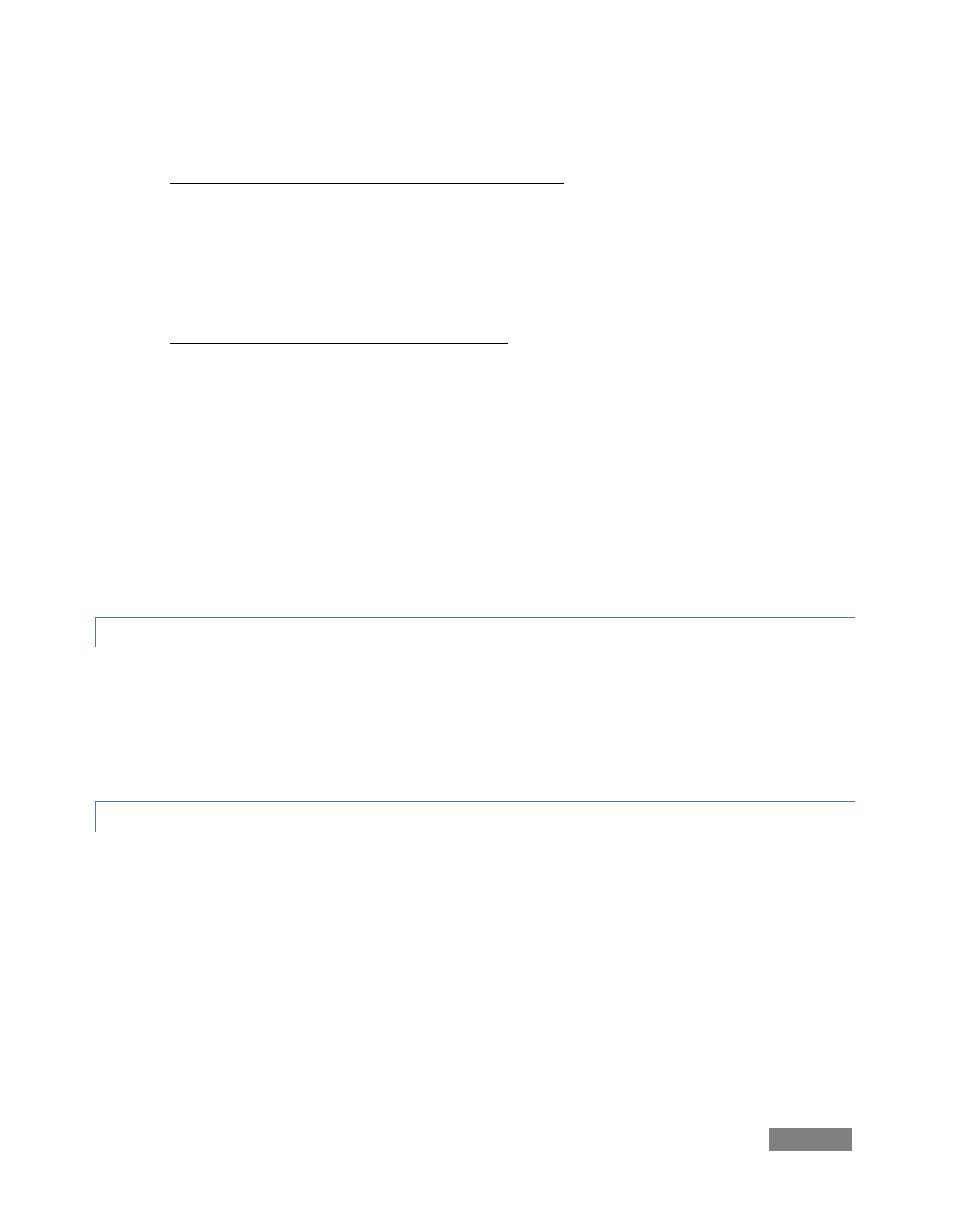
Page | 221
3. If you have connected TriCaster to the internet, click the button in Step 2 of the
registration dialog.
4. Follow the directions on the Registration webpage (in the Customer Care section of the
NewTek website) to obtain your registration code
5. If TriCaster does not have internet access, call (or email) Customer Service with the
Product ID:
(US) 1-800-862-7837
(Outside US) +1-210-370-8000
6. http://www.newtek.com/faq/index.php?contact=service
7. Enter the Registration Code provided into the Registration dialog at Step 3
(Please see Section 4.3 for more detail.)
A.8.2 CONTACT TECHNICAL SUPPORT?
Visit the NewTek Website, at www.newtek.com and select Technical Support from the main
Customer Care menu at the top of the page. This page always contains the latest support
information for your NewTek products, including FAQs for all products. It also lists the Technical
Support Department’s hours of operation and contact details.
A.8.3 FIND TRICASTER’S REVISION NUMBERS?
Click the About [?] button in the Live Production desktop’s titlebar. Doing this opens an
information panel that lists relevant information.