Liveset, Easy as 1-2-3 – NewTek TriCaster Studio User Manual
Page 206
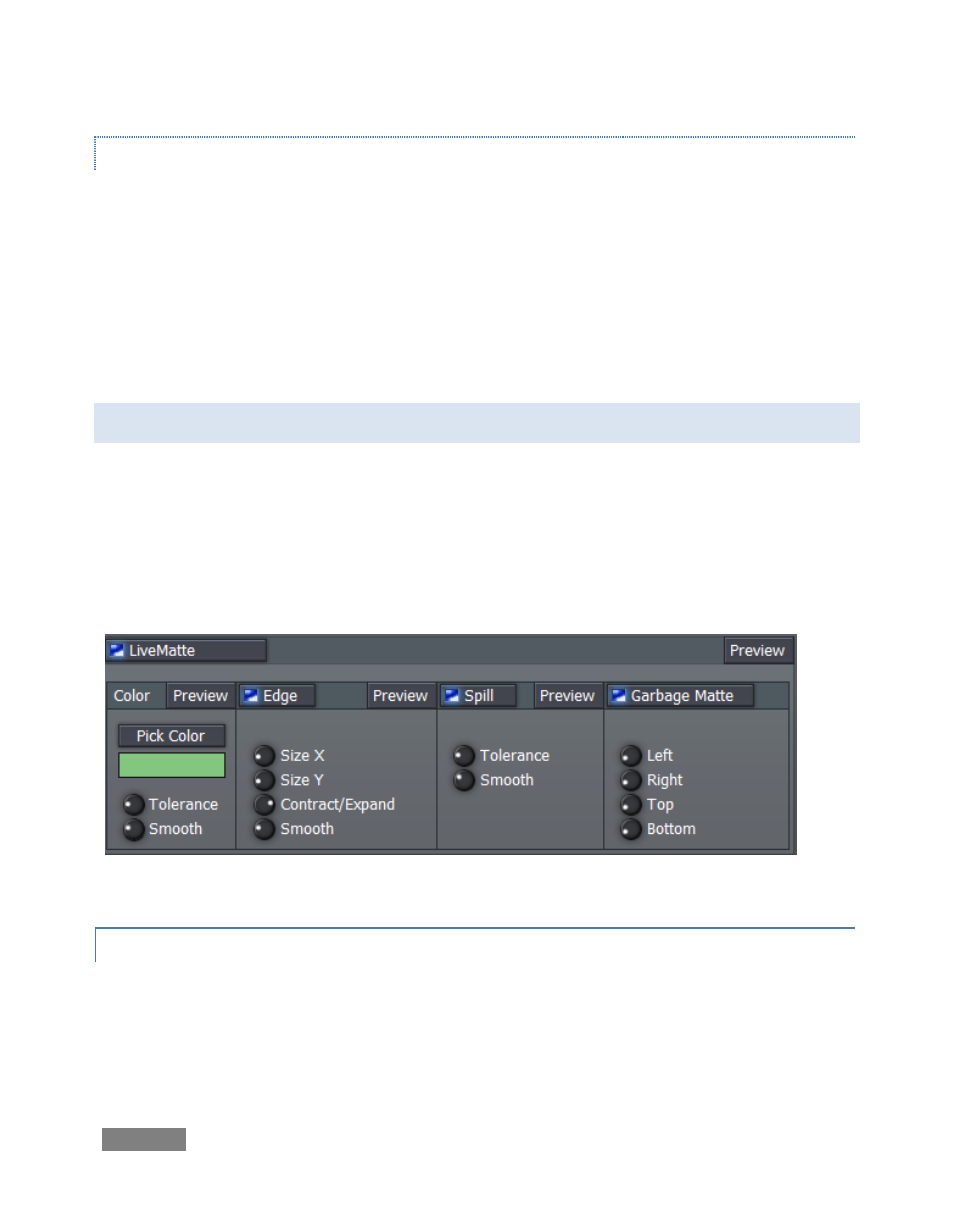
Page | 186
CALIBRATION AND MONITORING
Obviously, it is more than a pun to state that good color rendition is key for LiveMatte. TriCaster
provides convenient signal calibration tools in the Input Setup panel. Feed color bars from your
camera(s) to the assigned Input(s), and calibrate them before beginning.
As well, a (properly calibrated) commercial quality broadcast monitor can be a big help when
judging lighting and the effect of Proc Amp control settings.
10.2 LIVESET
(If your TriCaster features LiveSet, continue reading here for specific details and tips.)
Connect a camera, arrange your greenscreen, lighting and talent as just discussed.
Use the LiveMatte section to set up a clean preliminary key, and you’re ready to try
your hand at gorgeous realtime LiveSet effects.
Figure 209
10.2.1 EASY AS 1-2-3
LiveSet is as easy as 1-2-3. Don’t believe me? It’s true -- follow along and see for yourself.