NewTek TriCaster Studio User Manual
Page 157
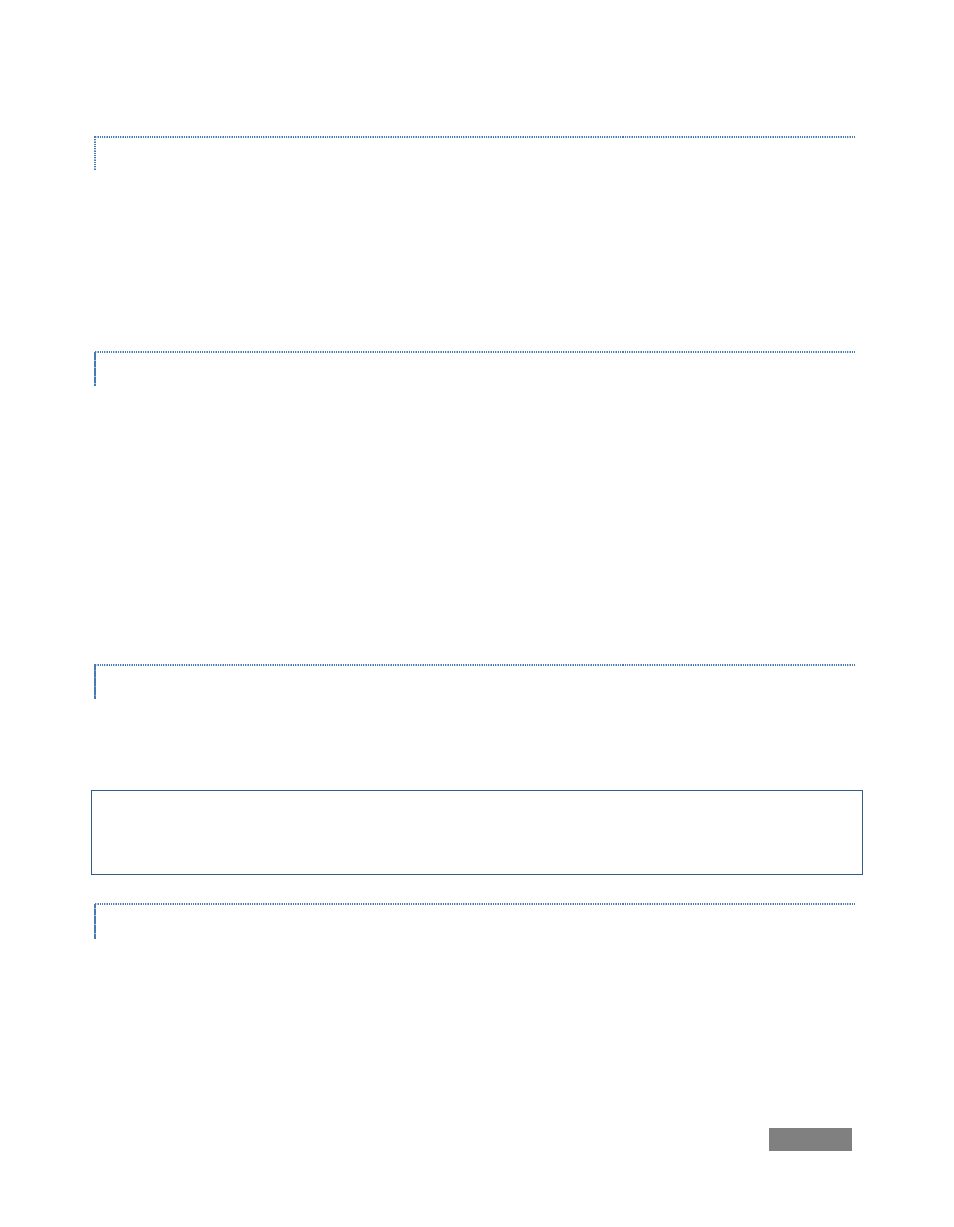
Page | 137
TITLE PAGE
This option initially represents a straightforward static title page –the page itself and its contents
are stationary. That said, the page and anything you add to it can in fact be individually
animated, using options provided in the Controls tab. This type of title slate is commonly used
for applications where images or text all fit within one screen, such as lower thirds and
introductory title pages.
SCROLL PAGE
Scroll pages are typically used when large amounts of text, such as lists of names or credits, will
not fit on a single screen. The successive lines of scroll pages are created one above another on
the page, which can be longer than a single screen. The ‘over-size’ page scrolls from bottom to
top when played back.
Type text for a line and hit return to advance to another blank line. As you approach the bottom
of a scroll page, the page edges upward, keeping your current line in view so you can continue
entering text. If you wish to highlight all text, you can left-drag across the page or use Ctrl + a
(this allows you to globally justify all of the text you entered to left, right or center).
CRAWL PAGE
Crawls move horizontally across the screen. They are used when you wish to display a lot of text
without obscuring the screen (such as to display a news feed or weather alert).
Note: Scrolls and Crawls can require a lot of processing. Often the first time you play them the
page will stutter, and the Ready to Play LED at right under the monitor will remain red. After
playing the page once the ready light turns blue and should be ready for smooth playback.
ADDING TEXT AND GRAPHICS
Let’s detail the creation of a basic title page. Drag the Title Page filter into the timeline beneath
another video clip, and highlight it. To continue, we need to visit an area of the Edit Media panel
that we’ve not looked at before. Click the Controls tab in the top right quadrant. The Controls
panel will replace the Media Bin to fill that pane.