Capture details – NewTek TriCaster Studio User Manual
Page 126
Advertising
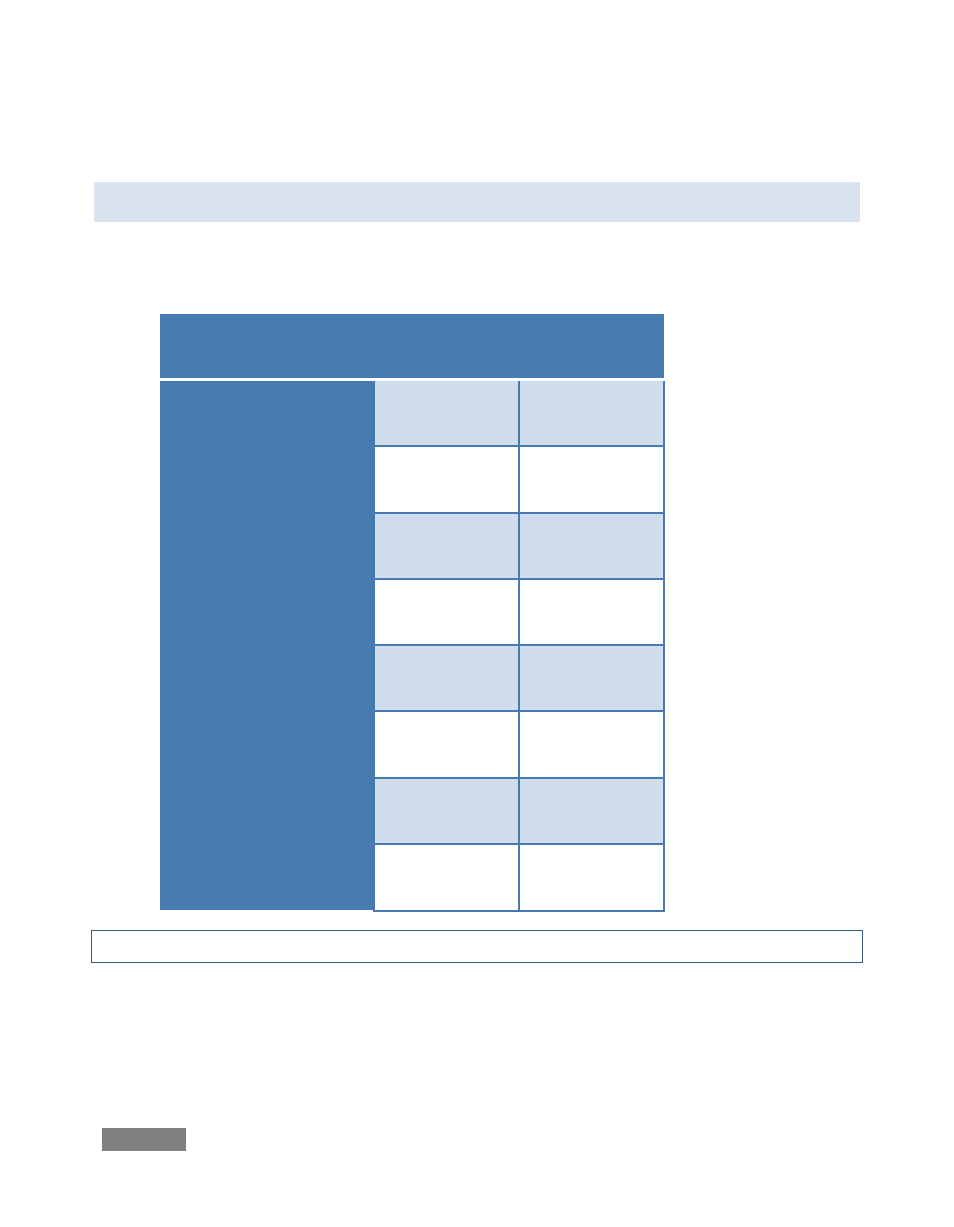
Page | 106
7.1 CAPTURE DETAILS
The Capture Details panel allows you to select which input source to record. You can choose any
of the source types available on your TriCaster model.
Input Type
TriCaster
STUDIO
TriCaster
BROADCAST
DV
Composite
Y/C (S-Video)
Y/C (BNC)
Component
SDI (Analog Audio)
SDI (AES Audio)
SDI (Embedded Audio)
Generally, for Capture purposes sources must be connected to Input 1 for a given input type.
Audio Input types likewise vary by TriCaster model. For recording narration or voice-overs (audio
only), select Mic 1 (Voice) to record a .wav file directly to disk from first microphone input.
Advertising