Manual conventions – NewTek TriCaster Studio User Manual
Page 29
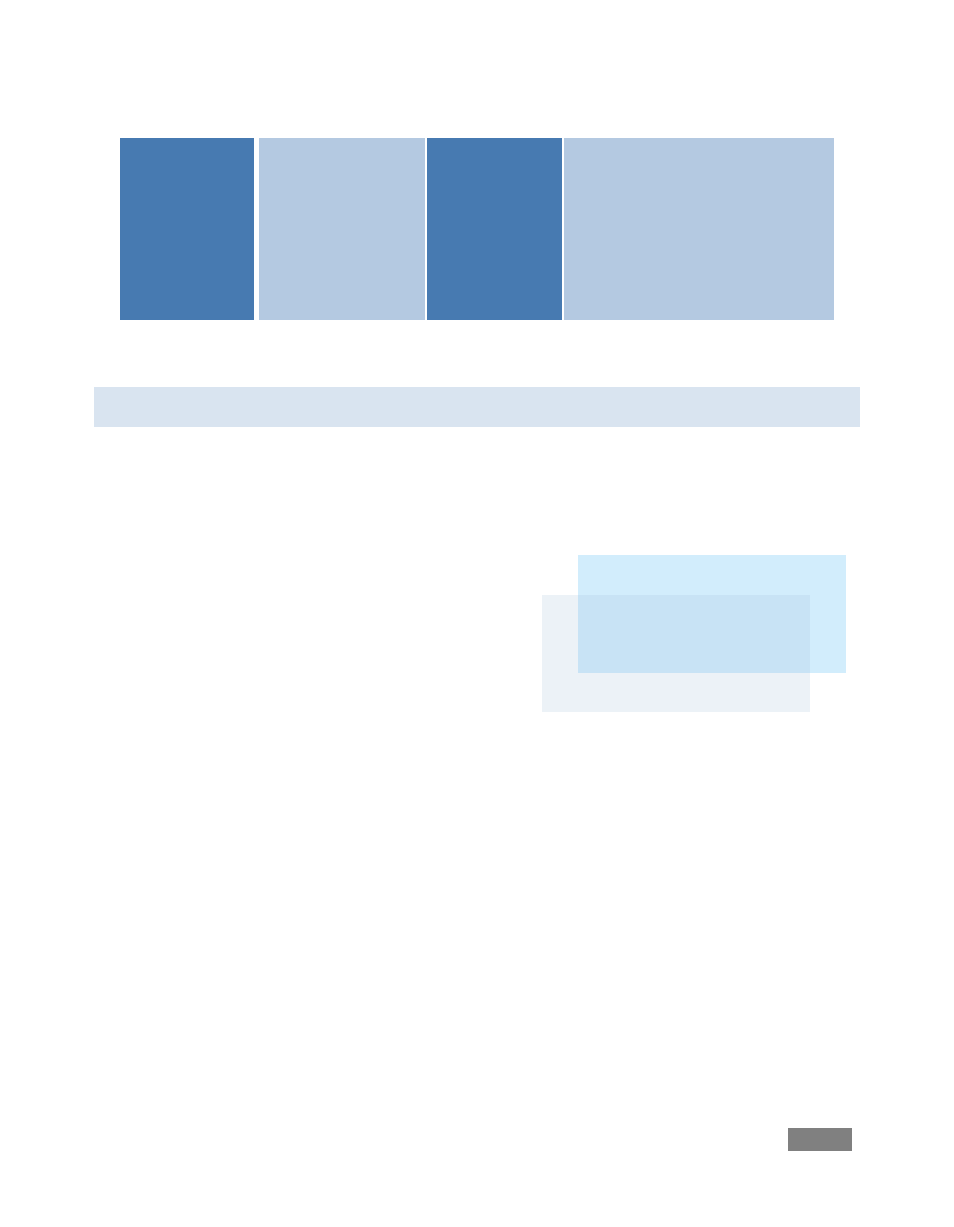
Page | 9
Desktop Video
Monitoring
3 camera monitors
plus Program (3
camera mode), or
large Preview and
Program monitors (6
camera mode)
Media Players
2 Video DDRs
3.3 MANUAL CONVENTION S
TriCaster family members have many common attributes, but as we discuss these we will also
encounter differences occasionally. One model may provide an extra feature – or a screenshot
image that accompanies the discussion may vary slightly your compared to your TriCaster. We’ll
provide assistance along the way, so you’ll know which features and functions are relevant to
your own TriCaster and production environment:
Sidebars: At times, you may notice a nearby sidebar
highlighting distinctions briefly.
Captions: The text for an image caption may identify a
specific model; in cases when differences don’t really
bear on the point illustrated, a single representative screenshot is used.
Cross References: When a more in-depth explanation for a feature is provided elsewhere in the
manual, we’ll add a cross reference (e.g., see Section 0,
Let’s jump in now - first getting you connected, and then exploring the most important features
of your new TriCaster!
TriCaster BROADCAST provides
SDI (Serial Digital Interface)
connections.