Push profiles – NewTek TriCaster Studio User Manual
Page 252
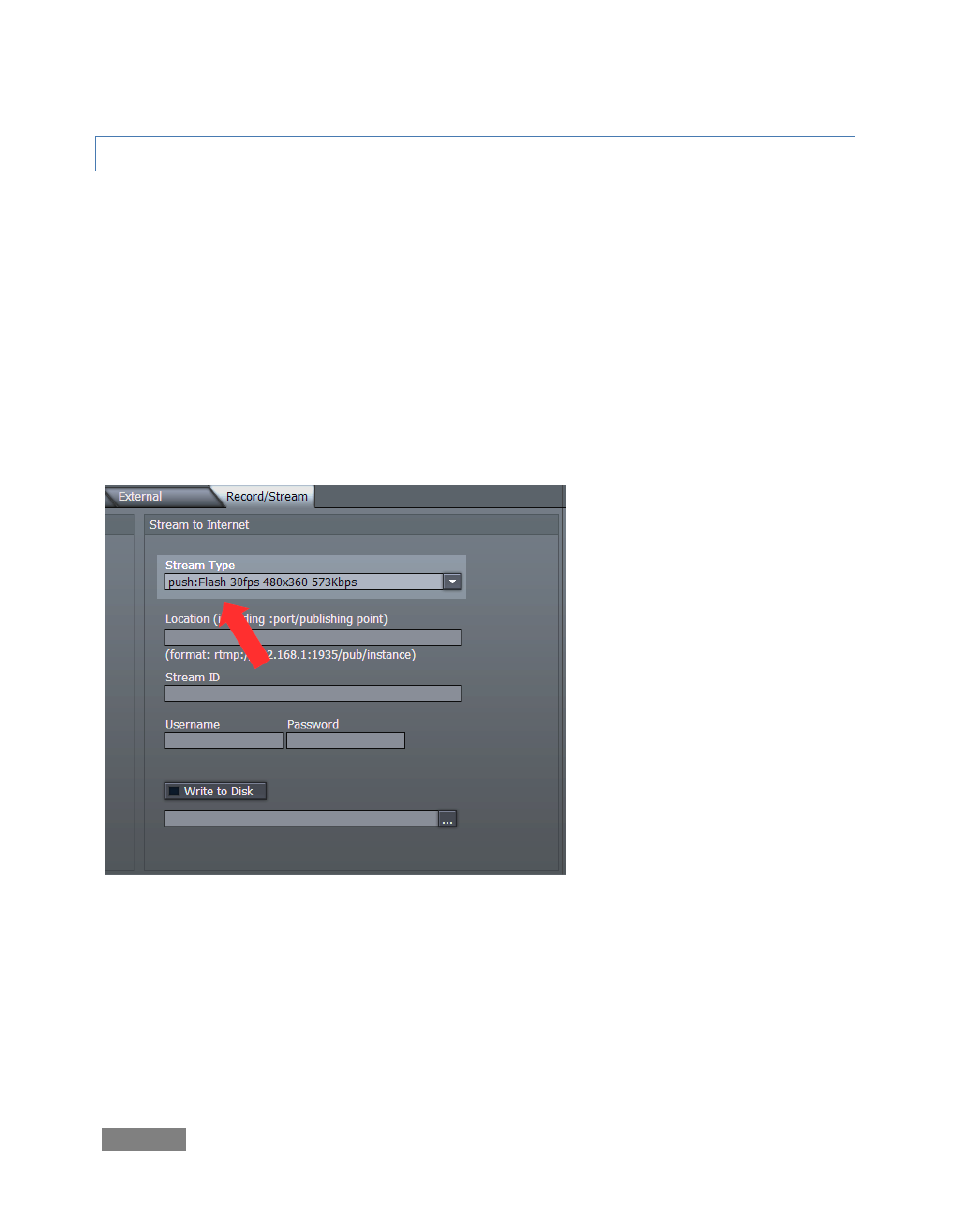
Page | 232
11.5.2 PUSH PROFILES
Push streaming is generally the most convenient method, especially in cases where your
TriCaster is connected behind a firewall. As discussed earlier, Push streaming is usually simpler
when you need to stream from major venues (such as hotels or convention centers). The
program stream passes quietly out through any firewalls or routers between the facility and your
streaming server.
Also, once your streaming provider has provided you the connection specifics, you can resume
the stream at any time without intervention from the server.
When a push profile is chosen, the dialogue allows you to enter a web Address, Username, and
Password.
Figure 229
NOTE: the publishing point is placed at the end of the URL after a forward slash (i.e.,
Selecting a Push profile from the drop-down Stream Type list and enabling the Stream Output
button at lower left “pushes” the stream out of your location, and logs in to a pre-arranged web