E.3.5, Storyboard only – drag/drop, E.3.6 – NewTek TriCaster Studio User Manual
Page 285: Timeline only – drag/drop, E.3.7, In/out points
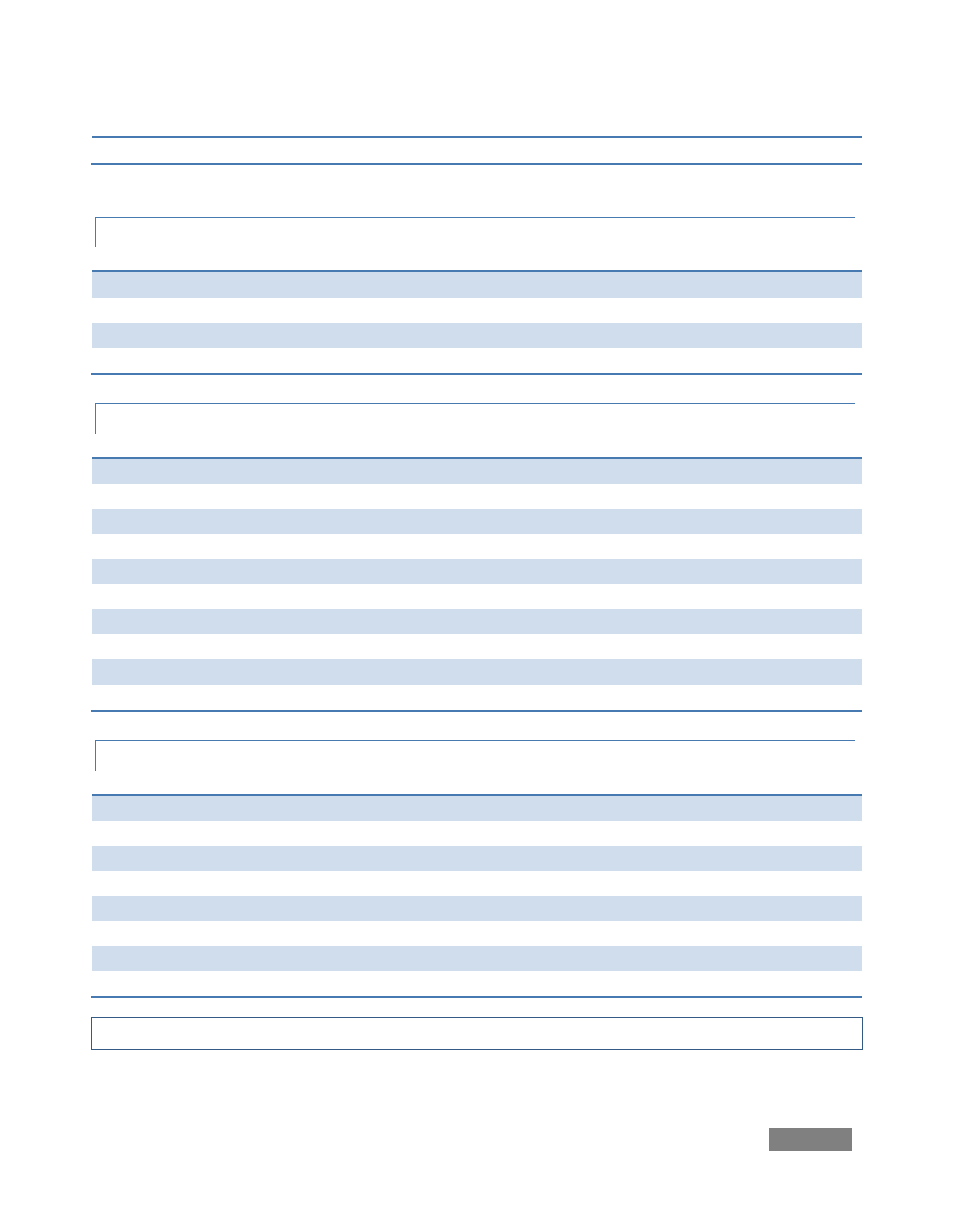
Page | 265
Load (Targa) File Sequence as Clip
Alt + drag from Filebin
E.3.5 STORYBOARD ONLY – DRAG/DROP
Change in/out points
Alt + drag
Change in/out points… audio only
Ctrl + Alt + drag
Slip and slide
Shift + Alt + drag
Slip and slide; audio only
Shift + Ctrl + Alt + drag
E.3.6 TIMELINE ONLY – DRAG/DROP
Change in and out points
Drag Crouton edge
Stretch (speed)
Alt + drag edge
Slip and slide
Shift + Alt + drag
Change length of Transition
Drag Transition edge
Change in and out points of Transition
Shift + drag Transition edge
Slip and slide Transition
Shift + Alt + drag Transition
Set current time marker
Shift + Click
Pan through project
Right Click + Drag Left/Right
Zoom in/out of project
Right Click + Drag Up/Down
Slowly pan or zoom project
Ctrl + Right Click + drag
E.3.7 IN/OUT POINTS
Mark In/Out Point
I / O (or E / R)
Mark In/Out then review
Shift + I / O
Clear In/Out Point
D / F (or Alt + I / O)
Clear Both In and Out Points
G (or Alt + P)
Go to In/Out Point
Q / W
Pre-roll before In/Out and play
Shift + Q / W
Adjust In point
Q + Left/Right Arrow
Adjust Out Point
W + Left/Right Arrow
(Note: if no clips are selected, the functions above apply to the clip nearest to Edit Line).