Storyboard play options – NewTek TriCaster Studio User Manual
Page 144
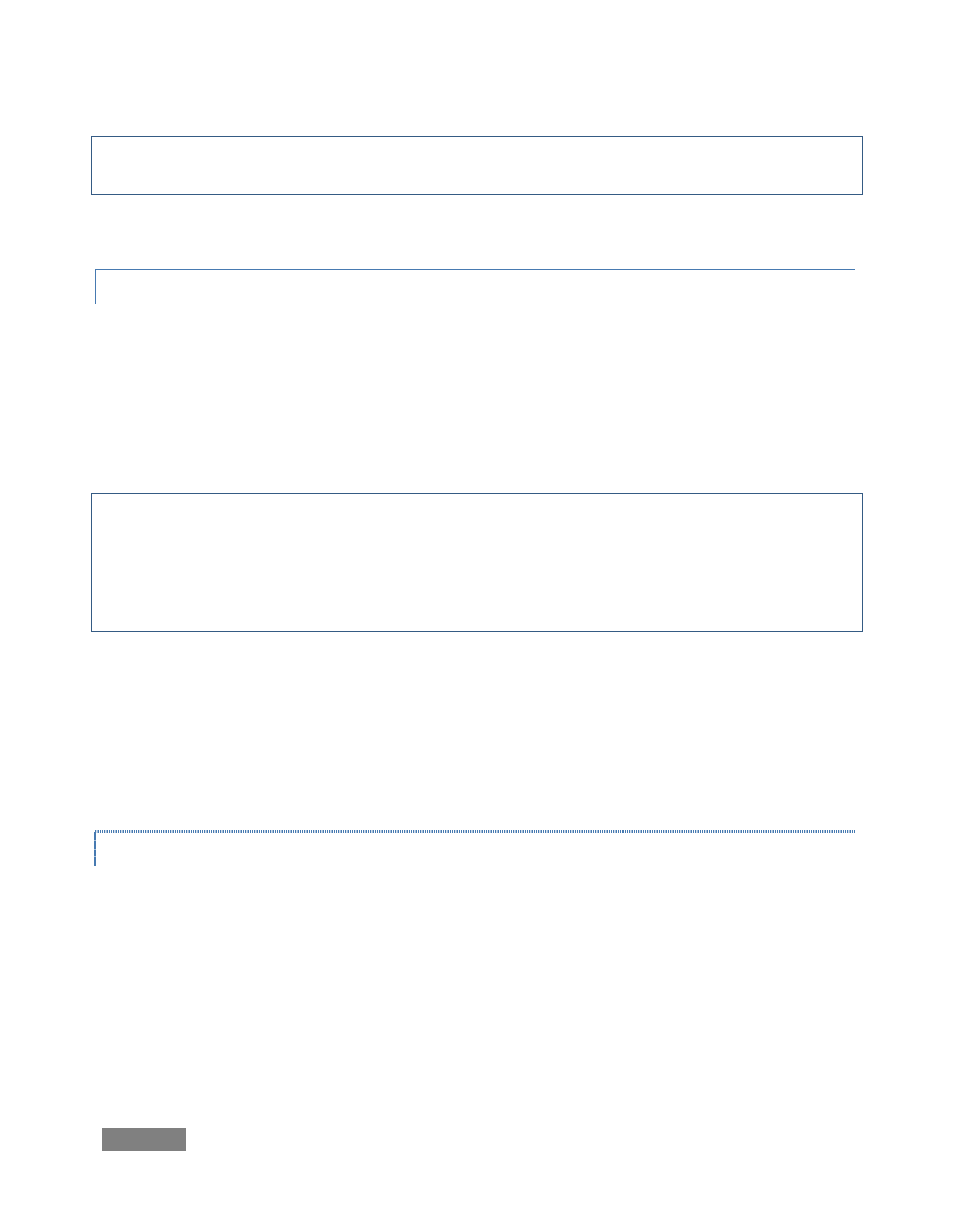
Page | 124
Hint: If you wish to replace a fade or transition with another, you can Alt-drag a new transition on
top of the original, inheriting the settings already established.
The thumbnail icon for a Transition is slightly smaller than a clip icon.
8.3.5 STORYBOARD PLAY OPTIONS
To play a clip, double-click it to start playing at the In Point and to stop at the Out Point. Hitting
the keyboard Spacebar will pause playing the clip. Hit the Spacebar again to resume playing.
Whereas the double-click play ended at the last frame of the (trimmed) clip, however, pressing
Spacebar again puts the Storyboard into continuous playback. The entire project will play until it
comes to its end or you manually Pause or Stop.
Note: When a clip is playing, the edit line crawls along the Storyboard icon giving you a visual
reference of your current position in the clip. If you hit the right arrow key on the keyboard, the
clip pauses. Click the arrow again and it advances one frame. Hold the arrow down and it plays
the clip. Hold Shift + arrow and the clip will advance five frames at a time (the left arrow key plays
in reverse.)
For a quick review of a clip, Shift + Spacebar begins playback three seconds prior to the actual
current position in the project (this is especially useful for reviewing the cut point at the
boundary between two clips.)
You can play the whole project in a number of ways. On the keyboard, hit Home to jump to the
beginning of the project, and then press the Spacebar.
J, K, L HOTKEY CONTROL
The keyboard shortcut, k, will also play the project (to be precise, the k shortcut toggles
Play/Pause.) Pressing the neighboring speeds up the current rate of play – pressing it again
speeds it up even more. Conversely, pressing the j key slows down the current rate of play;
depending on the current rate of play, it will even reverse playback. Pressed repeatedly, the j
key produces fast reverse playback.
(See Appendix E, Keystroke Shortcuts for the full list of hotkeys available.)