Audio, A.4.1, Configure tricaster for +4dbu audio – NewTek TriCaster Studio User Manual
Page 231: A.4.2, Configure a ‘mix minus’ audio output
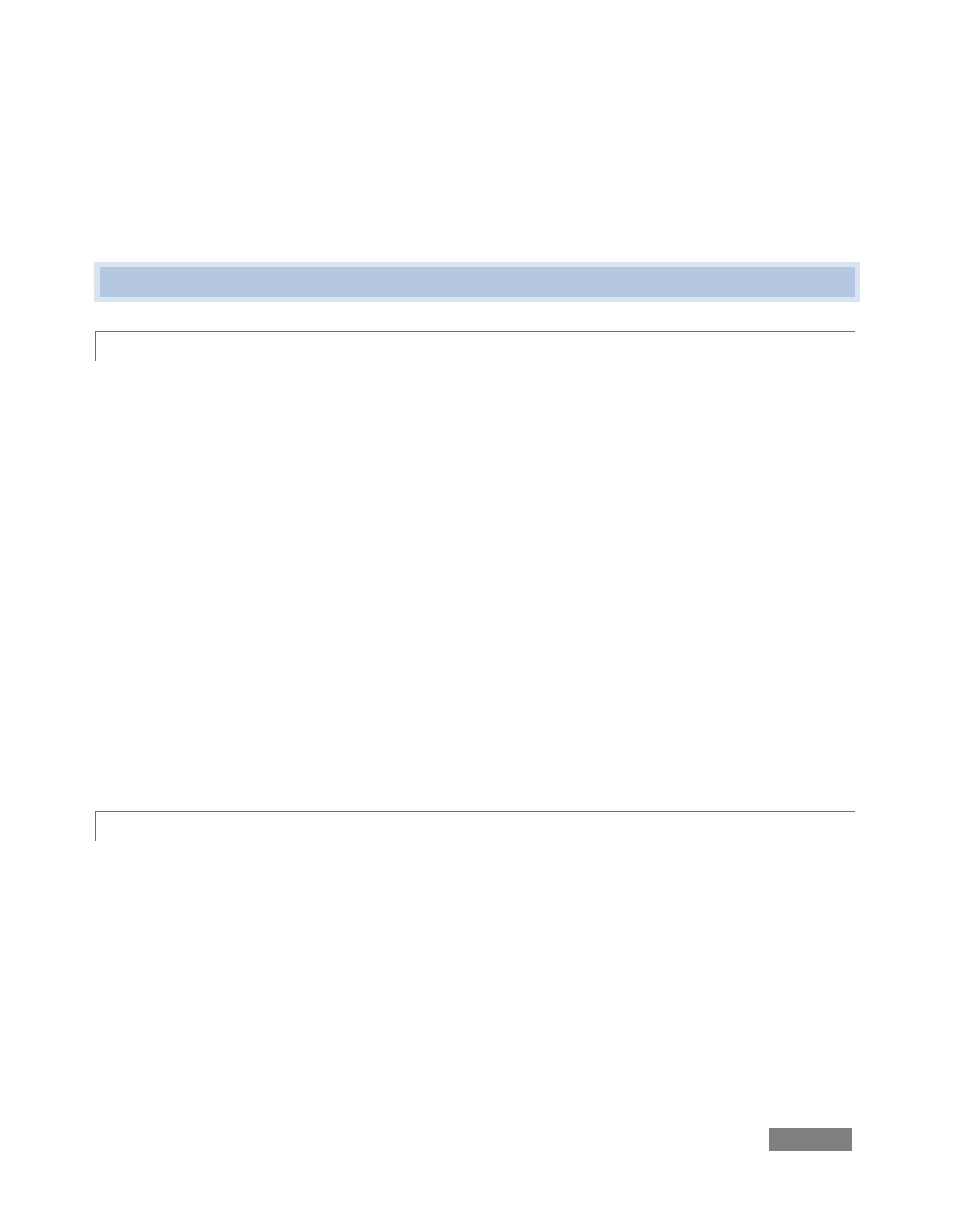
Page | 211
6. Choose to Install from a list or specific location (Advanced).
7. Choose Don't search. I will choose the driver to install.
8. Choose the OHCI Compliant IEEE 1394 Host Controller driver.
9. Once done, select Finish, and restart the system.
A.4 AUDIO
A.4.1 CONFIGURE TRICASTER FOR +4DBU AUDIO?
To configure TriCaster to use an audio source at +4dBu nominal level, go to the Audio Setup tab
in the Live Production desktop, which is where the Line, Mic, and Variable options are found.
Select Variable Gain, and turn the knob all the way down. When you supply a +4dBu tone to
TriCaster input, it should read "0" on the VU meters.
If you are inputting a -10dBV nominal level, you'll want to select Line in the Setup tab. A -10dBV
signal should then read "0" on the VU meter. You have the option of selecting Variable to make
fine adjustments if needed (this is preferable to make adjustments this way, rather than using
the audio gain sliders).
Finally, if you are using a MIC input, select the MIC button, and Phantom Power, if you are using
a powered MIC on the XLR inputs. Phantom power is not applied to the 1/4 inch connectors).
Input impedance for TriCaster’s audio jacks is about 10K ohms, and output impedance is about
100 ohms.
A.4.2 CONFIGURE A ‘MIX MIN US’ AUDIO OUTPUT?
When Solo is enabled for any source, TriCaster’s Headphone output exclusively supplies sound
from soloed sources, and can be used as a configurable secondary output (such as the so-called
‘mix-minus’ configuration).
Enable Solo for individual sources you wish to send to Headphones. To remove a soloed source
from the master mix (but not Headphones), enable the Mute switch for that source.