NewTek TriCaster Studio User Manual
Page 88
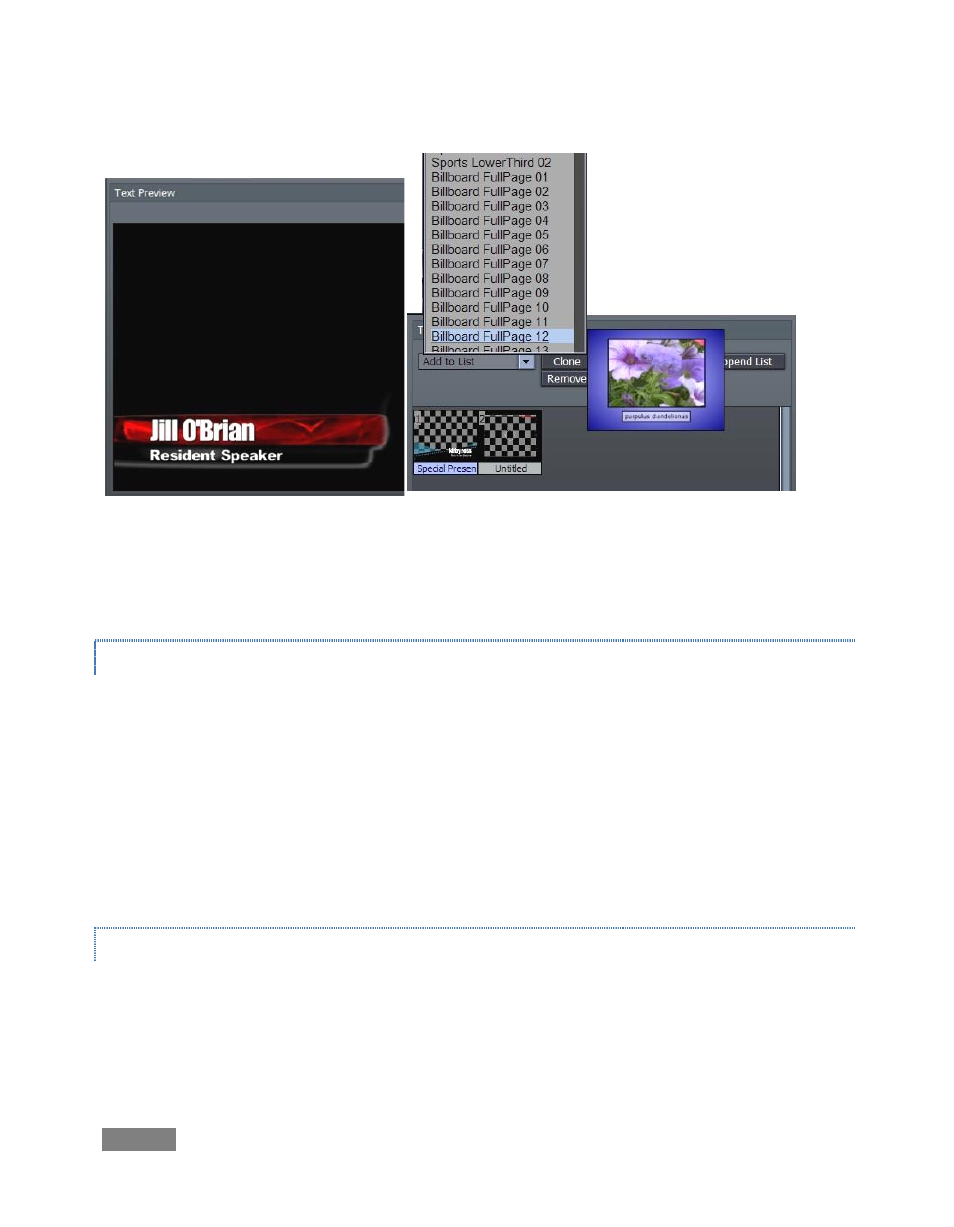
Page | 68
Figure 65 – Text tab
The Text panel is divided into two halves – a Preview (and Edit) pane at left, and the Playlist
section at right.
THE PLAYLIST
The Playlist section contains an Add to List drop-down menu. Click in it to display a long list of
available templates. As you run the cursor over the list, a thumbnail for the entry is displayed
(use the scrollbar at right to see more templates.) Click an entry to add it to the playlist area
below.
Once you add a page, click on its thumbnail icon in the playlist to view it in the Overlay and Edit
window at left. (When multiple files are selected, the page in the edit window will have a
highlighted name in playlist.)
WORKING WITH TEMPLATES
To edit the selected title page, click on a line of text in the Edit pane to present a text entry field;
Replace the current text with your own. When the principle line of text or primary title is
updated, the page name automatically updates in the playlist. This makes it easier to quickly
choose a specific page to display.