NewTek TriCaster Studio User Manual
Page 164
Advertising
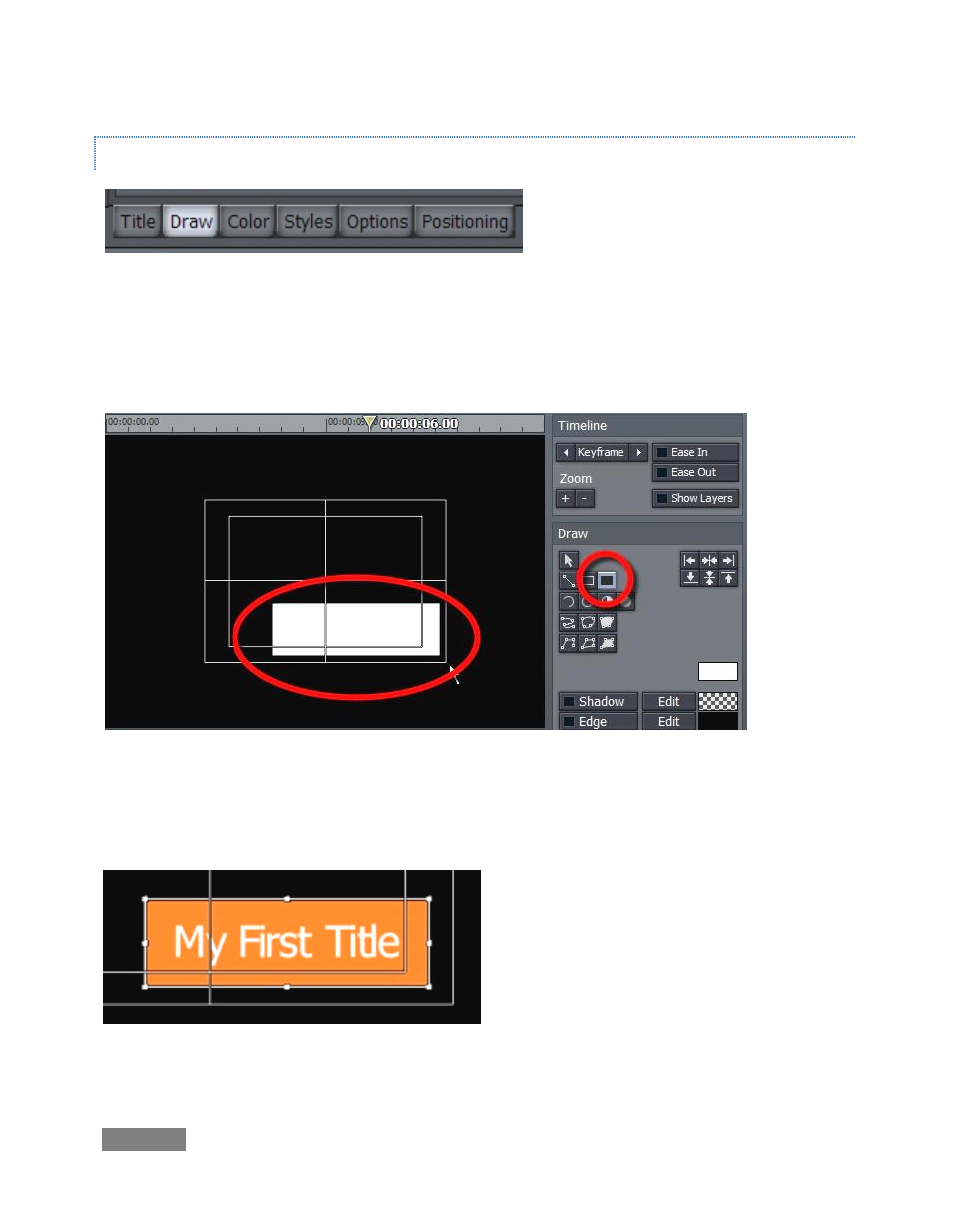
Page | 144
THE DRAW TAB
Figure 160
Our white text can be less visible than we might like when viewed against a busy video
background. Let’s create a stationary rectangle that will appear behind it, setting it off from
other imagery behind.
Figure 161
Click the Draw tab at the bottom of the Control pane, and select the Filled Rectangle drawing
tool. Drag out a rectangle a bit bigger than your title (at its largest size.)
The new drawing object (your rectangle) is on
top of the text, hiding it – we’ll fix that in a
moment, but first let’s change its color.
Click the Arrow button, and then click the
rectangle to select it for editing.
Figure 162
Advertising